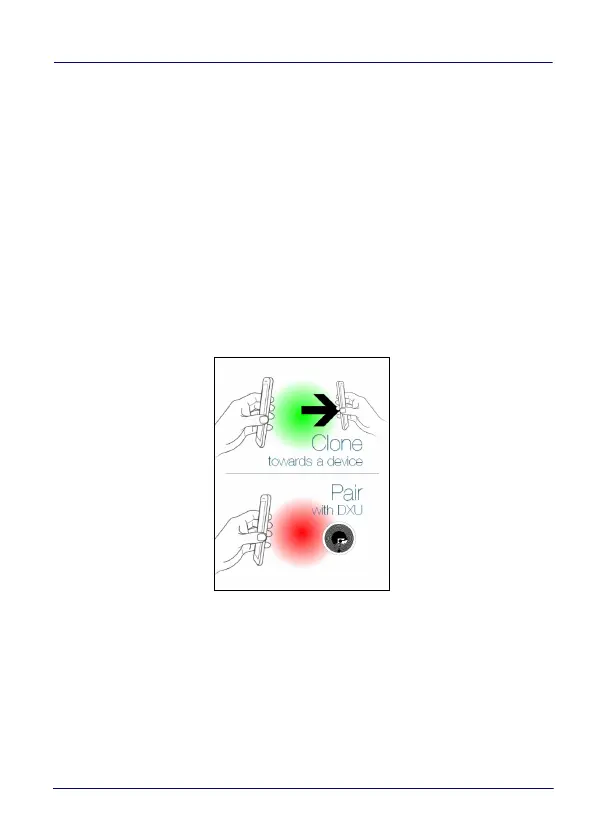Datalogic Applications
User’s Manual 163
Tap2Deploy DXU Plug-in
Tap2Deploy is controlled by the DXU Desktop application thanks to a
plug-in system. Using the desktop-side plug-in, the user is able to
write NFC tags remotely. With this feature the creation of a DXU
pairing tag is fully automatic, because the IP and port settings are
filled by the application and the user does not need to enter any
further information. The plug-in also allows to create custom tags.
User Feedback
Feedback to the user is provided with red and green colors in the
shape of lights that appear on the screen. The example below shows
a good cloning and a bad pairing.
During an operation, the loading status is represented by a pulsing
blue light.
