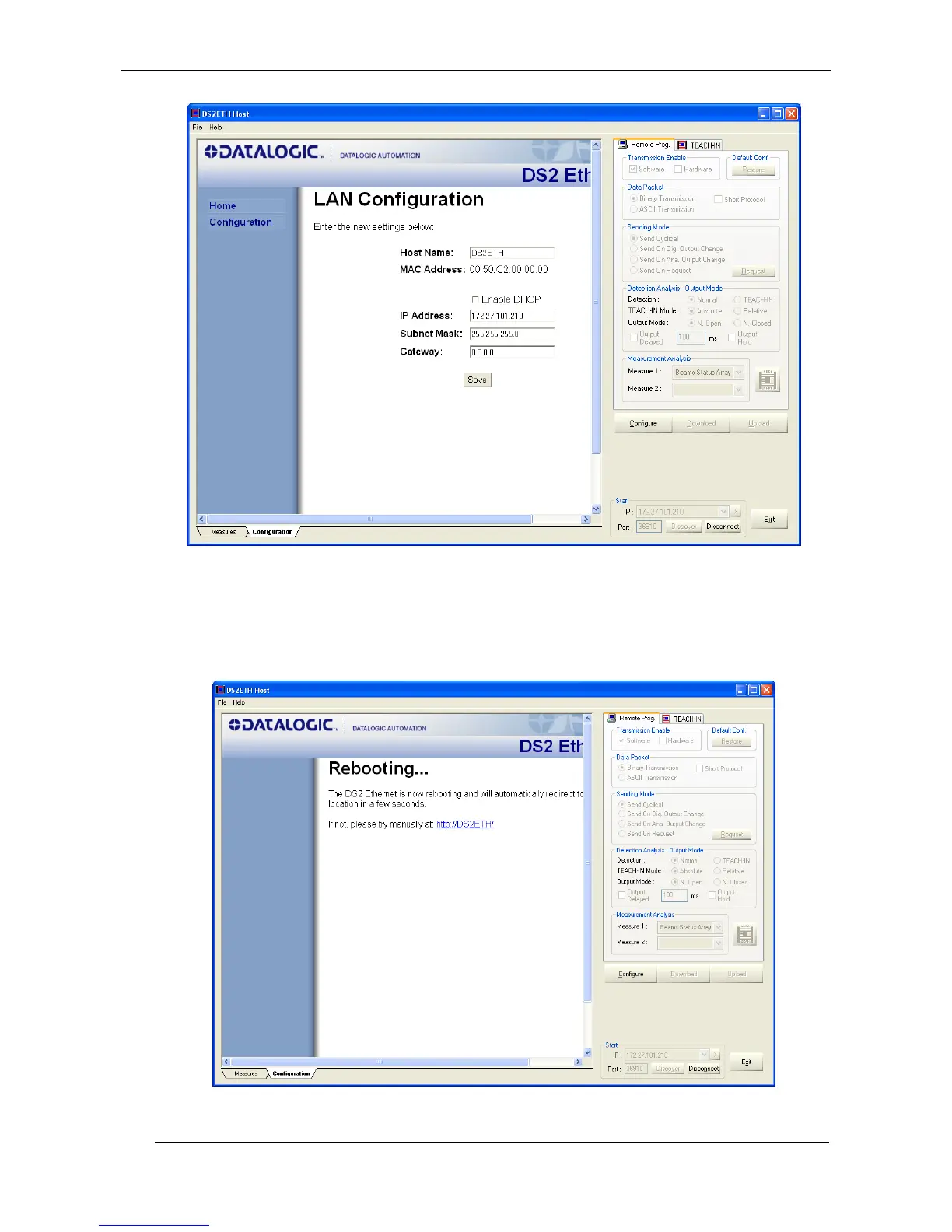Set the IP address and the subnet mask of the new network, for example 192.168.1.10 and
255.255.255.0, and press the button Save. Each light curtain mast be configured with an unique IP
address and host name.
During the saving, the DS2ETH shows the following window and then it will restart automatically.
The configuration session in entered pressing the button Configure.