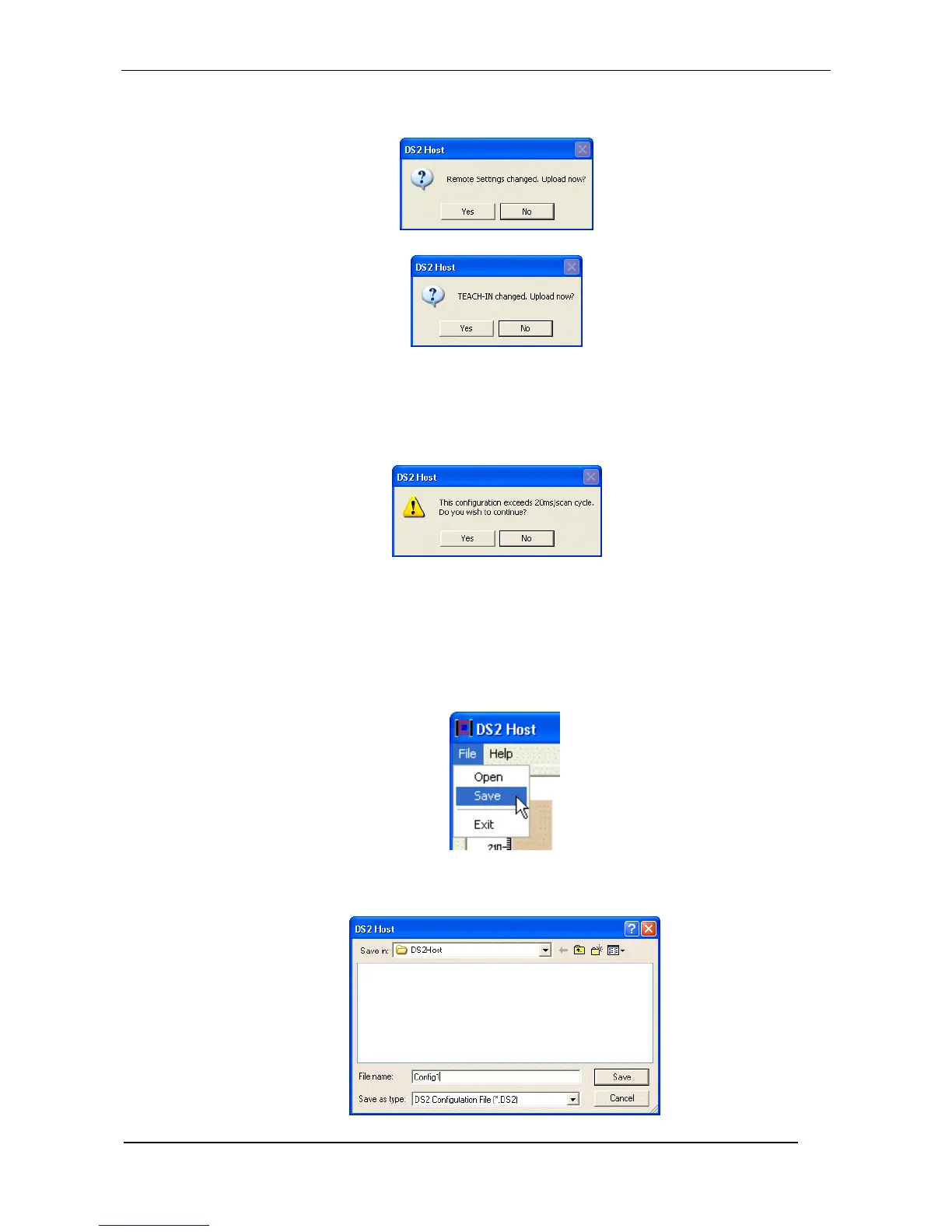The following windows can subsequently appear:
If one or both the above windows are shown, it means that you changed something and you forgot to
update the DS2 with the modifications. Press Yes to confirm, or No to ignore the changes.
At last, and depending on the selected options, a window like this could appear:
It means that the scan cycle will exceed a predefined maximum value in milliseconds.
6.1.8. File saving of the configuration options
The current device configuration can be memorized during the configuration session. Select File
and then Save.
The system will request the operator to assign a name to the file with the configuration options.