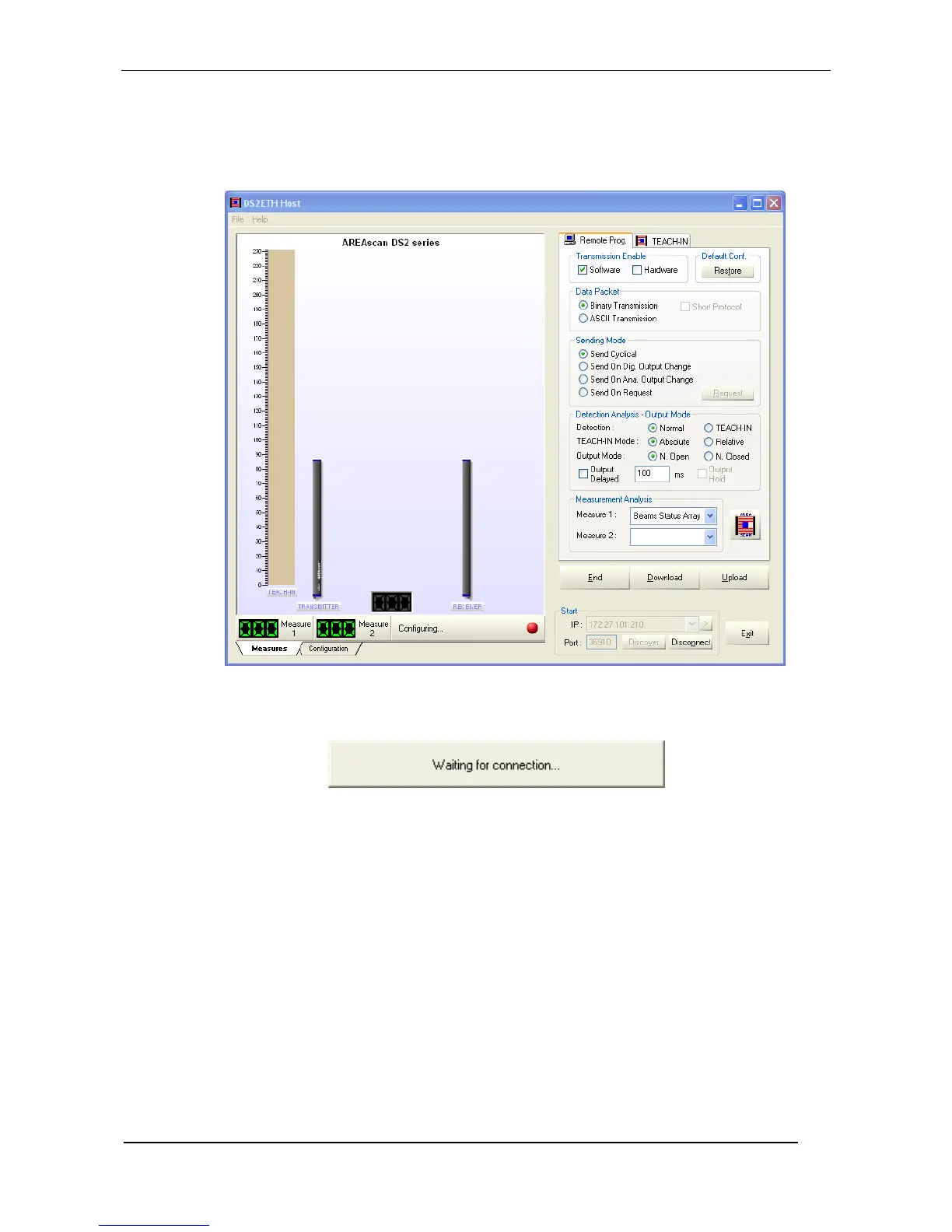6.1.6. Functions
The configuration session in entered pressing the button Configure.
The access to the remote programming foresees the transmission of a particular command that
stops the scanning while the configuration session is active. The following message will be shown.
If the command is accepted, the button Configure changes and becomes End, and the buttons
Download and Upload are enabled. Now the controls inside the property pages become active.
We distinguish five different sections in the Remote Prog. page:
Transmission Enable: the transmission can be controlled by means of Software or Hardware. If the
Software option is enabled, the data will be transmitted according to the settings of the section
Setting Mode. The Hardware option allows the flow of data to be activated/interrupted by means of
an external signal applied to the TEACH-IN input: 24VDC transmission ON, 0VDC transmission
OFF. In this case, the Software option must be disabled, otherwise the data will be transmitted no
matter the state of the TEACH-IN input. It is also possible to completely disable the serial
transmission with both options unchecked. It remains active only for the communication with the
host.
Default Conf.: with the Restore button, the default configuration will be restored.
Data Packet: used to set the type of transmission (binary or ASCII) of the data. A very simply
transmission mode can be enabled by means of the Short Protocol check box. In this way a single
will be transmitted containing a numerical measure.