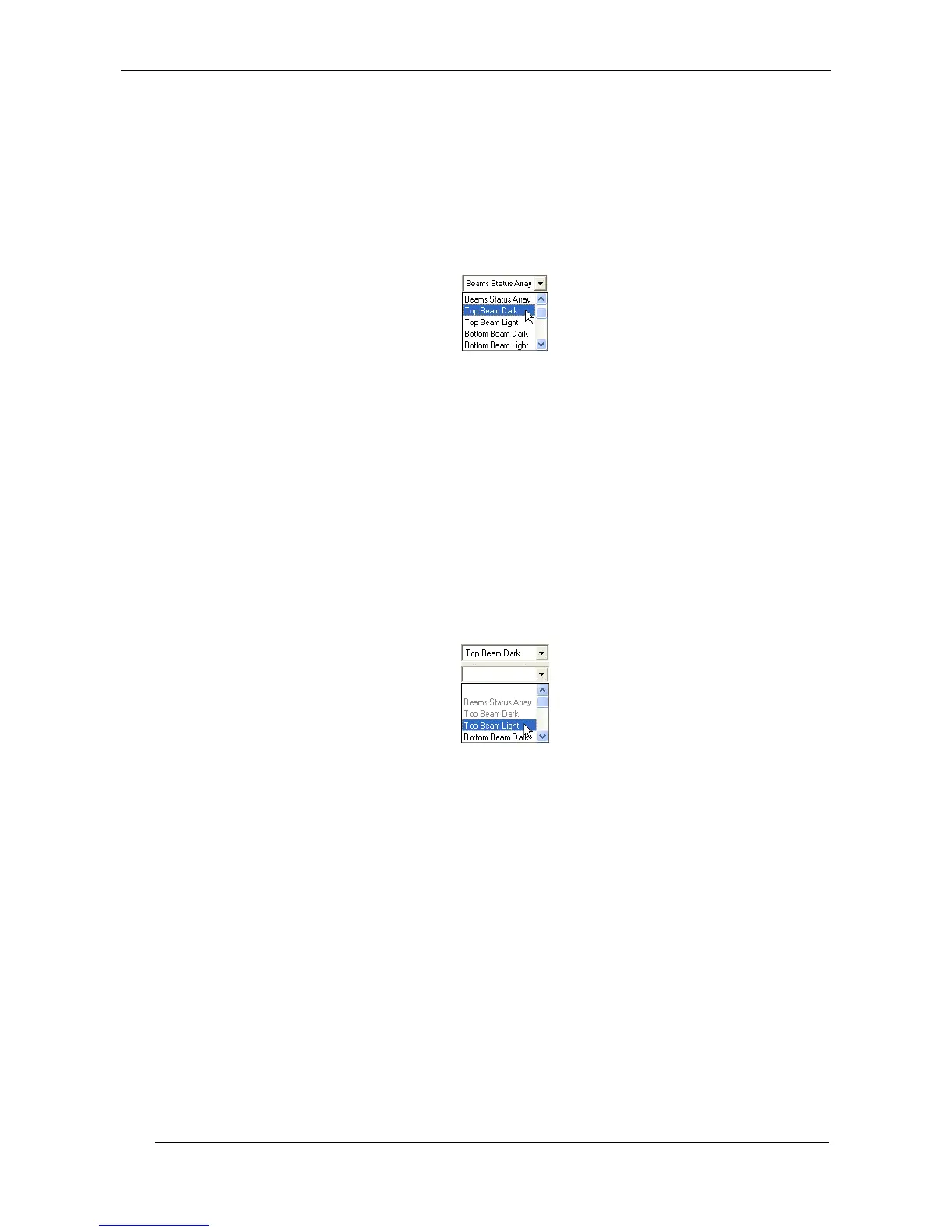Sending Mode: used to set up how the data will be transmitted: cyclical at the end of every
scanning, if the PNP/NPN output changes state, if the analogue output changes value or on
demand from a remote control unit (host). In this last case, when you exit the configuration
session, the button Request will become active.
Detection Analysis and Output Mode: used to set up the detection mode (Normal or TEACH-IN),
the PNP/NPN output mode (Normally Open or Normally Closed) and if it is delayed after a
detection. In this case setting up a time late from 0 to 200 milliseconds is possible.
Measure Analysis: in the remote mode it is possible to set up the transmission up to a maximum of
two measures with the criterion established in the Data Packet and Sending Mode sections.
The various options are:
No one
Beams Status Array
Top Beam (darkness or light)
Bottom Beam (darkness or light)
Middle Beam (darkness or light)
Total Beam (darkness or light)
Total Contiguous Beam (darkness or light)
Number of the Transitions (darkness or light)
Notice that some selections are mutually exclusive, that is if you select Beams Status Array as the
measure #1, all the items for the measure #2 will be disabled. Another example: if the measure #1
is Top Beam Dark the second could be any measure excluded the same type as the first and
Beams Status Array. The items which are not admitted become grey.
As mentioned before, the Short Protocol allows the transmission of a single character with a binary
coded measure. This protocol will be available in the Remote Programming mode only, with the binary
transmission enabled.