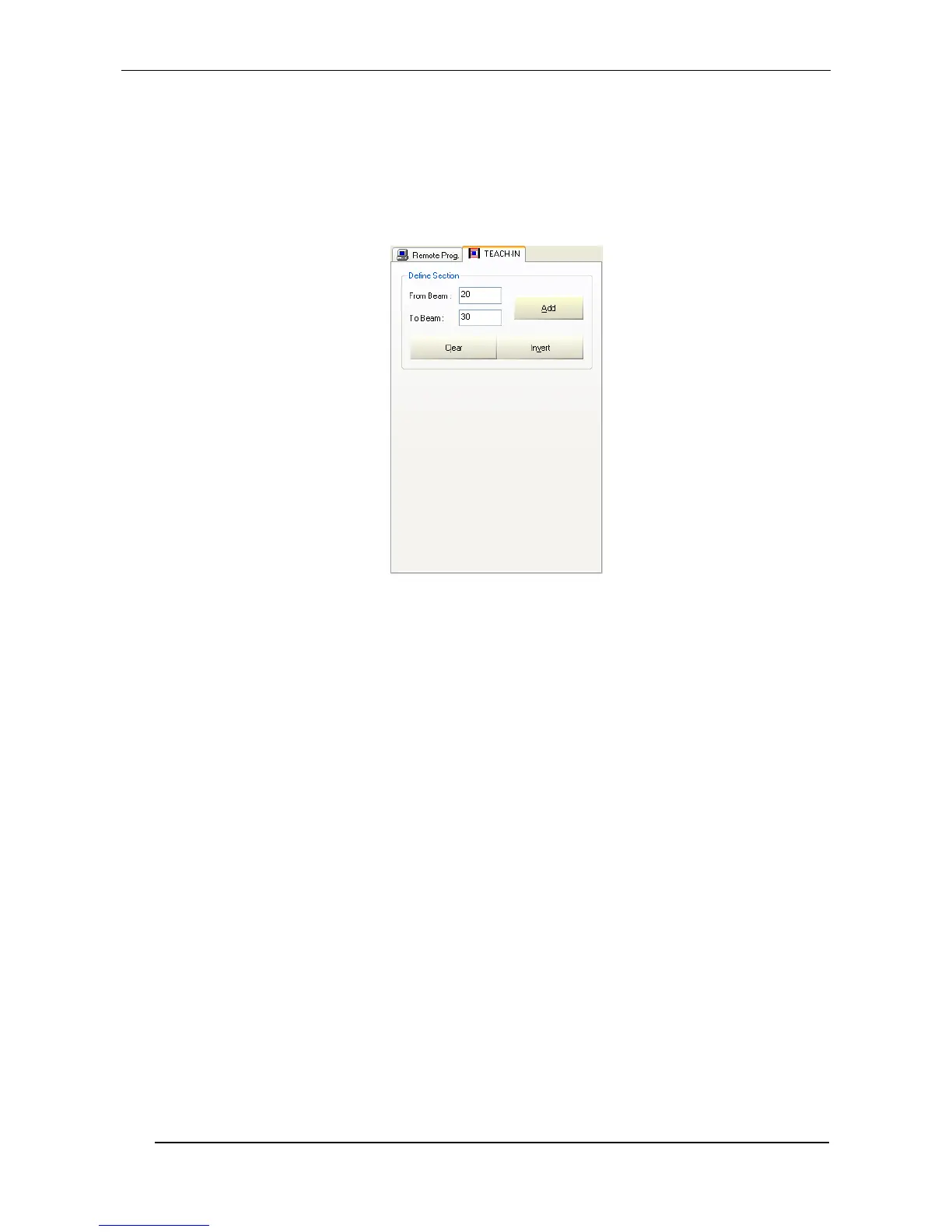6.1.7. Teach-in
In order to activate the TEACH-IN function is necessary to select TEACH-IN in the Detection Analysis
– Output Mode section in the Remote Prog. page.
In the TEACH-IN page (Fig. 14), changing the form of the object which will be used as reference in
this operating mode is possible.
Fig. 14
Select the first and the last beam of the segment you want to add and to press Add. The form will be
drawn immediately in the bar of the TEACH-IN (left side of the graphic). This operation can be
repeated many times to set up objects of the most varied forms. If necessary, cancelling the whole
form or reversing the current form is possible selecting the buttons Clear and Invert. The object
presence is characterised by a dark colour and the absence from a clear colour.
Two functioning modes are possible.