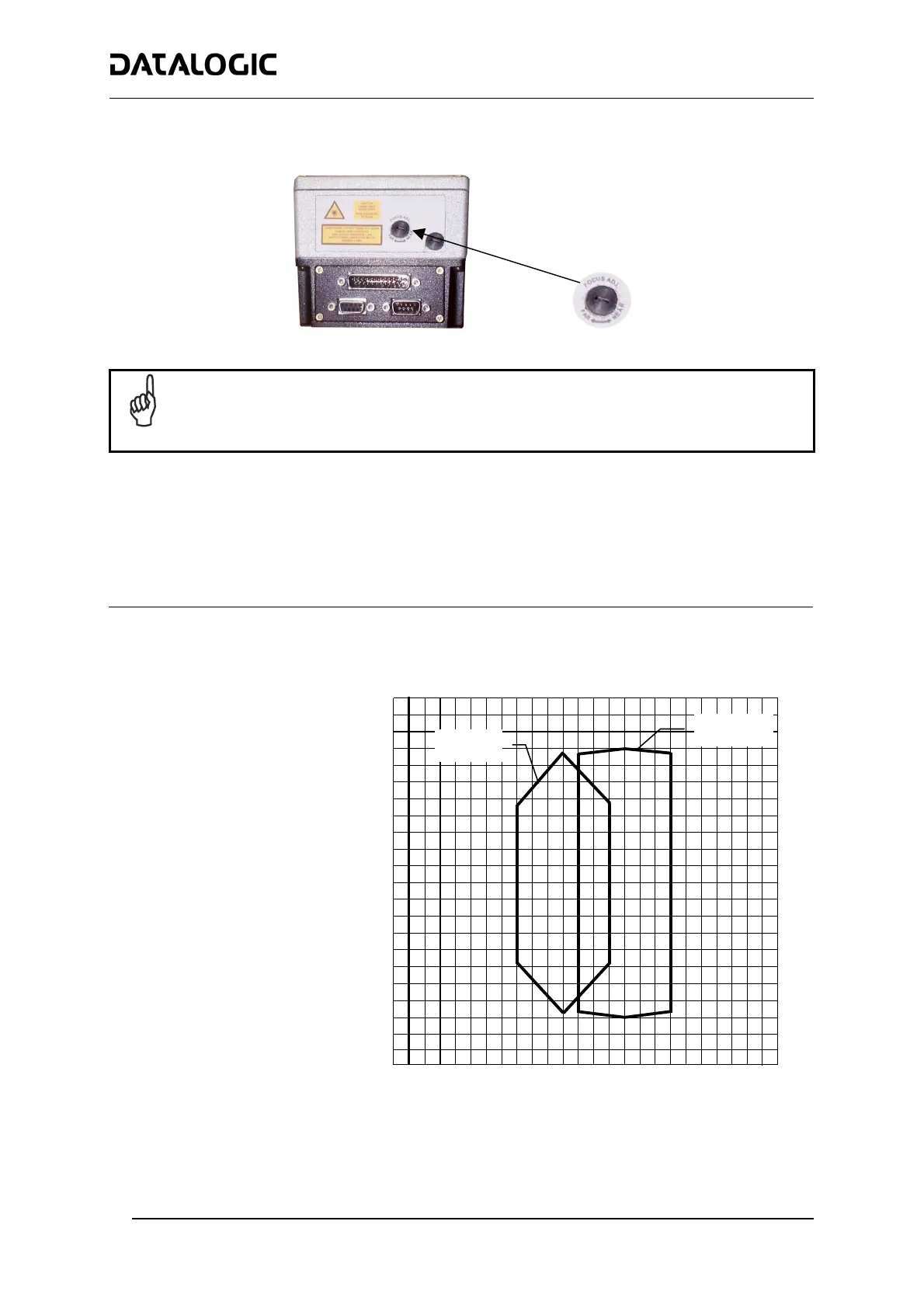DS6300 COMMON FEATURES
28
7) Use the ▲ (up arrow) and ▼ (down arrow) key to select the “Exit” item, then press the ENT (enter) key to
confirm. The scanner exits the Main Menu and returns to its current operating mode.
Focus Adjustment Screw
NOTE
The reader display shows the focus position only when the laser beam is activated.
It is possible to visualize the focus position and the reading percentage on the terminal tool provided by the
Genius™ configuration program (see Genius™ Help On-Line for details).
Reading Diagrams:
In the following reading diagrams (0,0) is the center of the laser beam output window.
DS6300-100-0XX – Resolution: 0.20 mm/8 mils
CONDITIONS
Code = Interleaved 2/5 o
Code 39
PCS = 0.90
Pitch angle = 0°
Skew angle = 10° - 20°
Tilt angle = 0°
4
2
0
6
(in)
06 12
(in)
810 1416
0 1520253035404550
(cm)
25
20
15
10
0
(cm)
5
-5
-10
-15
-20
-25
8
10
-8
-10
-6
-4
-2
55 60
20 18 22 24
Focus
Position = 40
Focus
Position = 0
