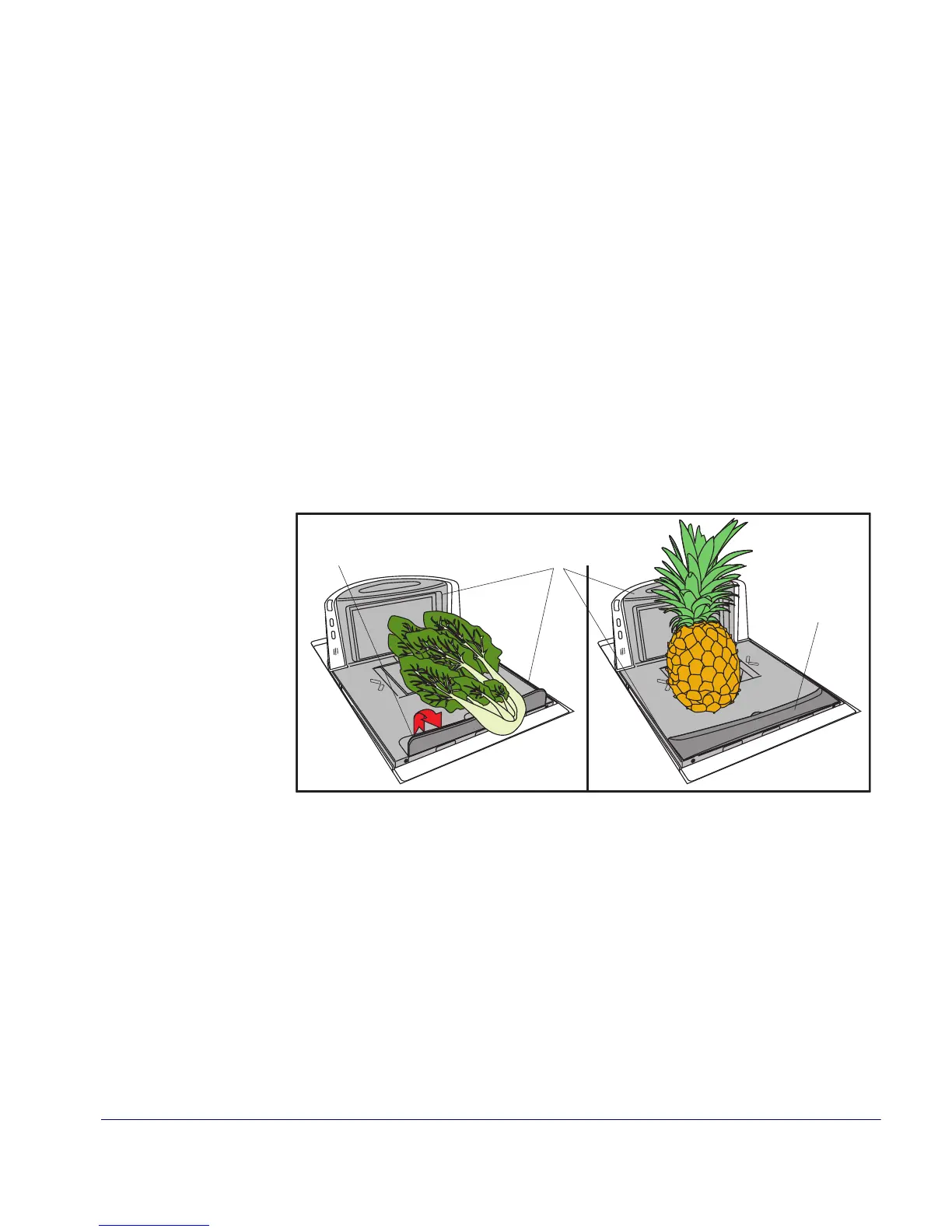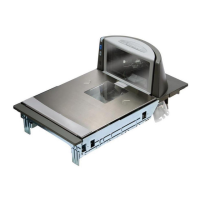Quick Reference Guide 3
With the 360° scan pattern and advanced FirstStrike
®
decoding software, the
Magellan
®
8300/8400 can read most hard-to-read codes quickly and without
excess orientation.
Weighing Items Using the All-Weighs
®
Platter
Items to be weighed can be placed anywhere on the L-shaped All-Weighs
®
platter
(weigh platter) surface. Oversized items can even be accurately weighed while
leaned against the center of its vertical section as shown.
The optional, raised Produce Bar or Produce Rail™ features conveniently ensure
that items do not rest on the counter or other non-weighing surfaces. With
weighed items in place, enter PLU (Price Look-Up) data as described in the POS
instructions for your system. Weight data will be displayed on the Remote Scale
Display and/or the host display.
Figure 3. Weighing Items with the All-Weighs
®
Platter
LED and Beeper Indications
LED Indicators
The scanner LED (top-most) indicates scanner status, and the scale button/LED
(scale models ONLY) is used to show scale status. See
Ta ble 1 for a listing of LED
indications.
