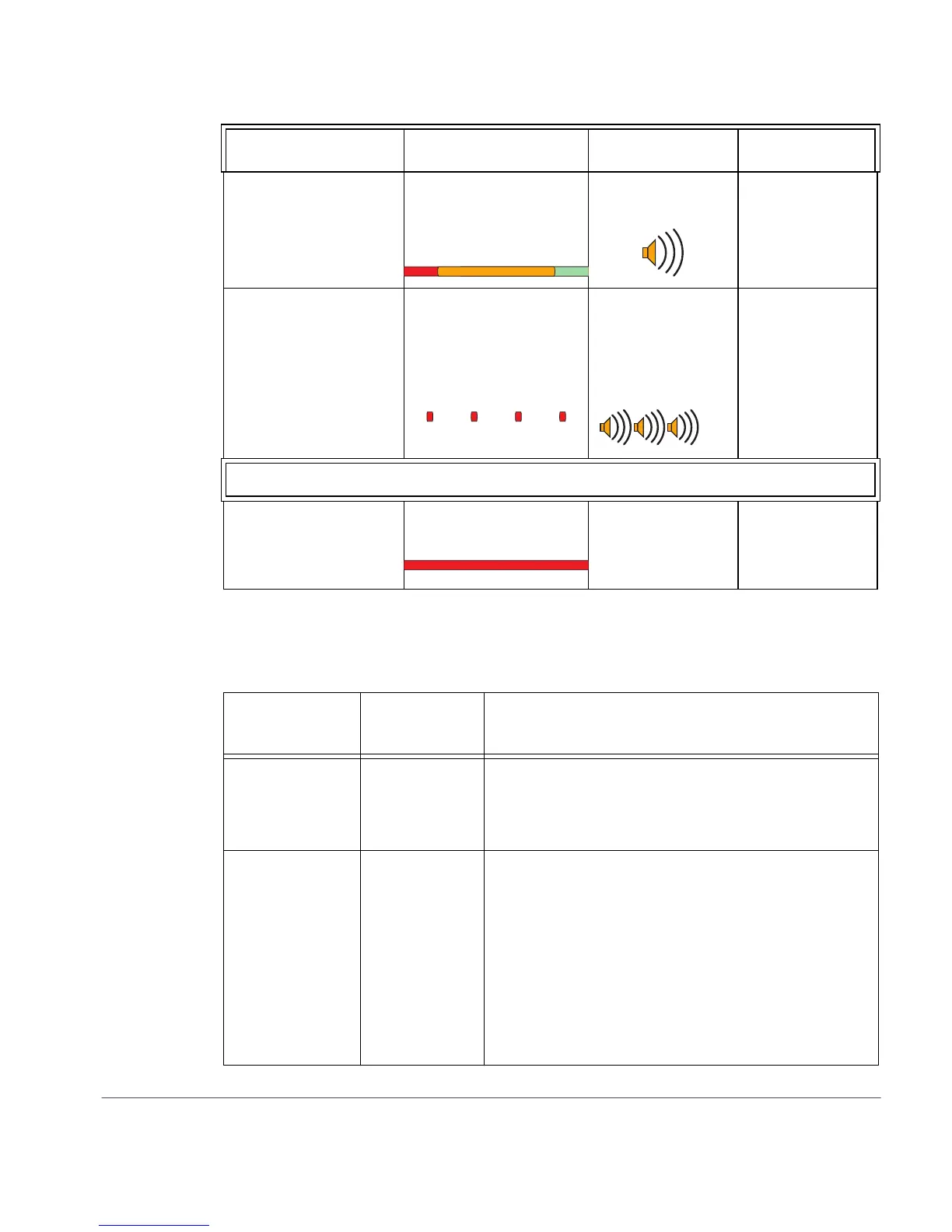Quick Reference Guide 5
Scale Zero Push Button
The Scale Zero Push Button is used for multiple functions:
Table 3. Scale Zero Push Button Functions
Manual Deactivation Suc-
cessful
Deactivation (Tri-color)
LED flashes Red, then
Orange, then returns to
Green.
High frequency
beep
An EAS tag was
successfully deac-
tivated manually
Deactivate EAS System
When Failed
Deactivation (Tri-color)
LED is flashing slowly
Red. FRU Status LED dis-
plays error code nine (9)
Upon initiating this
state (pressing EAS
Button for 3 sec-
onds): 3 high-
pitched beeps
Upon EAS mal-
function/failure,
scanning function
can continue inde-
pendent of EAS if
the EAS button is
held for 3 seconds.
DECOUPLED and HYBRID MODES
Deactivation Indicated
Deactivation (Tri-color)
LED flashes Red.
EAS Beep OFF
An EAS label has
been successfully
deactivated.
PRESS
DURATION
FUNCTION COMMENT
Momentary Zero Scale
When programmed to do so, the yellow LED should be lit
when no weight is on the scale, indicating scale at zero. If it is
not, press the switch to zero the scale. The unit will sound a
“click” upon pressing the button.
Momentary
(when the scale’s
primary indication
shows an under
zero condition)
Scale power
cycle
When programmed to do so, and when certain condi-
tions are met, pressing this button will initiate a scale
power cycle. When the scale zero button is pushed and
the weight on the scale is close to zero, the scale will
zero normally like the zero scale function above. Other-
wise, the scale will go through a power cycle. If the
scale is able to find zero after the power cycle, the scale
will perform normally. Otherwise, the scale’s primary
indication will display a non-weight indication.
INDICATION LED DURATION EAS BEEPER COMMENT
