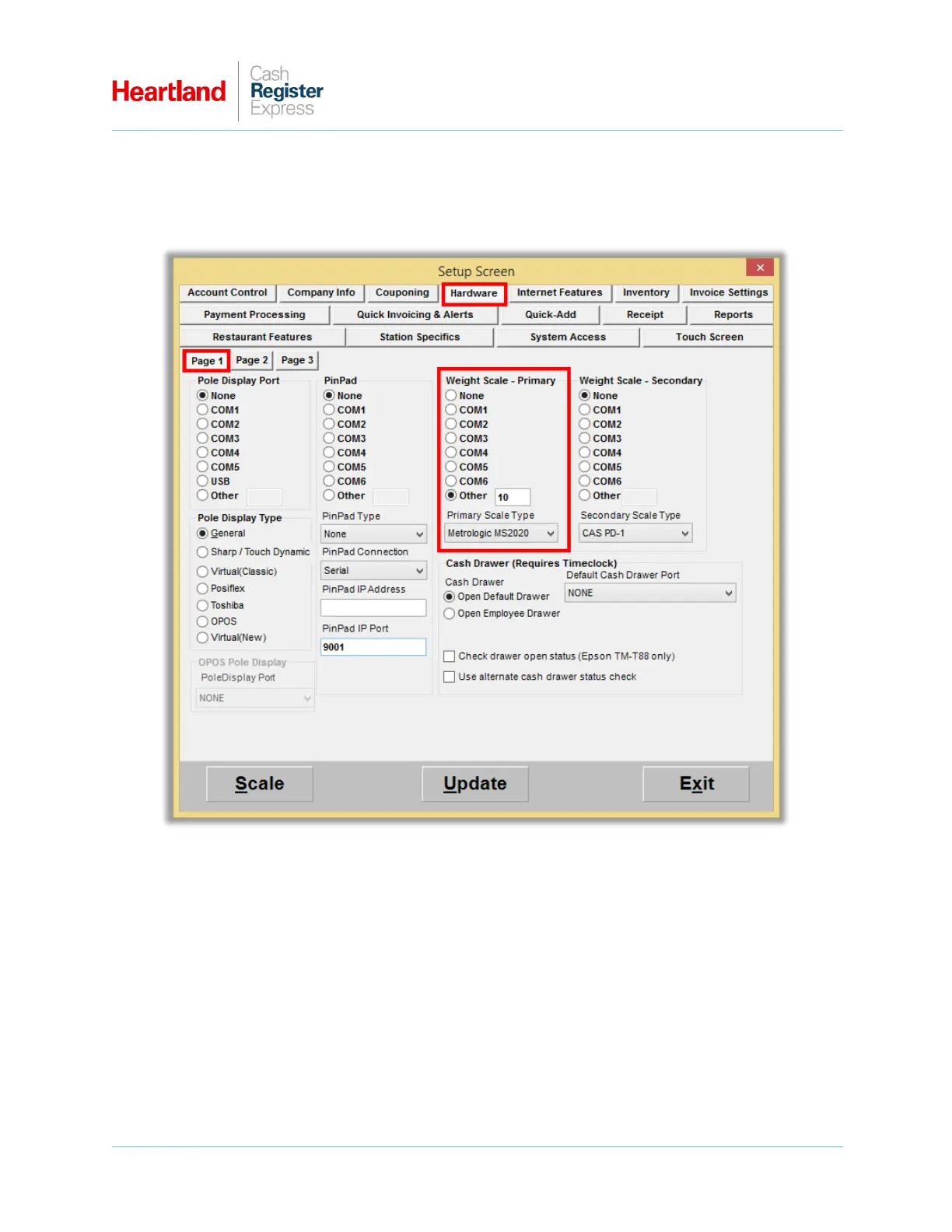Magellan 9300i/9400i/9800i Setup Guide
A Global Payments Company Page 6
Configure CRE
1 Select Setup | Setup Screen.
2 Go to Page 1 of the Hardware Tab.
3 Under Weight Scale - Primary, select the COM port to which your scanner/scale is connected, and
enter optional tare amount.
4 From the Primary Scale Type list, select Metrologic MS2020.
