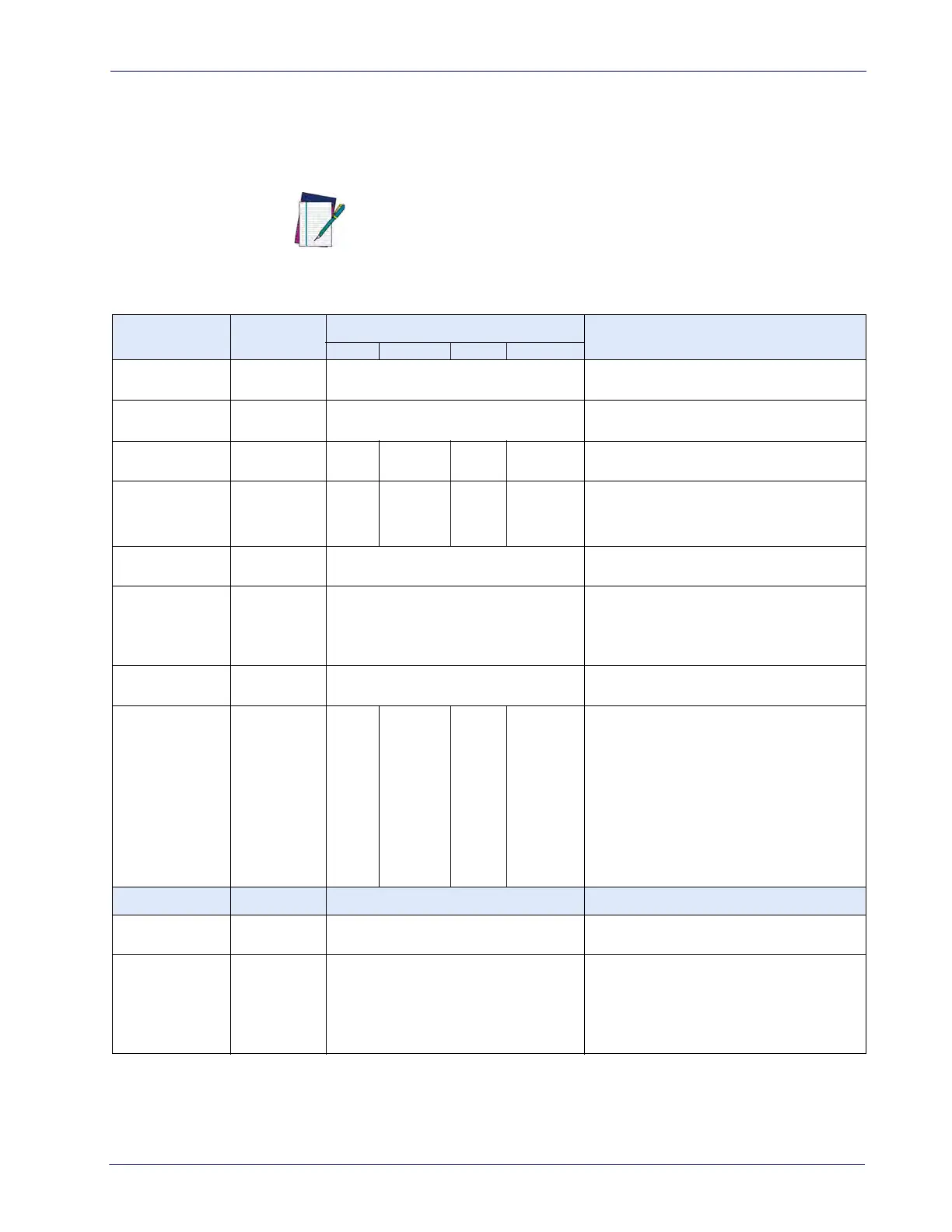LED and Beeper Indications
Quick Reference Guide
7
LED and Beeper Indications
The scanner’s beeper sounds and its lamps and indicator LEDs illuminate to indicate
various functions or errors. The tables in this section list some of these indications. Ref-
erence the PRG for a more complete listing.
NOTE
INDICATION
Scanner
LED
BEEPER
COMMENT
Count Frequency Volume Duration
Pre-operating
Mode
OFF
OFF
Power-up Beep N/A
Unique WAV file sound.
Default sound is a synthesized chord end-
ing with two light bells.
Good Read Beep Bright flash
1 Current
Current
Current
Frequency, volume and duration are con-
figurable.
ROM Failure
200ms ON
200 ms OFF
1 Error
Highest
200ms ON
200ms
OFF
Indicates either Boot or Program ROM fail-
ure.
Scanner Active
Mode
On steady
and dim
N/A
The scanner is ready for operation. Scan-
ning is immediately available.
Scanner Disabled
Continuous
blink 100ms
O
N / 900ms
OFF
N/A
The Host has disabled scanning.
Sleep Mode
10ms ON
19
90
ms OFF
N/A
The scanner has been inactive for a period
and is in a power-saving mode.
Chirp Indications
(see comment)
N/A
6 Highest
Current
20ms ON
20ms OFF
A “Chirp” is used to indicate the following:
-Reading labels while in limited scanning
mode.
-Label rejection during label programming.
-A label with no data.
-Labels rejected through the auxiliary port
when in Scanne
r
Diagnostics Mode.
INDICATION Scale LED BEEPER COMMENT
Scale at Zero On steady
N/A
The scale is at rest and reads zero weight.
The scale is ready to weigh.
Scale Error
Reporting
Coded
sequence
N/A
When the scanner is in Scale Diagnostics
Mode, the Remote Scale Display and the
Scale LED indicator can communicate spe-
cific scale failures. See the PRG for more
detai
l
s.
Behaviors listed in the tables are programmable, and may or may
not be turned on. For example, certain indications such as the
power-up beep can be disabled using programming bar code
labels.
