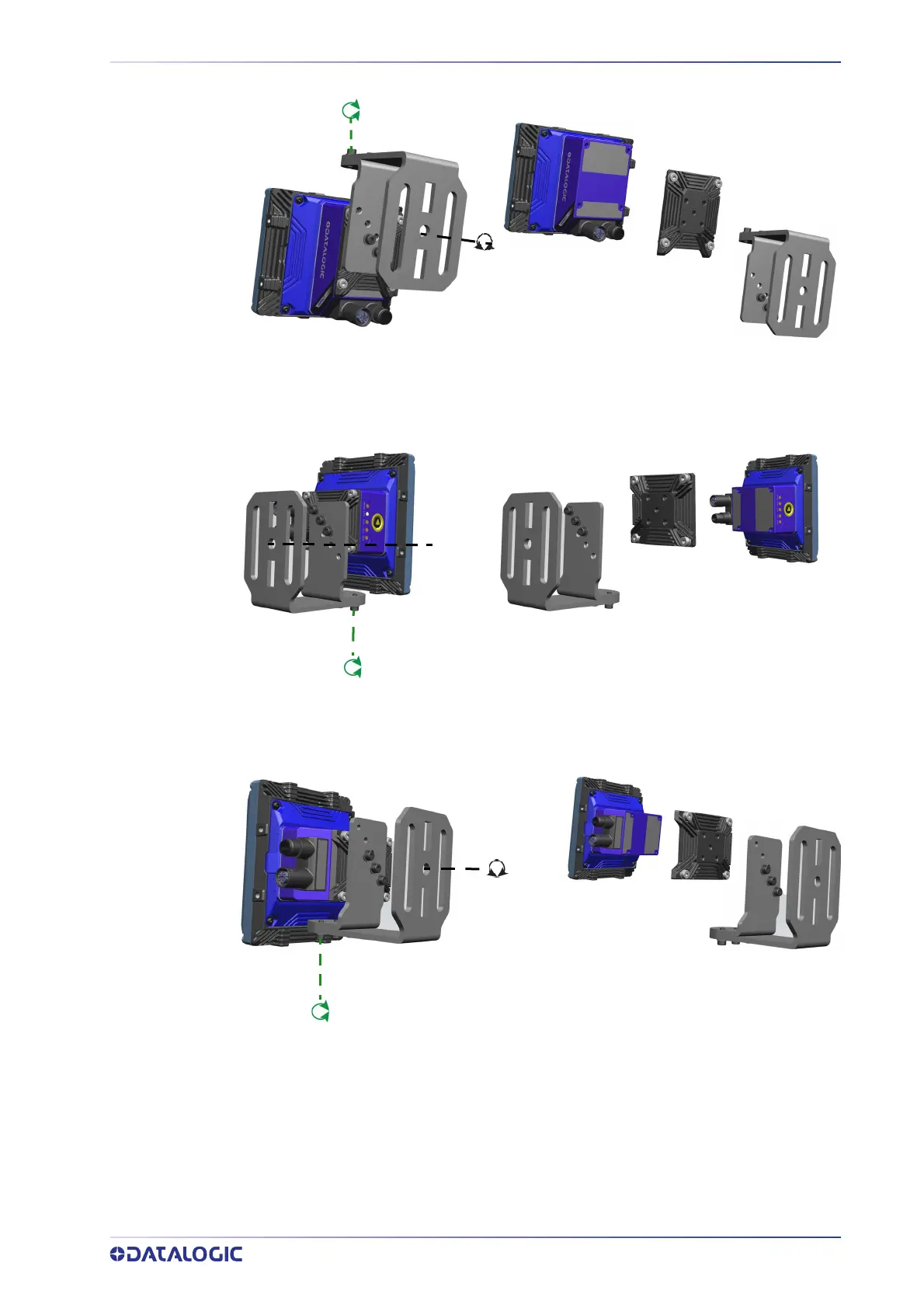STEP 3 – MOUNT AND POSITION THE CAMERA
PRODUCT REFERENCE GUIDE
19
Position 2
Figure 6 - 36 LEDs Illuminator, front extended positioning with Pivot Fix Bracket
Position 3
Figure 7 - 36 LEDs Illuminator, side extended positioning with Pivot Fix Bracket
Position 4
Figure 8 - 36 LEDs Illuminator, compact positioning with Pivot Fix Bracket
When mounting the camera, take into consideration that significant pitch, skew, or tilt
may degrade accuracy.
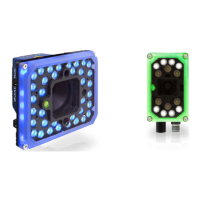