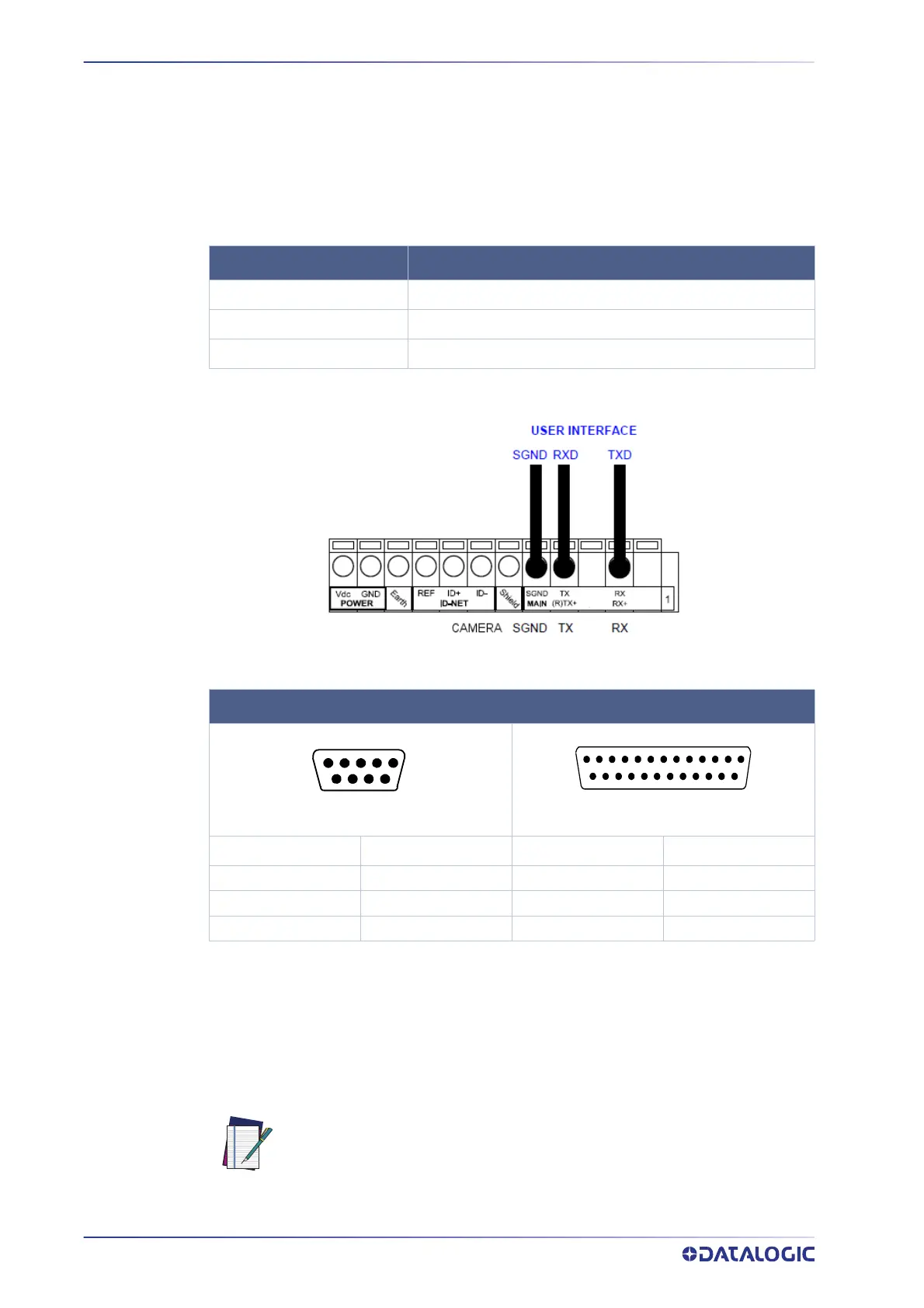ELECTRICAL CONNECTIONS
32
P2X-SERIES™
RS232 INTERFACE
The signals relative to the following serial interface types are available on the CBX spring
clamp terminal blocks.
The serial interface parameters (baud rate, data bits, etc.) are defined in VPM software.
Refer to the Serial Port section of the Impact Reference Guide.
The following pins are used for RS232 interface connection:
It is always advisable to use shielded cables. The overall maximum cable length must be
less than 15 m (49.2 ft.).
The following table contains the pinout for standard RS232 Serial interface.
RS485 Full-Duplex Interface
The Impact software does not support RS485 protocol.
Auxiliary RS232 Interface
The 9-pin female Auxiliary Interface connector inside the CBX is to be used by Factory
and Support personnel only.
CBX500/800 FUNCTION
TX
Transmit Data
RX
Receive Data
SGND
Signal Ground
RS232 PC-SIDE CONNECTIONS
9-pin male connector
25-pin male connector
Pin Name Pin Name
2RX
3RX
3TX
2TX
5GND
7GND
NOTE
Do not make any connections to the Aux Interface.
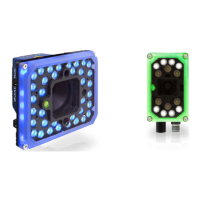