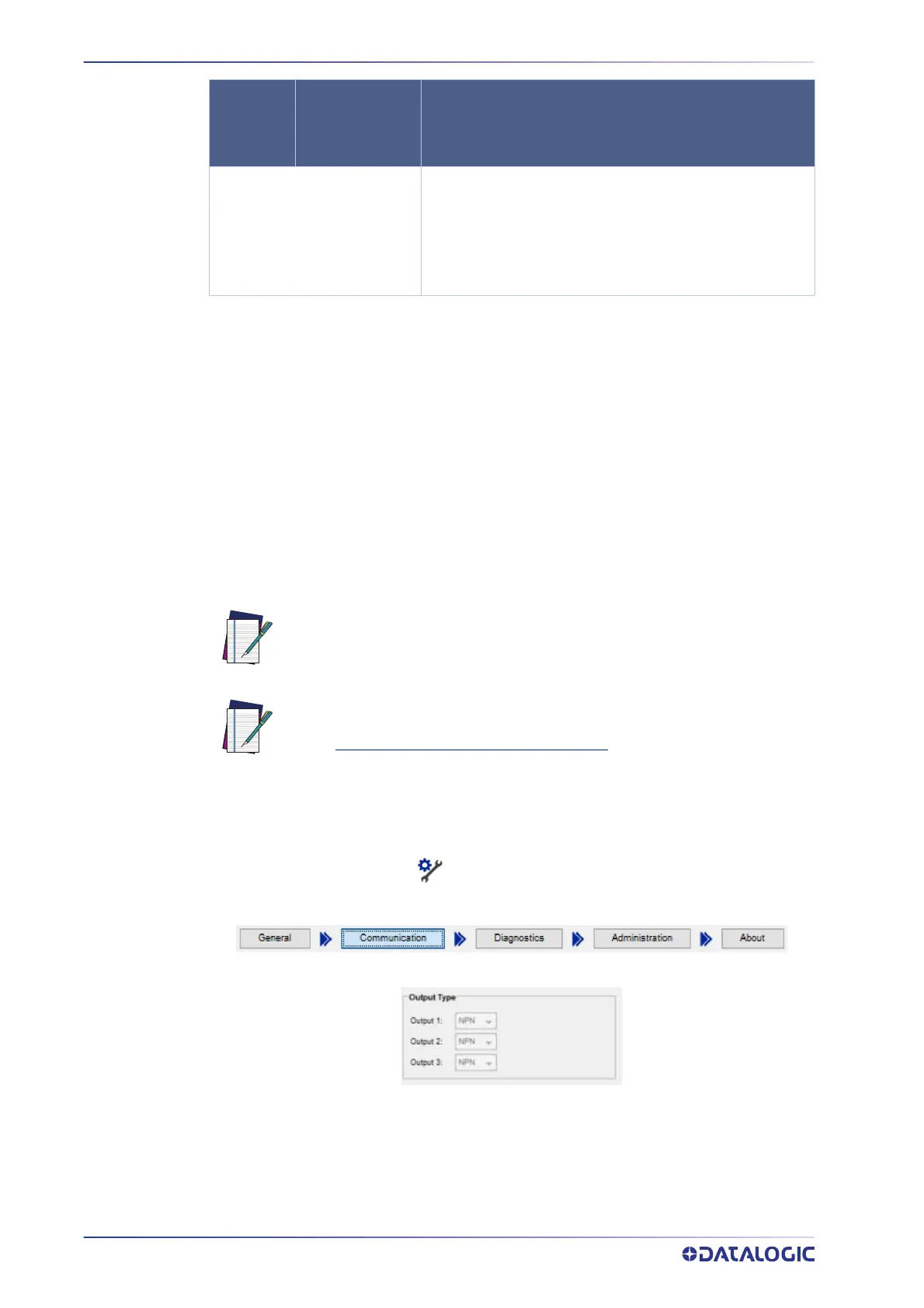ELECTRICAL CONNECTIONS
34
P2X-SERIES™
In order to meet EMC requirements:
• connect the camera chassis to the plant earth ground by means of a flat copper
braid shorter than 100 mm; connect your cable shield to the locking ring nut of
the connector.
CBX ELECTRICAL CONNECTIONS
All P2x-Series™ configurations can be connected to a CBX500 or CBX800 connection box
through one of the available CAB-DSxx-S accessory cables. These accessory cables ter-
minate in an M12 17-pin connector on the camera side and in a 25-pin male D-sub con-
nector on the CBX side.
We recommend making system connections through one of the CBX connection boxes
since they offer the advantages of easy connection, easy device replacement, opto-iso-
lated outputs (Outputs 1 and 2), and filtered reference signals.
The outputs are programmed using VPM.
1. Start VPM
2. Select the General icon.
3. Select the Communication button.
4. Select NPN for the output type.
The following table gives the terminal block connections on the CBX500/800.
NOTES:
1: Short-circuit protected; NPN or PNP (configure in VPM –
Camera Setup)
2: Strobe signal connection shared with Output 3. Output 3
is active only if the External Strobe is disabled (Configure in
VPM – Settings – Camera – General)
17-PIN
M12
D-SUB/
TERMINAL
BLOCK PIN
NAME: FUNCTION
NOTE
If you require direct wiring to the camera, See “Outputs” on page 44.
NOTE
When Outputs 1 and 2 are connected through the CBX connection box, you must
set the Output Type configuration parameters to NPN
.
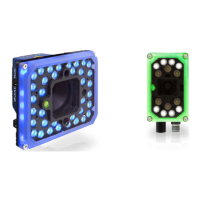