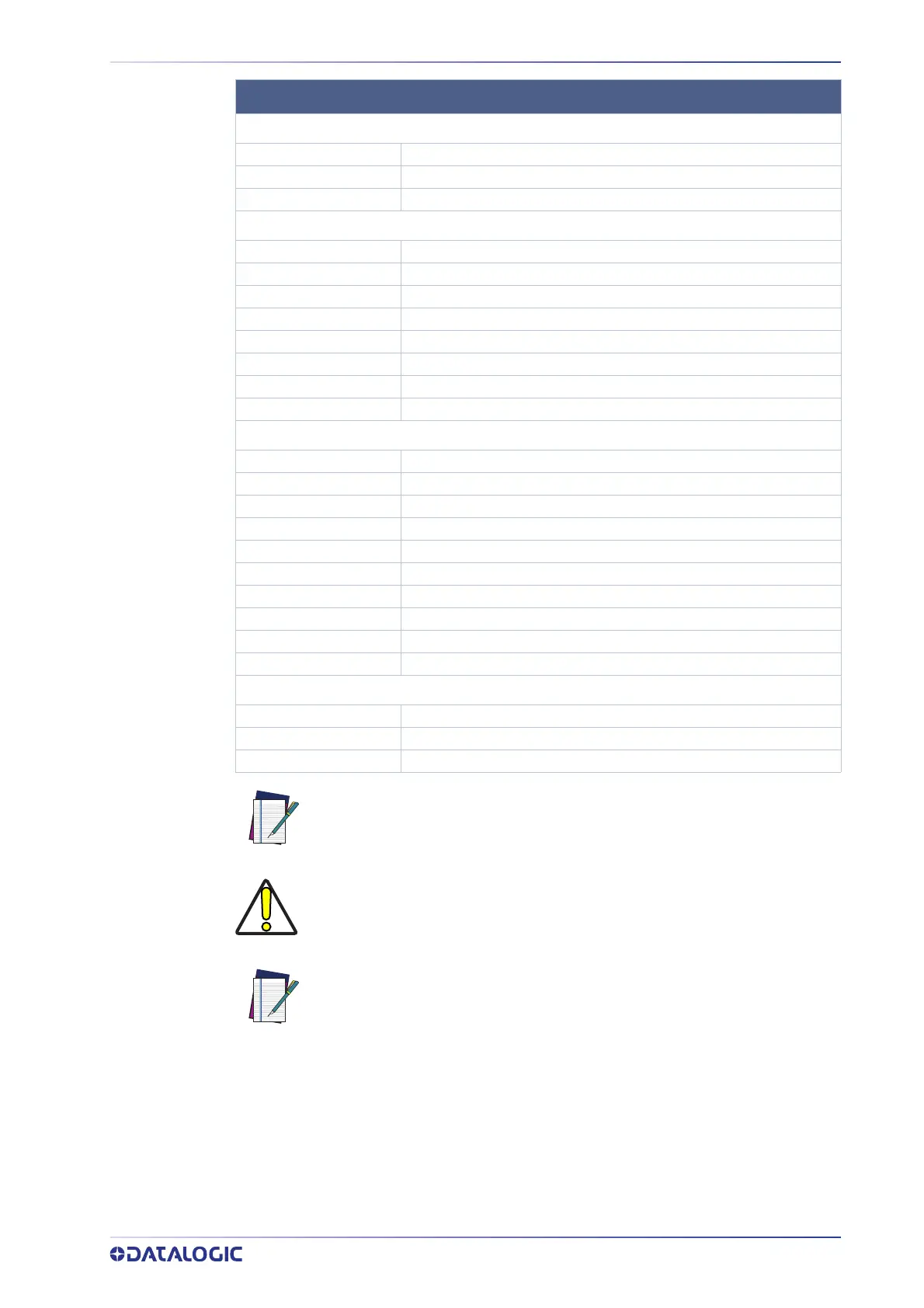CBX ELECTRICAL CONNECTIONS
PRODUCT REFERENCE GUIDE
35
CBX500/800 TERMINAL BLOCK CONNECTORS
Input Power
Vdc Power Supply Input Voltage +
GND Power Supply Input Voltage -
Earth Protection Earth Ground
Inputs
+V Power Source - External Trigger
I1A External Trigger + or - (polarity insensitive)
I1B External Trigger + or - (polarity insensitive)
-V Power Reference - External Trigger
+V Power Source - Inputs
I2A Input 2 + or - (polarity insensitive)
I2B Input 2 + or - (polarity insensitive)
-V Power Reference - Inputs
Outputs
+V Power Source - Outputs
-V Power Reference - Outputs
O1+ Output 1 + opto-isolated and polarity sensitive
O1- Output 1 - opto-isolated and polarity sensitive
O2+ Output 2 + opto-isolated and polarity sensitive
O2- Output 2 - opto-isolated and polarity sensitive
CBX500: O3A Strobe / Output 3 (Single pin connection)
CBX500: O3B Not Used
CBX800: O3A Strobe + /Output 3 +(Opto-isolated; See Note)
CBX800: O3B Strobe -/Output 3 -
RS232 Interface
TX Auxiliary Interface TX
RX Auxiliary Interface RX
SNGD Auxiliary Interface Reference
NOTE
The strobe signal connection is shared with Output 3. Output 3 is active
only if the External Strobe is disabled. (Configure in VPM – Settings – Cam-
era – General)
CAUTION
Do not connect GND and SGND to different (external) ground references.
GND and SGND are internally connected through filtering circuitry which
can be permanently damaged if subjected to voltage drops over 0.8 Vdc.
NOTE
To avoid electromagnetic interference when the camera is connected to a
CBX connection box, verify the jumper positions in the CBX as indicated in
its Installation Manual.
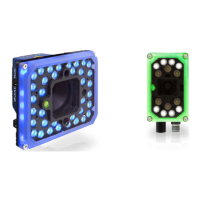