MOUNTING AND POSITIONING THE P2X-SERIES™
PRODUCT REFERENCE GUIDE
29
MOUNTING AND POSITIONING THE P2X-SERIES™
Mounting Brackets
Figure 9 - STD Fix Bracket
Figure 10 - Pivot Fix Bracket for the 36 LEDs Illuminator
Use the P2x-Series™ mounting brackets to obtain rotation on the various axes of the
camera as shown in the diagram below:
Figure 11 - 14 LEDs Illuminator with STD Fix Bracket (connectors at 0° and 90°)
NOTE
The position of the device can be monitored. The device alerts the user in
case of orientation changes and mechanical shocks. (E.g. The frame where
the P2x-series is mounted is subject to bumps and high vibrations).
NOTE
The Pivot Fix Bracket is included in the 36LEDs illuminator’s box.
NOTE
This mounting position is valid also for Configuration A - External Lighting.
See "
Configuration A - External Lighting" on page 8
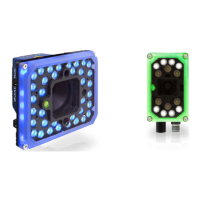
