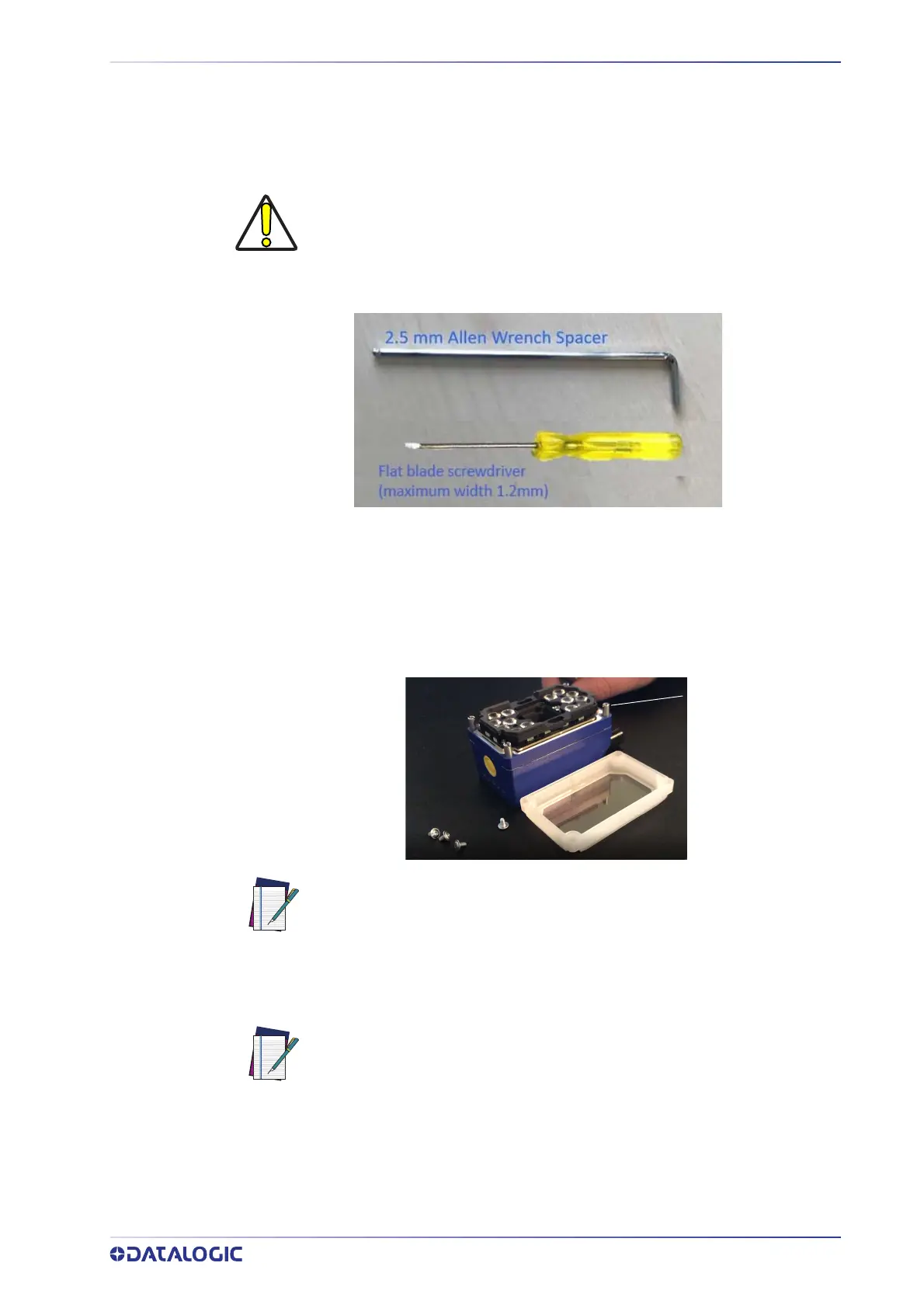STEP 2 – INSTALL THE LENS AND ILLUMINATOR
PRODUCT REFERENCE GUIDE
13
STEP 2 – INSTALL THE LENS AND ILLUMINATOR
Continue with this step if the camera has no lens or internal illuminator, or you want to
use a lens or illuminator with different characteristics.
If the camera already contains the correct lens and illuminator, continue with Step 3.
Toolset required
To remove the cover
1. Using the 2.5 mm Allen Wrench remove the Lens cover screws and carefully
remove the cover. Be sure the sealing gasket stays with the cover.
2. To unmount the cover properly, it is recommended to gently lever the cover from
its corners using a flat blade screwdriver between the cover and the body of the
reader.
CAUTION
Disconnect power before removing the cover.
NOTE
When removing the cover, the Lens cover screws might stick to the
threaded spacers. Reassemble the cover screws increasing slightly the
tightening torque (maximum 0.8 N m) then, unscrew them again. Repeat
the operation until the Lens cover screws are unblocked.
Be careful, overtightening may damage the Lens cover screws.
NOTE
When removing the cover to replace it, the Poron filter holder might stick
to the removed window. Make sure to reassemble it.
Cover Screws
Threaded Spacers
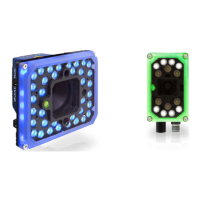