TROUBLESHOOTING
PRODUCT REFERENCE GUIDE
57
Problem Suggestion
Using Input 1 (External
Trigger):
A trigger signal is con-
nected to the camera,
but it is not acquiring
images or running
tasks.
• Check if you are referring to the 19-pin connector or to
the CBX spring clamp connectors.
• Is the sensor connected to Input 1 or Input 2?
• Is power supplied to the photo sensor?
• For NPN configuration, is power supplied to one
of the
tw
o I1 or I2 signals (A or B)?
• For PNP configuration, is one of the two
I1 or I2 signals
gr
ounded (A or B)?
• Are the photo sensor LEDS (if any) working correctly?
• Is the sensor/reflector system aligned (if present)?
• In VPM, check the Debounce settings (Settings – Genera
l
– Com
munication).
• Is the camera online?
Communicatio
n:
camera is not transmit-
ting anything to the
host.
• Is the Gigabit Ethernet cable wiring correct?
• Is the Gigabit Ethernet cable wiring connected?
• Are the host IP address settings compatible with the
camera settings?
Communication:
data transferred to the
host are incorrect, cor-
rupted or incomplete.
• Are the host IP address settings the same as the camera
settings?
• Is the Gigabit Ethernet cable intermittent?
How do I obtain my
camera Serial
Number?
• The camera Serial Number consists of the letter “C” fol-
lowed by a series of numbers. It is printed in the rear
of
the c
amera.
TROUBLESHOOTING GUIDE
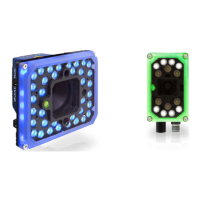
