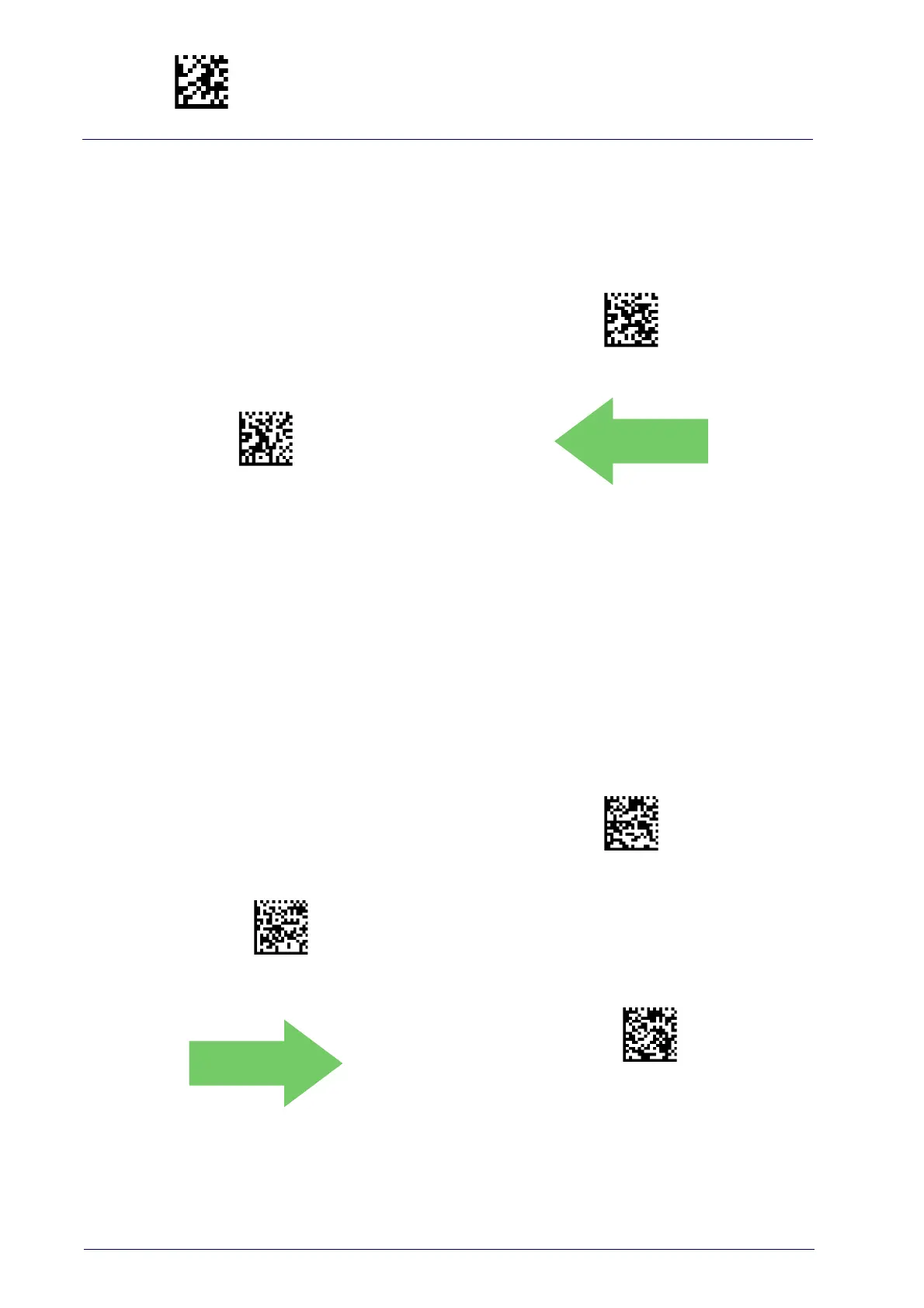Enter/Exit Programming Mode 2D Global Features
182
PowerScan™ PD953X/PBT950X/PM950X
DATA MATRIX
Data Matrix Enable / Disable
Enables/disables ability of reader to decode Data Matrix labels.
Data Matrix = Disable
Data Matrix = Enable
DEFAULT
Data Matrix Square/Rectangular Style
Specifies the options available when reading Data Matrix with different form
factors. Choices are:
•Square Style
•Rectangular Style
• Both Square and Rectangular Style
The configuration item can also be configured as a bit mask to filter one or
mor
e Data Matrix labels with different symbol size AND shape styles.
Data Matrix Dimensions Mask = Square Style
Data Matrix Dimensions Mask = Rectangular Style
Data Matrix Dimensions Mask =
Both Square and Rectangular Style
