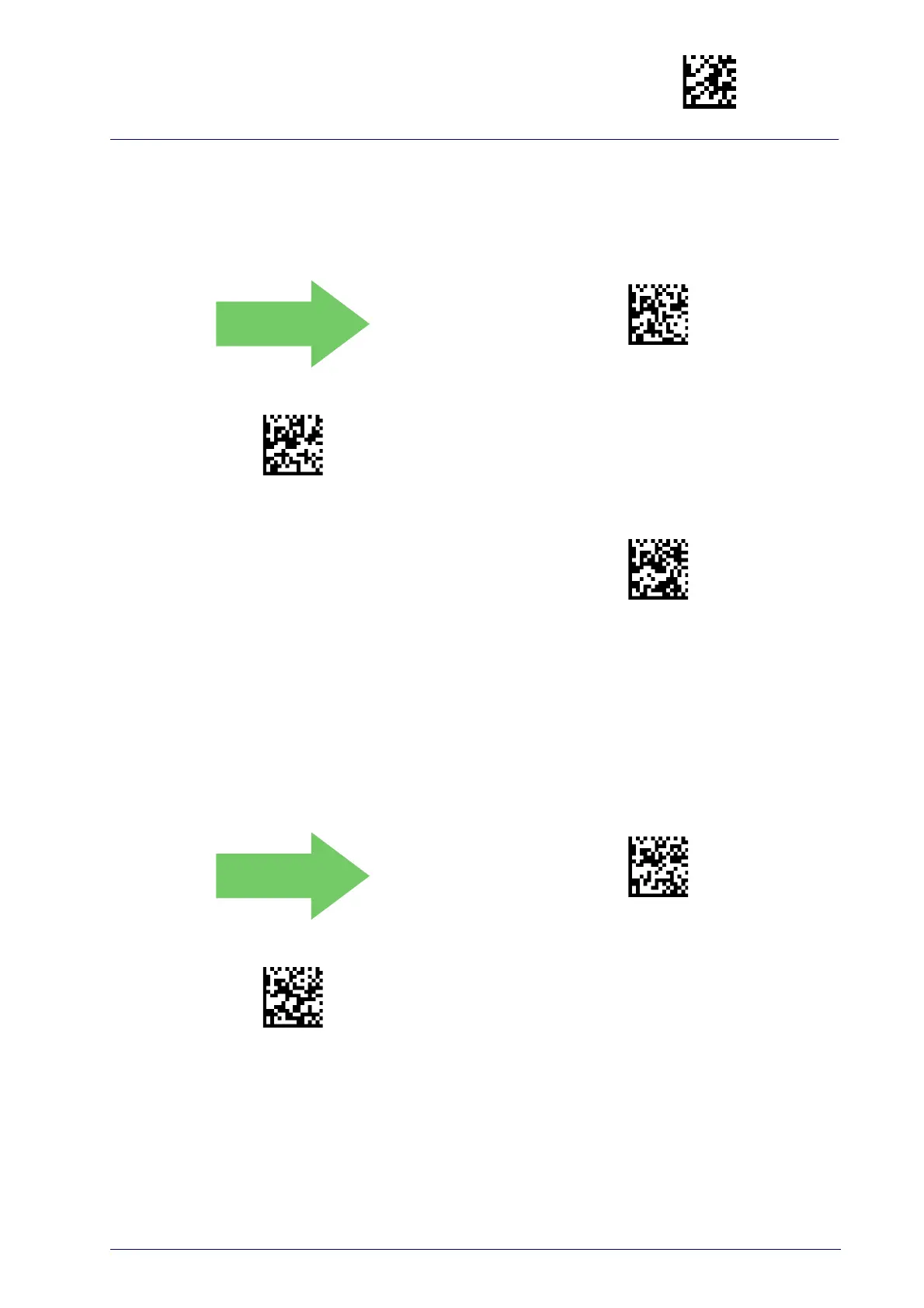Enter/Exit Programming Mode
Product Reference Guide
243
RS-485 Network Working Mode
Specifies the selection available for Cradle working mode in an RS-485 net-
work.
DEFAULT
Disable Network
Enable RS-485 Slave
Enable RS-485 Master
RS-485 Network Warning Message
Enable/Disable the ability of Cradle to transmit warning messages to the
Host regarding some RS-485 network errors.
DEFAULT
Not Transmitted
Transmitted
