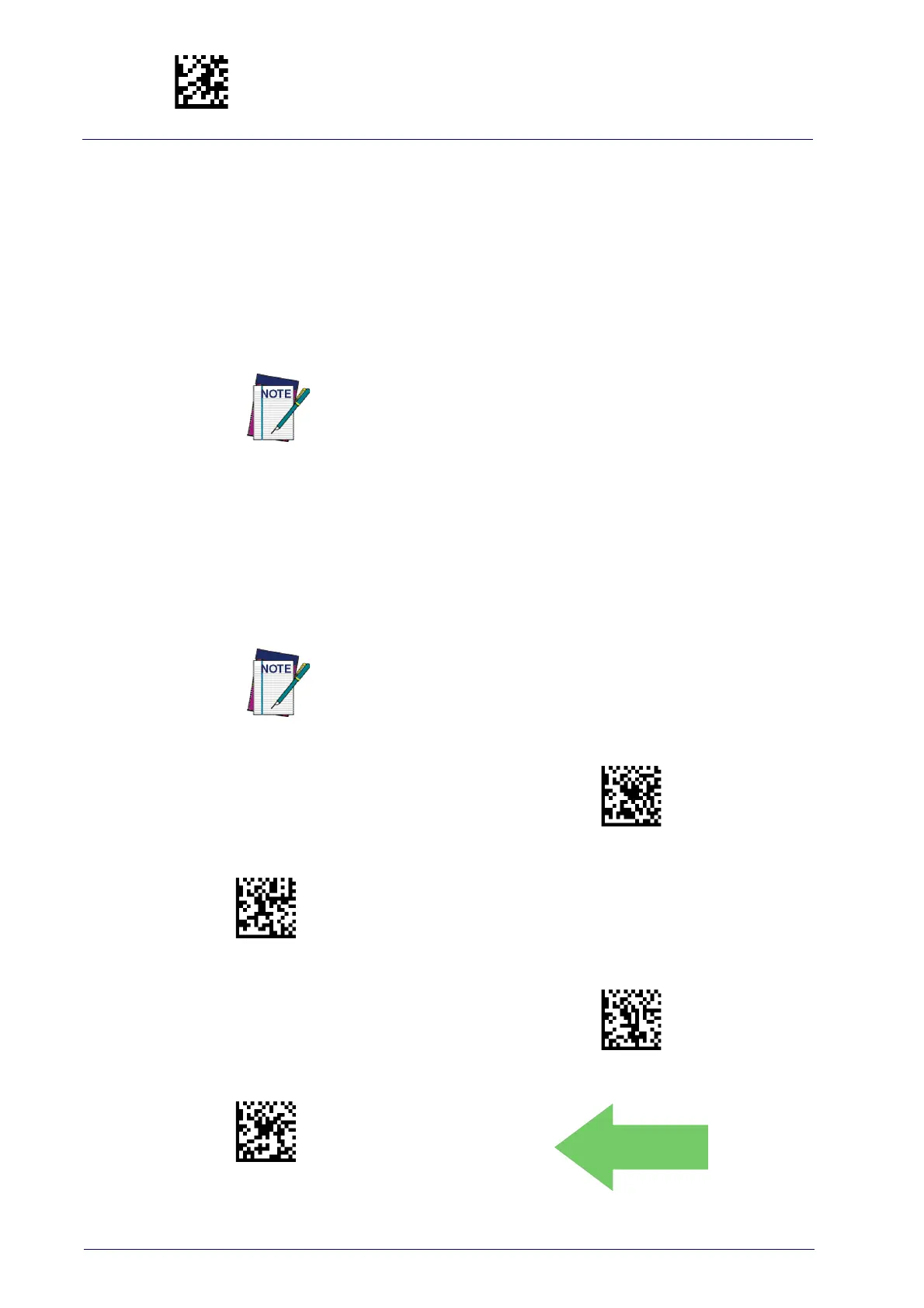Enter/Exit Programming Mode
238
PowerScan™ PD953X/PBT950X/PM950X
COMPATIBILITY WITH PM8500
Compatibility Mode
Powerscan PM950X offers a limited set of features compatible with the pre-
vious PM8500 family. To access those features, you have to program the
system th
rough the Compatible Mode parameter.
When in normal mode, the same parameter can be used to configure the
communication speed.
You must read the barcode
"Restore Custom Defaults"
on
page 17 when switching from normal mode to compatible mode, or
vice-versa.
Changing from Normal to Compatible Mode
PM950X Handheld
1. With the PM950X, read the Compatible Mode (0) bar code below.
2. Now you can link your PM950X with a BC8xxx as if it were a PM8500,
a
ssigning an address to the reader and performing a Join or Bind (see
the Set Radio Address and Bind commands in the PM8500 QRG).
Compatible Mode (0)
Normal Mode: Low Speed (1)
Normal Mode: Intermediate Speed (2)
Normal Mode: High Speed (3)
When the PM950X is in Compatible Mode, some newer features
(such as communication speed programming) will not be available.
