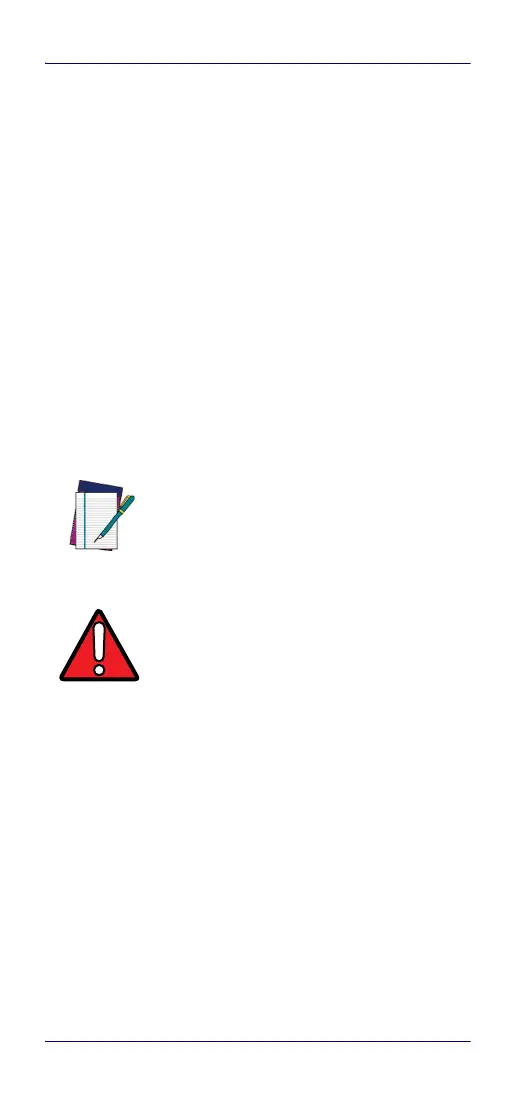Installing the Battery Pack
Quick Reference Guide 3
The field of view indicated by the aiming system will be
smaller when the reader is closer to the bar code and
larger when it is farther from the code. Symbologies with
smaller bars or elements (mil size) should be read closer
to the unit. Symbologies with larger bars or elements (mil
size) should be read farther from the unit.
If the entire bar code is within the aiming field, you will get
a good read. Successful reading is signaled by an audible
tone plus a good-read green spot LED indicator.
Reference the PowerScan 9501 Product Reference Guide
(PRG) for more information about this feature and other
programmable settings.
Installing the Battery Pack
To install, charge and/or do any other action on the bat-
tery, follow the instructions in this manual.
NOTE
To charge the Battery Pack, See “Charging
the Batteries” on page 6.
Datalogic recommends annual replacement
of rechargeable battery packs to ensure
maximum performance.
WARNING
Do not discharge the battery using any
device except for the scanner. When the bat-
tery is used in devices other than the desig-
nated product, it may damage the battery or
reduce its life expectancy. If the device
causes an abnormal current to flow, it may
cause the battery to become hot, explode or
ignite and cause serious injury.
Lithium-ion battery packs may get hot,
explode or ignite and cause serious injury if
exposed to abusive conditions. Be sure to
follow the safety warnings that follow:
• Do not place the battery pack in fire or heat.
• Do not connect the positive terminal and
negative terminal of the battery pack to each
other with any metal object (such as wire).
• Do not carry or store the battery pack
together with metal objects.
