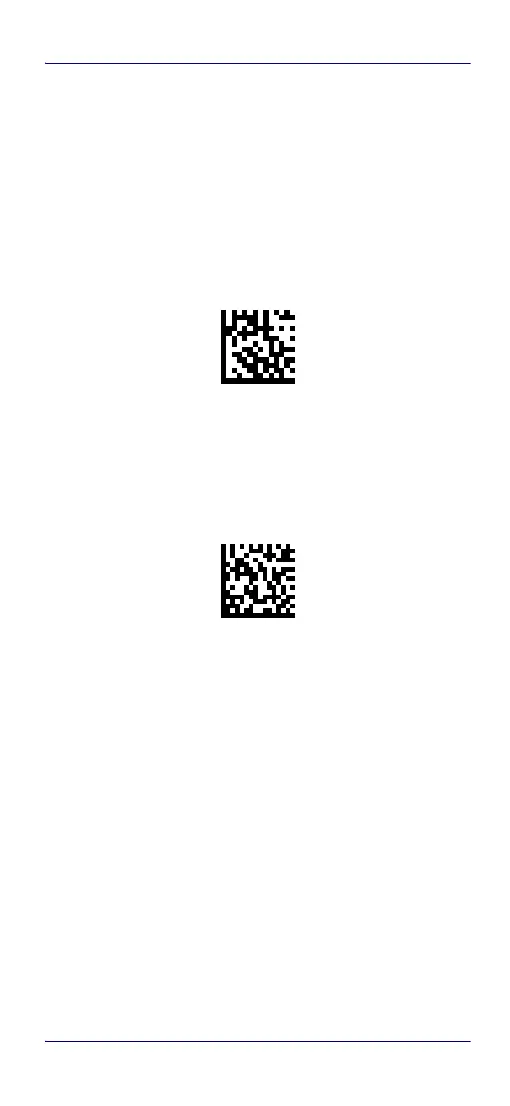Linking the Reader
Quick Reference Guide 9
Linking the Reader
Link Datalogic RF Devices to Base
For RF devices, before configuring the interface it is nec-
essary to link the handheld with the base.
To link the handheld and the base, press the trigger to
wake up the handheld, and mount it on the base. If the
reader was previously linked to another base, you must
first scan the
Unlink bar code before re-linking to the new
base.
Unlink
Power Off
Scan the bar code below to shut off power to the BT hand-
held until the next trigger pull.
PowerOff
