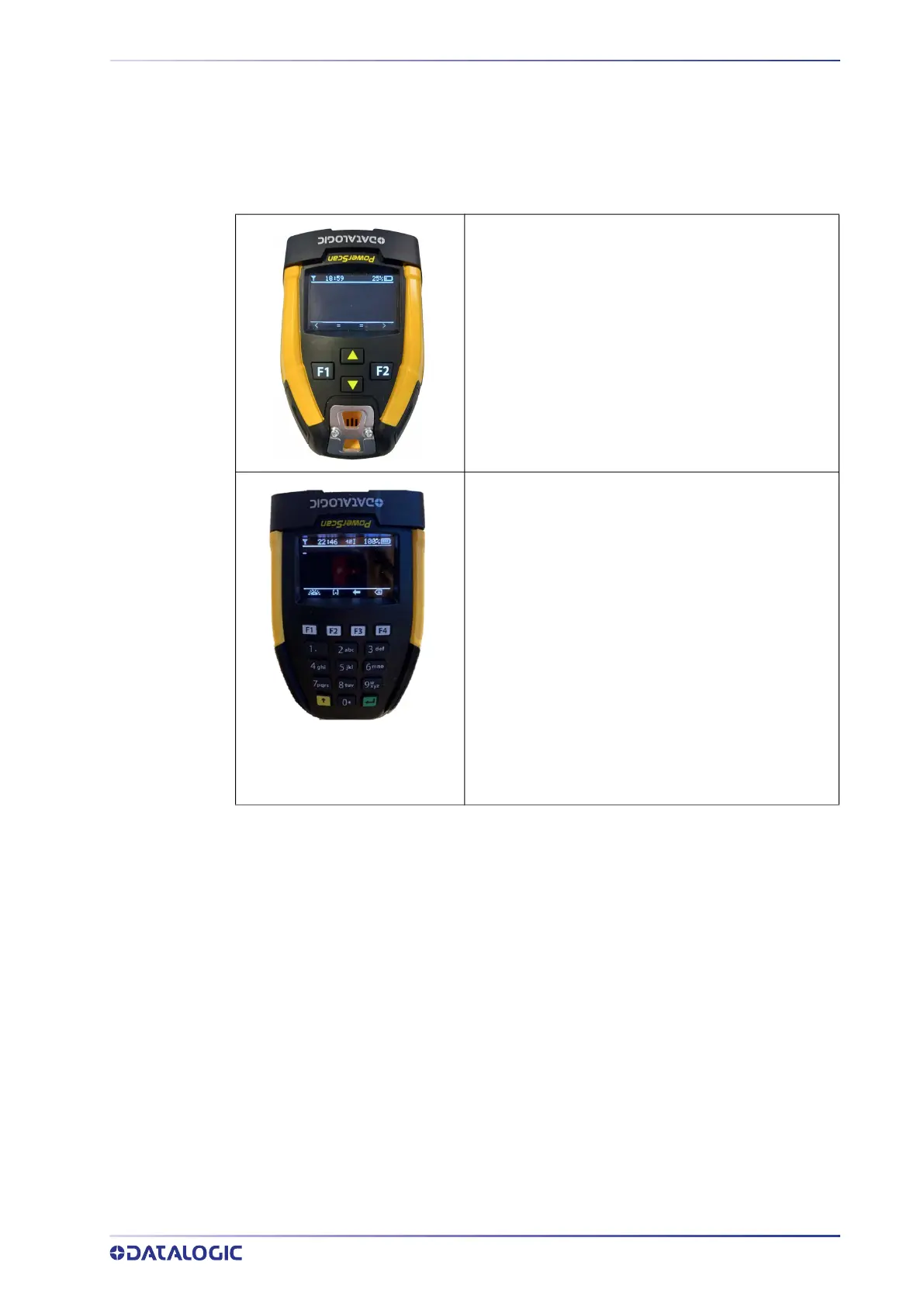ABOUT THE READER
PRODUCT REFERENCE GUIDE
3
PM96XX 4-key and 16-key Models
The PM96XX series offers two display options: 4 configurable keys and a full 16-key key-
board. This increases interaction between the host and the user allowing a two-way
exchange of information for more reliable and effective communications.
The table below illustrates the key functions of the two models.
The 4-key keyboard has two fully configurable generic
Function keys (F1 and F2) and two arrow keys.
These keys are fully customizable to perform specific
tasks (e.g. scrolling the list of items, navigating
menus, etc.).
The 16 keys keyboard is active in numeric data-entry
mode by default. It means you can enter any numeric
combination including '.' (F2 key).
By pressing the yellow arrow key (bottom left corner)
you switch to the alphanumeric keyboard which
enables the T9-type data entry mode (i.e. consecutive
and rapid pressing of the same key makes different
characters appear on the display).
Additional function keys are available:
• F1 key turns ON/OFF the backlight of the key-
board
• F3 key deletes the last character entered
• F4 key clears the entire screen
To send the numeric / alphanumeric string to the host,
press the green Enter key in the lower right corner.
