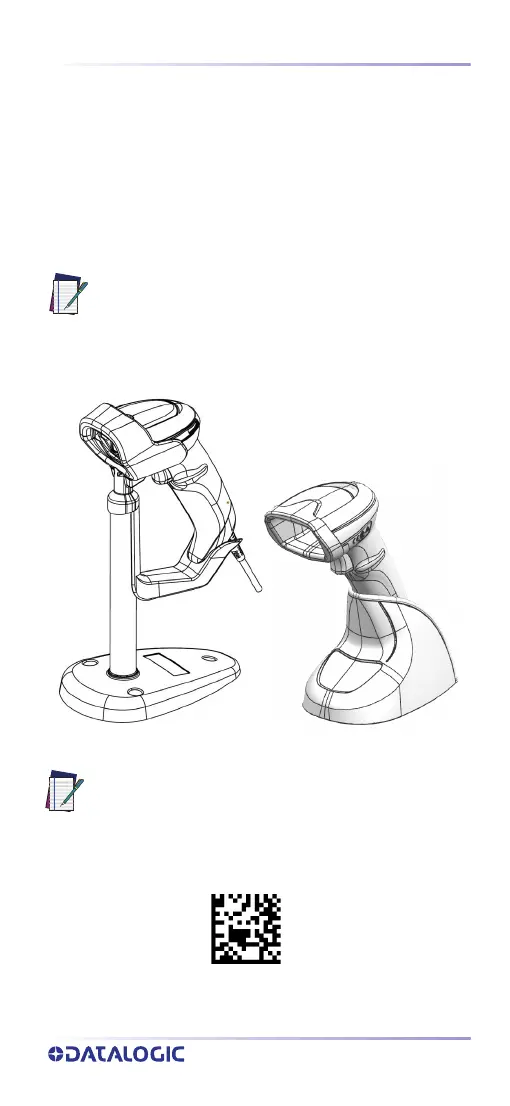About the Scanner
QUICK REFERENCE GUIDE
3
Hands Free Stand/Holder
An accessory is available which holds the reader (except
those with integrated stand) at a convenient angle, allow-
ing hands free scanning of items. It can also be used as a
hol
der.
The QuickScan™ QD2500 reader automa
tically recognizes
the insertion and changes its Scan Mode to allow the user
to operate in hands-free mode.
NOTE: For QuickScan™ QD2500, to use the Stand
Autosense™ (STD-AUTO-QD25-xx) it is manda-
tory to remove the End-cap. See page 4.
NOTE: For QuickScan™ QW2500, read the
following label to change Scan Mode to allow
the user to operate in hands-free mode.
Scan Mode = Stand Mode/Object Detection
