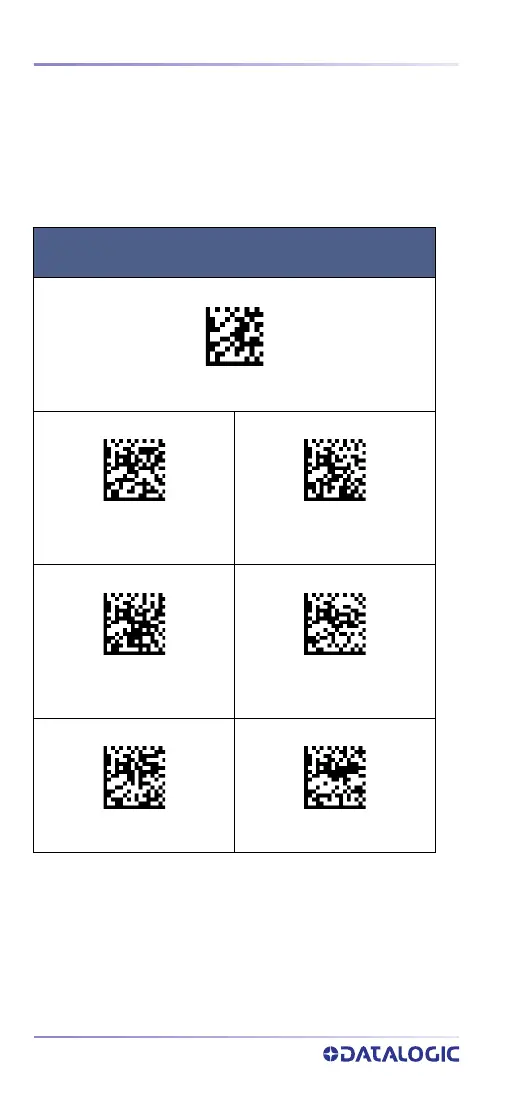Operating Modes
24
QUICKSCAN™ QD2590
Object Detection — The scanner looks for changes within
its field-of-view. The Aiming Pattern is always on to show
the optimum reading area. If a predefined amount of
movement is detected, the white illumination switches
on. Scanning continues until a label is read or “maximum
scan on time” is reached.
♦ = Default value
SCAN MODE
ENTER/EXIT PROGRAMMING MODE
♦
Scan Mode = Trigger
Single
Scan Mode = Trigger
Pulse Multiple
Scan Mode = Trigger Hold
Multiple
Scan Mode = Flashing
Scan Mode = Always On
Scan Mode = Stand Mode