
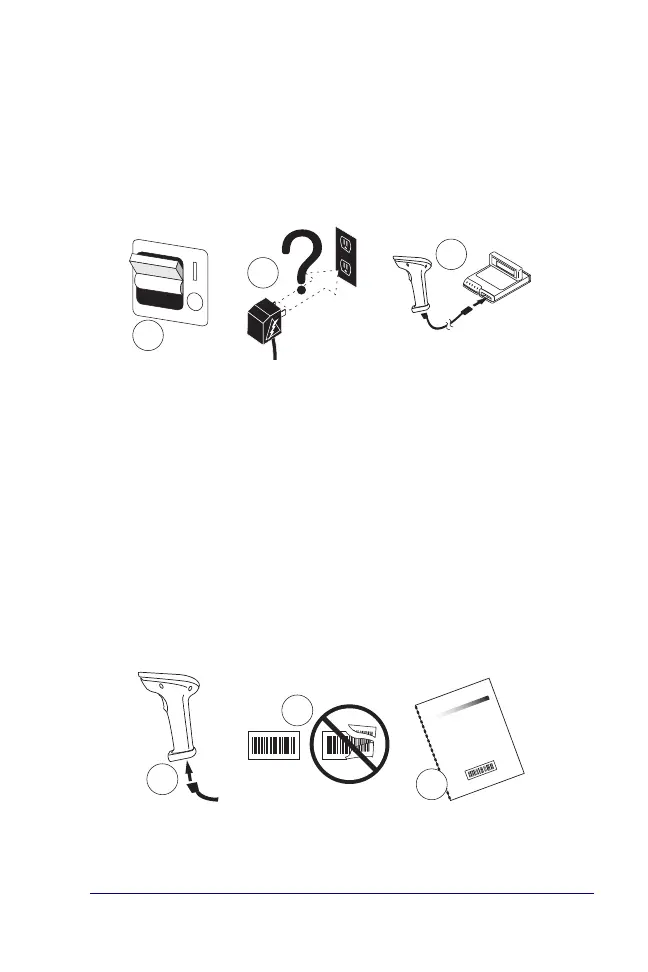 Loading...
Loading...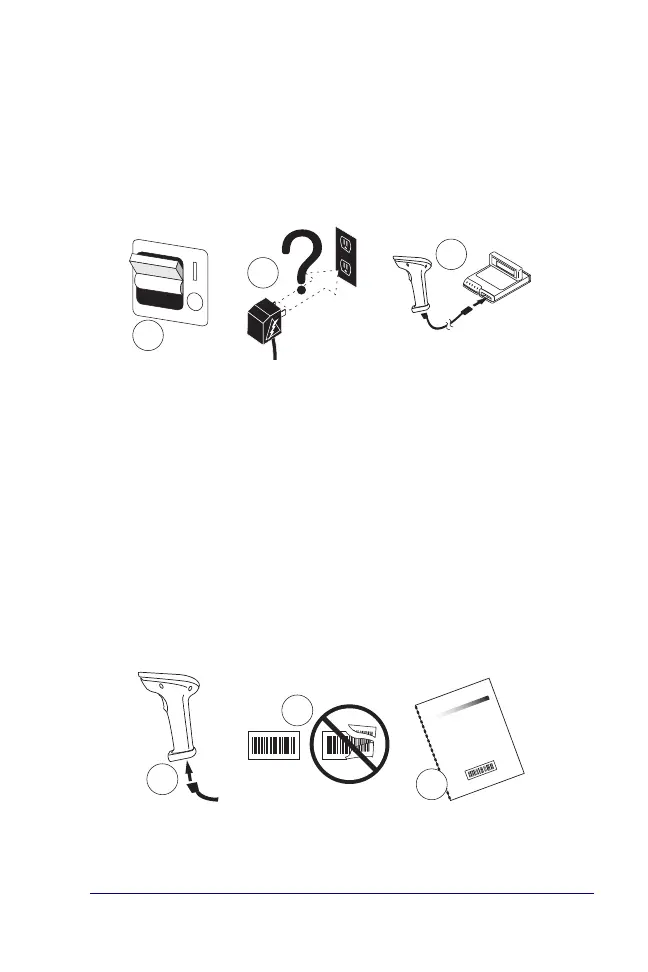
Do you have a question about the Datalogic QuickScan QS6500 and is the answer not in the manual?
| Scan speed | 450 sec/page |
|---|---|
| Tilt angle range | -60 - 60 ° |
| Maximum scan area | 610 mm |
| Decoding standards | - 1D - Code 16K - EAN/JAN - GS1 DataBar - PDF Models - GS1 DataBar Expanded Stacked - GS1 DataBar Stacked - GS1 DataBar Stacked Omnidirectional - MicroPDF417 - PDF417 - UPC A/E |
| Dimensions (WxDxH) | 165 x 74 x 99 mm |
| Cable length | 2.44 m |
| Standard interfaces | Keyboard wedge |
| Input voltage | 4.5 - 14 V |
| Power consumption | 300 mA |
| Certification | RoHS |
| Product color | Black |
| Storage temperature (T-T) | -40 - 70 °C |
| Operating temperature (T-T) | 0 - 50 °C |
| Operating relative humidity (H-H) | 5 - 95 % |
| Weight | 181.4 g |
|---|











