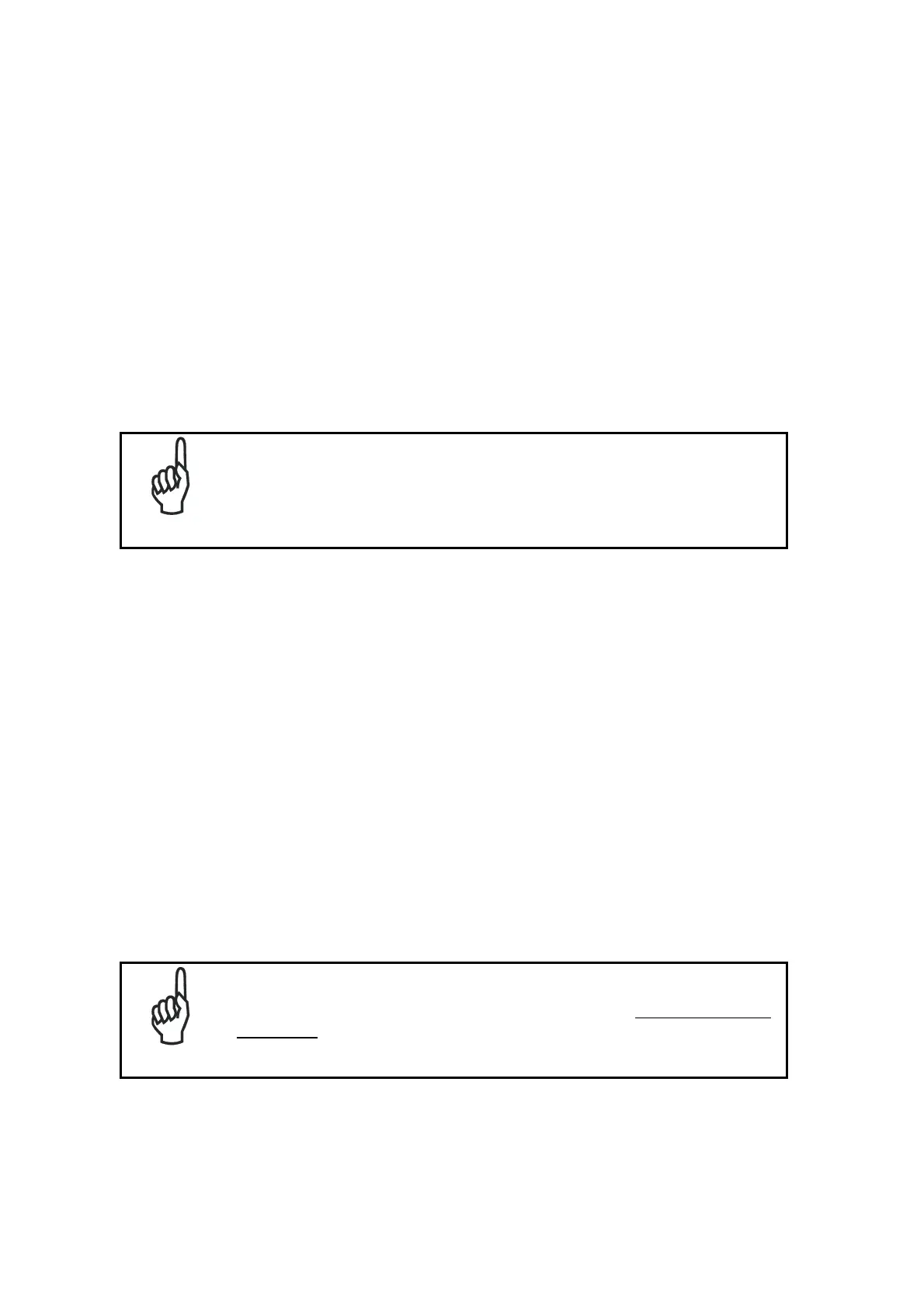2.7 REDS PARAMETERS CONFIGURATION
2.7.1 Master Working Controller REDS configuration
After the Net and Scanner setting, complete the Working configuration as follow:
1. Redundancy Parameters Reds Functionality = checked.
2. Redundancy Parameters Topology Redundancy = Master Working.
3. Data Communication settings Built-in Ethernet Line Parameters IP_address
Active = insert the IP address of your Master Working.
4. Data Communication settings Built-in Ethernet Line Parameters IP_address
Stand-by = insert the IP address of your Master Protecting.
NOTE
The IP_address Active must be different to the IP_address Stand-by.
The two IP_address must be on the same sub-net.
5. Data Communication settings Built-in Ethernet Line Parameters IP_netmask
= insert the IP netmask.
6. If it is necessary set parameter: Data Communication settings Built-in Ethernet
Line Parameters IP_ gateway = insert the IP gateway.
7. If it is necessary set parameter: Data Communication settings Built-in Ethernet
Line Parameters IP_ dns1 = insert the IP dns1.
8. If it is necessary set parameter: Data Communication settings Built-in Ethernet
Line Parameters IP_ dns2 = insert the IP dns2.
For the use of WebSentinel it’s necessary to set the parameters below:
9. Data Communication settings Built-in Ethernet Services SentinelClient
Enable = checked.
10. Data Communication settings Built-in Ethernet Services UserSocket#3
Status = checked.
NOTE
When an UserSocket# is used with WebSentinel, Data Tx must be
unchecked.
