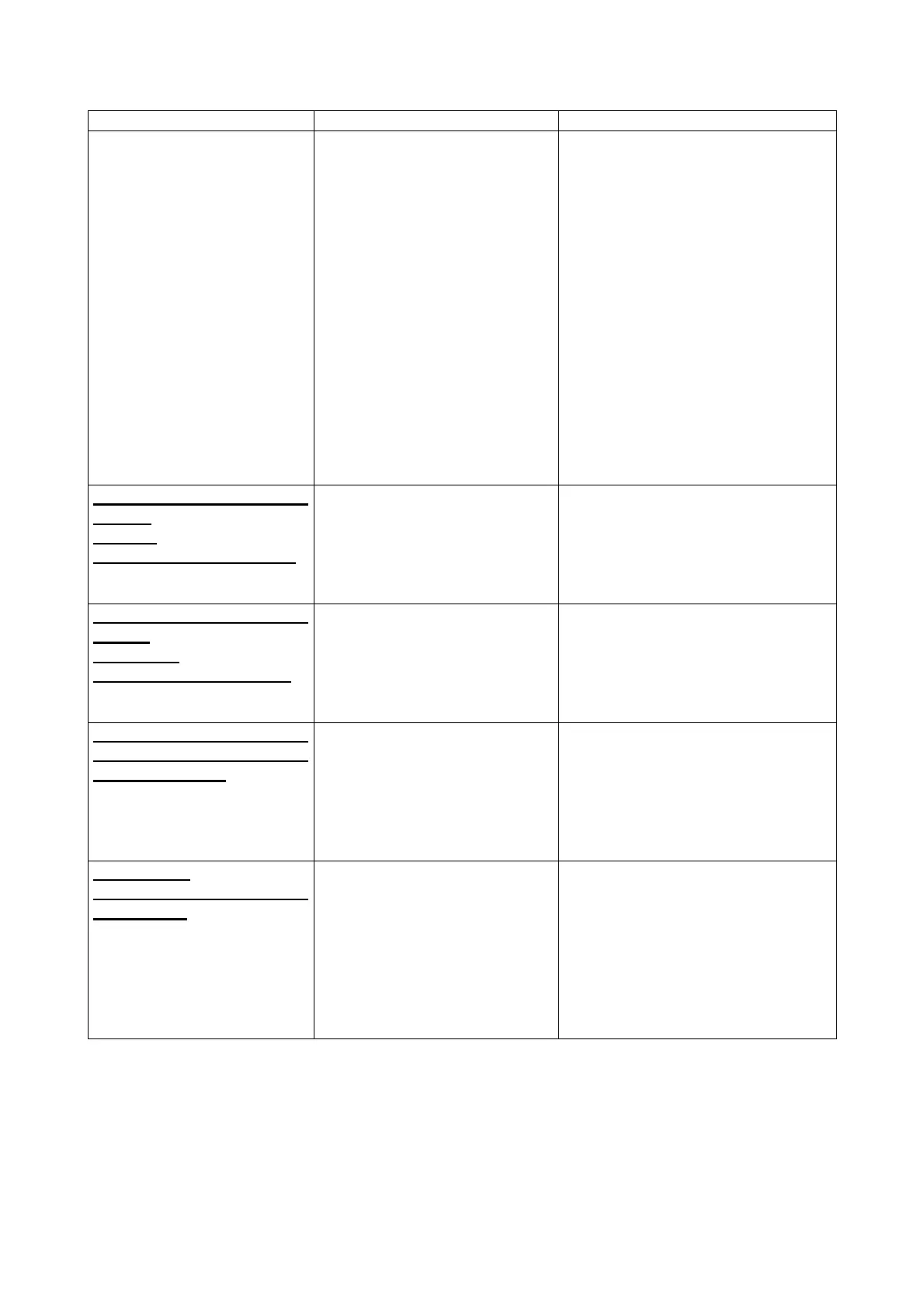Parameter Values (default) Function
switch over
Encoder Failure Event Filter 1-10; (2) Number of times the alarm must be
repeated before the switch over
occurs
Check Max Consecutive
Lost Parcels
Enabled/Disabled Max Consecutive Lost Parcels
affects the switch over
Max Consecutive Lost
Parcels
2-20; (3) Number of Lost parcels recognized
by the Standby controller before
the switch over occurs
Check Max % Of Lost
Parcels (Out Of 100
Parcels)
Enabled/Disabled Max % Of Lost Parcels affects the
switch over
Max % Of Lost Parcels (Out
Of 100 Parcels)
2-100; (5) Percentage (number) of Lost
parcels recognized by the Standby
controller before the switch over
occurs
Controller Crash Exchange
Mode
Mode 0 / Mode 1 Leve set as Default (Mode 0)
Data Communication
Setting
\Built-in
Ethernet\LineParameters
IP-address Active * IP address Active SC6000
IP-address Standby * IP address Standby SC6000
Data Communication
Setting
\Additional
Ethernet\LineParameters
Only Dual Ethernet Models
IP-address Active * IP address Active SC6000
IP-address Standby * IP address Standby SC6000
Digital I/O Setting\Digital
Output Lines
Setting\Output 6
Use Local/Built-in EthernetIP/ Built-
in Profinet/Additional
EthernetIP/ Additional
Profinet/Profibus/Redundancy
Usage of OUT6: if set to
Redundancy, this digital output is
used to indicate the Active/Standby
status
Diagnostics
\Redundancy Diagnostic
Notification
Enable on Master Active Enabled/Disabled Enable/Disable transmission of
REDS diagnostic on the Active
Master
Enable on Master Standby Enabled/Disabled Enable/Disable transmission of
REDS diagnostic on the Standby
Master
