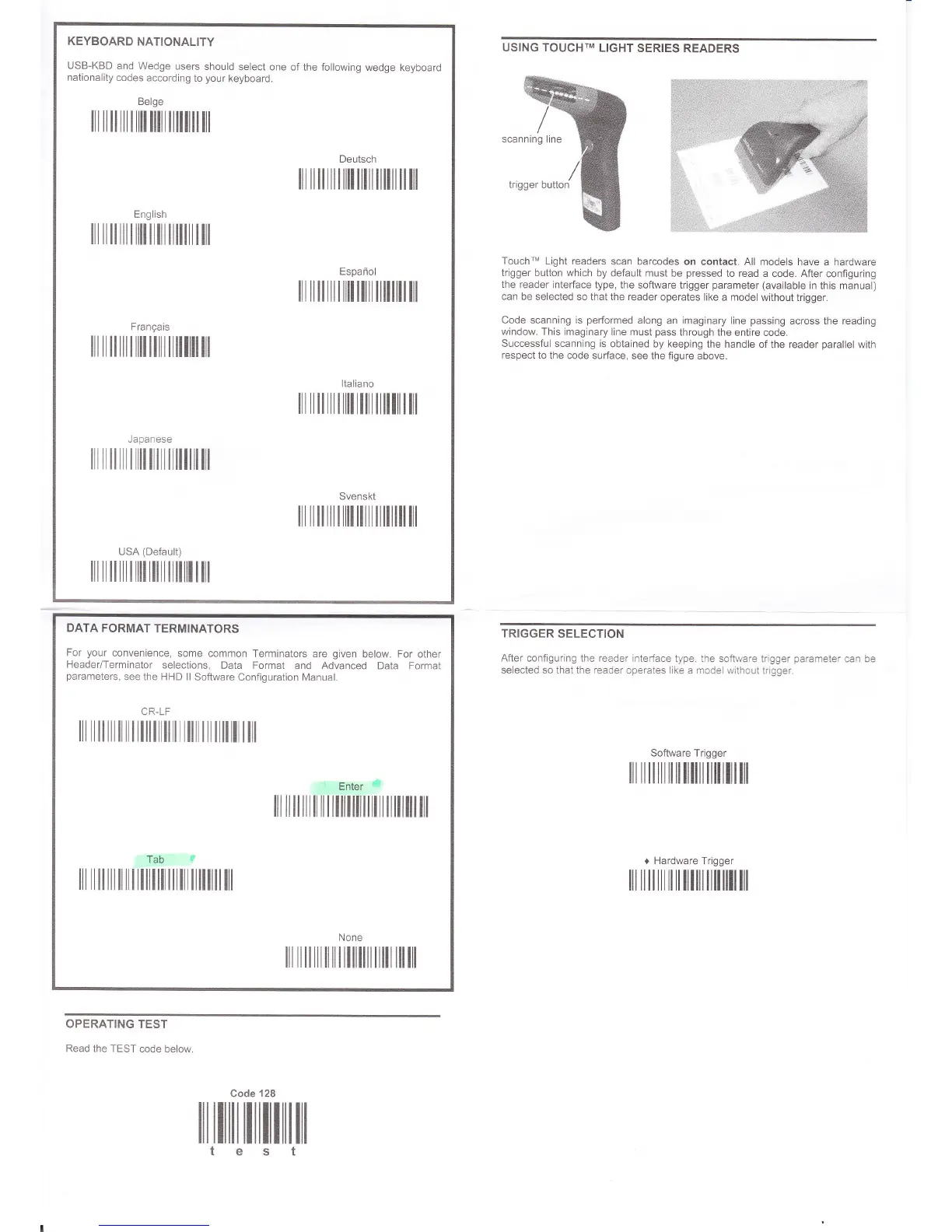KEYBOARD
NATIONALITY
USB-KBD
and Wedge
users
should
select one of
the
following
wedge
keyboard
nationality
codes
according
to
your
keyboard.
Belge
lililillil|illtililtilil]il]l
Deutsch
tililililtIililililtililililill
English
lll llil
iltIilil liltilililtIill
Espanol
ilt ilil ill|ilil
1ilil1ililil
]l
Français
iltilltilr|ililnilil1ililt]l
Italiano
ilt ltil
iltIffi illtilil|ltIill
Japanese
ilt ilililtI|Iilililtililil|lilt
Svenskt
ilr ilil ill|ilil
1ililil1ililt|Il
USA
(Default)
ilt
ilil iltIilil
ilililil|||]l
USING TOUCHTM
LIGHT
SERIES
READERS
TouchrM
Light readers
scan barcodes on
contact. All models have a hardware
trigger button which
by default must be
pressed
to read a code.
After configuring
the reader
interface type,
the software trigger
parameter
(available
in
this manual)
can
be selected so that the reader
operates like
a
model
without
trigger.
Code scanning
is
performed
along
an lmaginary line
passing
across the reading
window. This
imaginary line must
pass
through the
entire code.
Successful scanning is
obtained by keeping
the handle
of the reader
parallel
with
resoect
to the code surface.
see the fioure above.
DATA
FORMAT
TERMINATORS
For
your
convenience,
some common
Terminators are
given
below. For other
Header/Terminator
selections,
Data Format
and Advanced Data Format
parameters,
see the HHD
ll Software
Confiquration Manual.
UK-Ltr
ilt ilil iltilil|ilililil|||fiil|il|il1]
Iill
i
Enter
Ë
llr lr il
ilt il il I ililililil1
ilIililt ]l
Tab
F
ilt
il ililtilil| ililil|iltilil]il
ill
None
ilt illliltilil|ililil1ilil il ]l
TRIGGER
SELECTION
After configuring
the
reader
interface
type, the software tngger
pa[ameter
can be
selected so that
the
reader
operaies like a model without
trigger.
Software Trigger
ilt illrilril||]ililililil1tl
r Hardware Trigger
ilt ilil ilt||il1ilililfiilr]l
OPERATING
TEST
Read the TEST
code
below
Code 128
iltililil||il]ilfl]l
test
