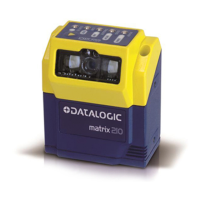USB KEYBOARD NATIONALITY
USB-KBD users should select one of the following KEYBOARD
NATIONALITY codes.
Belge
i'+k
i'+k
i'+k
Deutsch
i'+k
i'+k
i'+k
English
i'+k
i'+k
i'+k
Español
i'+k
i'+k
i'+k
Français
i'+gk
i'+gk
i'+gk
Italiano
i'+bk
i'+bk
i'+bk
Svenskt
i'+k
i'+k
i'+k
OPERATING TEST
Read the TEST codes below.
EAN-8
1234 5670
EAN-13
1 234567 000992
Code 39 (Normal)
17162
Code 128
test
Interleaved 2 of 5
0123456784
YOUR READER IS NOW READY TO READ BARCODES.
To change the defaults refer to the "HHD II Software
Configuration Manual", part number 90ACC1877, or to the DL
Sm@rtSet™Configuration program, both downloadable from
the website.

