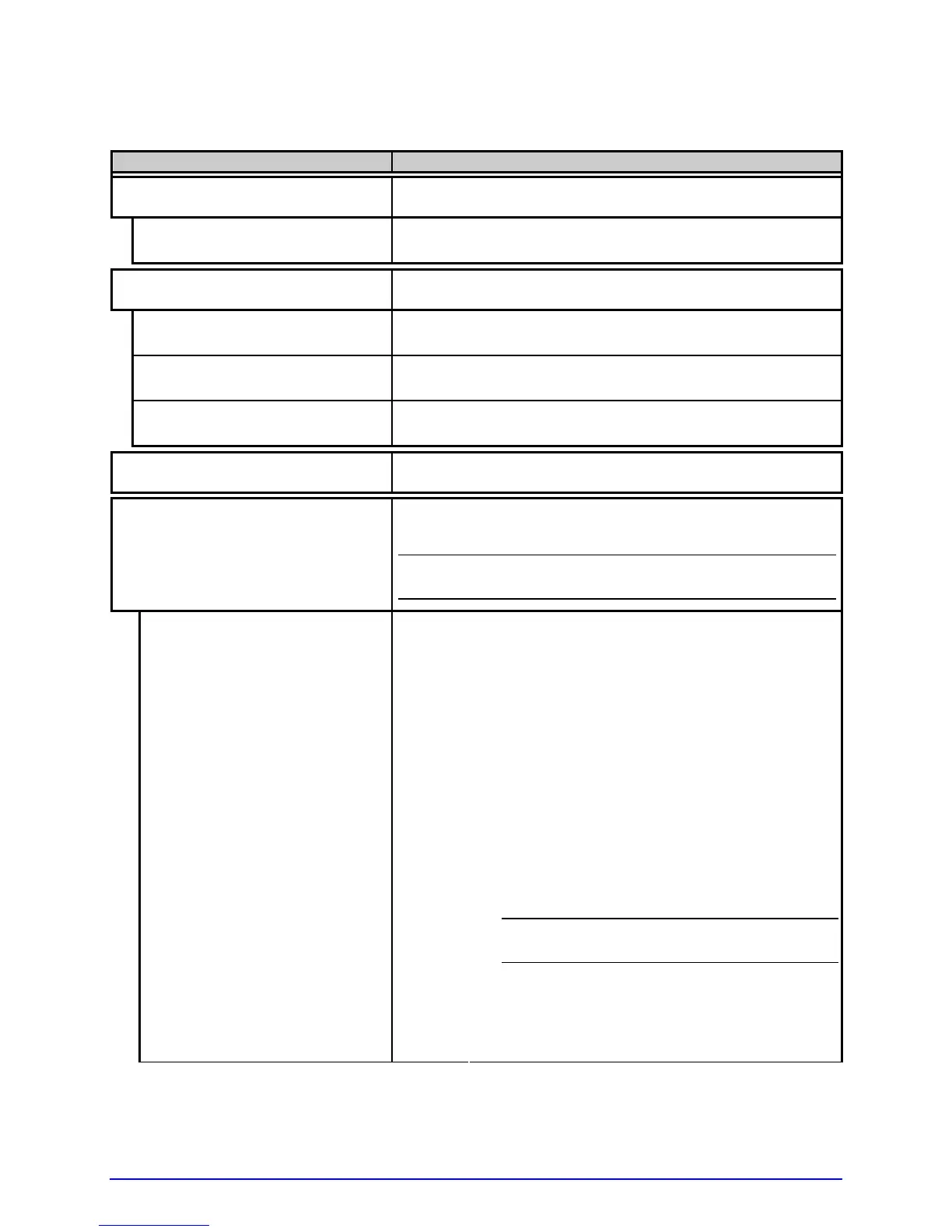A-Class 47
System Settings (continued)
Menu Item Details
TIME AND DATE
Sets the time and date, where:
SET HOUR
06:30AM 01JAN2008
Enters the time and date information.
MEDIA COUNTERS
Displays and controls various internal counters, where:
ABSOLUTE COUNTER
Are the total inches printed and the set date. (Non-
resettable)
RESETTABLE COUNTER
Are the inches printed and the last reset date.
RESET COUNTER
Returns the RESETTABLE COUNTER to zero.
PRINT CONFIGURATION Prints the current database information; see Section
4.3.2.
CONFIGURATION LEVEL
Displays the hardware and software levels of the
printer, where:
;
This data is also provided on the Configuration
Label.
Identifies the unique key number of the printer, in the
form:
vvvv-cwxx-yyyyyy-zzz
Where:
vvvv
Represents the printer model number.
cwxx
Represents the hardware and software
levels, where:
c – Is the printer class.
w – Is the hardware level of the Main CCA.
xx – Is the software feature level:
10 = Standard DPL
20 = Internal CG Times Font
;
Increases beyond the feature level
require authorization.
yyyyyy
Is a manufacturing date code.
PRINTER KEY
zzz
Is a unique time stamp.