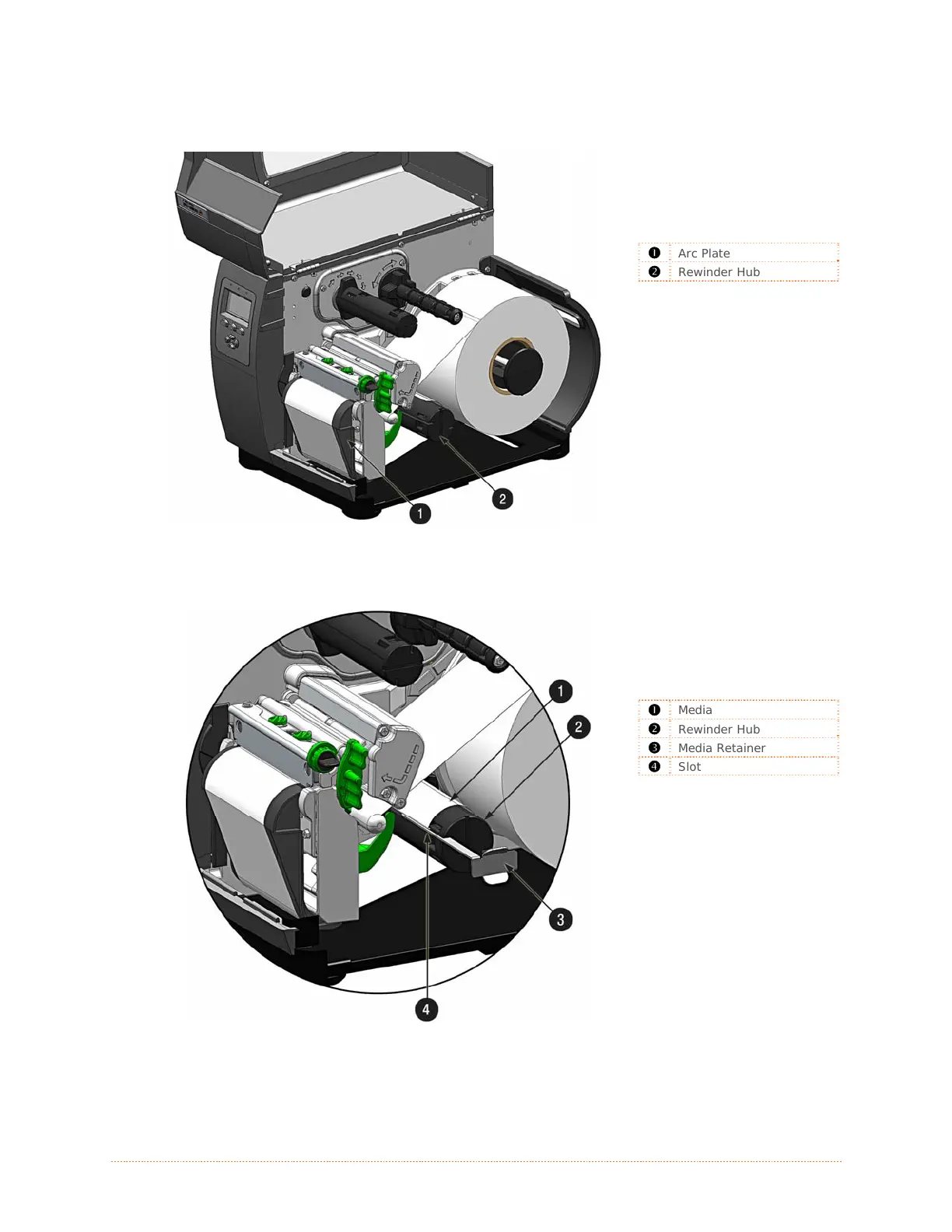Chapter 2 - Printer Setup 13
4. Load media as described in section 2.2. Feed approximately 20 inches (50 cm) of media out
of the printer. Route the media over the Arc Plate and then back into the printer and around
the Rewinder Hub.
Arc Plate
Rewinder Hub
5. Wrap the media around the Rewinder Hub. Insert the end of the media into a Slot in the
Rewinder Hub. Slide the Media Retainer into the Slot to secure the media.
Media
Rewinder Hub
Media Retainer
Slot
6. Rotate the Rewinder Hub by hand to take up any slack in the media. There should be at least
2 or 3 full wraps of the media on the Rewinder Hub before starting printing to ensure tight
rewinded rolls.
