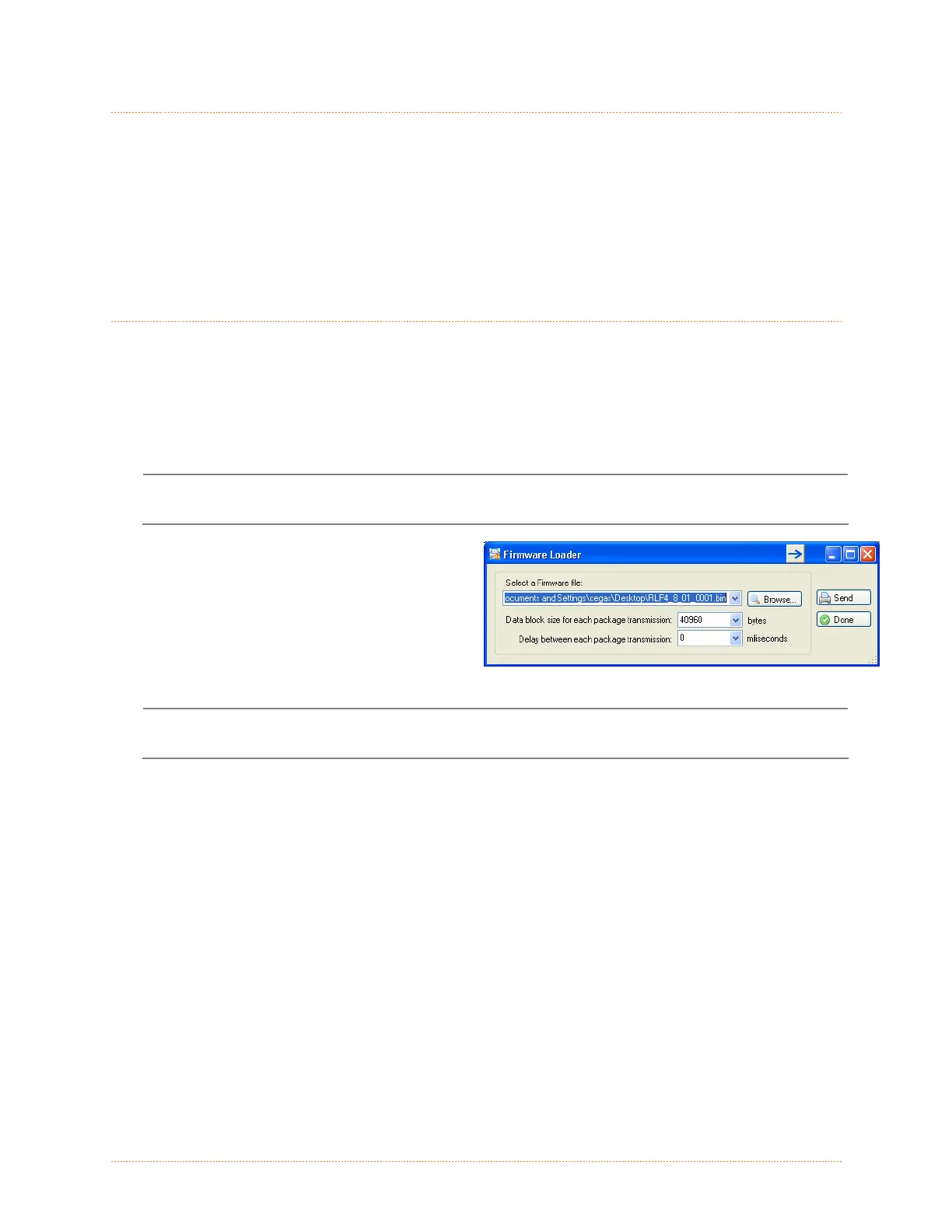Chapter 5 – Maintenance and Adjustments 63
5
5
5
.
.
.
6
6
6
R
R
R
e
e
e
s
s
s
e
e
e
t
t
t
t
t
t
i
i
i
n
n
n
g
g
g
t
t
t
h
h
h
e
e
e
P
P
P
r
r
r
i
i
i
n
n
n
t
t
t
e
e
e
r
r
r
Soft Reset - To reset the printer and clear any temporary host settings:
1. With the printer ‘On’, press and hold the PAUSE and CANCEL buttons for approximately
four seconds.
5
5
5
.
.
.
7
7
7
U
U
U
p
p
p
g
g
g
r
r
r
a
a
a
d
d
d
i
i
i
n
n
n
g
g
g
F
F
F
i
i
i
r
r
r
m
m
m
w
w
w
a
a
a
r
r
r
e
e
e
When program updates and/or new features are added, they can be downloaded to the printer as
follows:
1) Identify the new version for your model of printer from the Datamax-O’Neil Web site at
www.datamax-oneil.com and download it onto your computer’s hard drive.
2) Launch the NETira CT configuration utility, and query (connect) to the printer, (see section
3.3 for more information on NETira CT).
It is recommended that the configuration be saved before downloading firmware, and restored
when finished. Be sure to check the box labeled “Include Sensor Calibration Data on Open”
when restoring the configuration.
3) Go to the Tools>Upgrade>Firmware.
Select the binary file (BIN file).
4) Click the ‘Send’ button to start the
firmware update.
Be sure only that only one communication cable is connected to the printer before attempting
the firmware upgrade. Do not attempt to send any other data or perform operations via the
front panel when the firmware is downloading.
