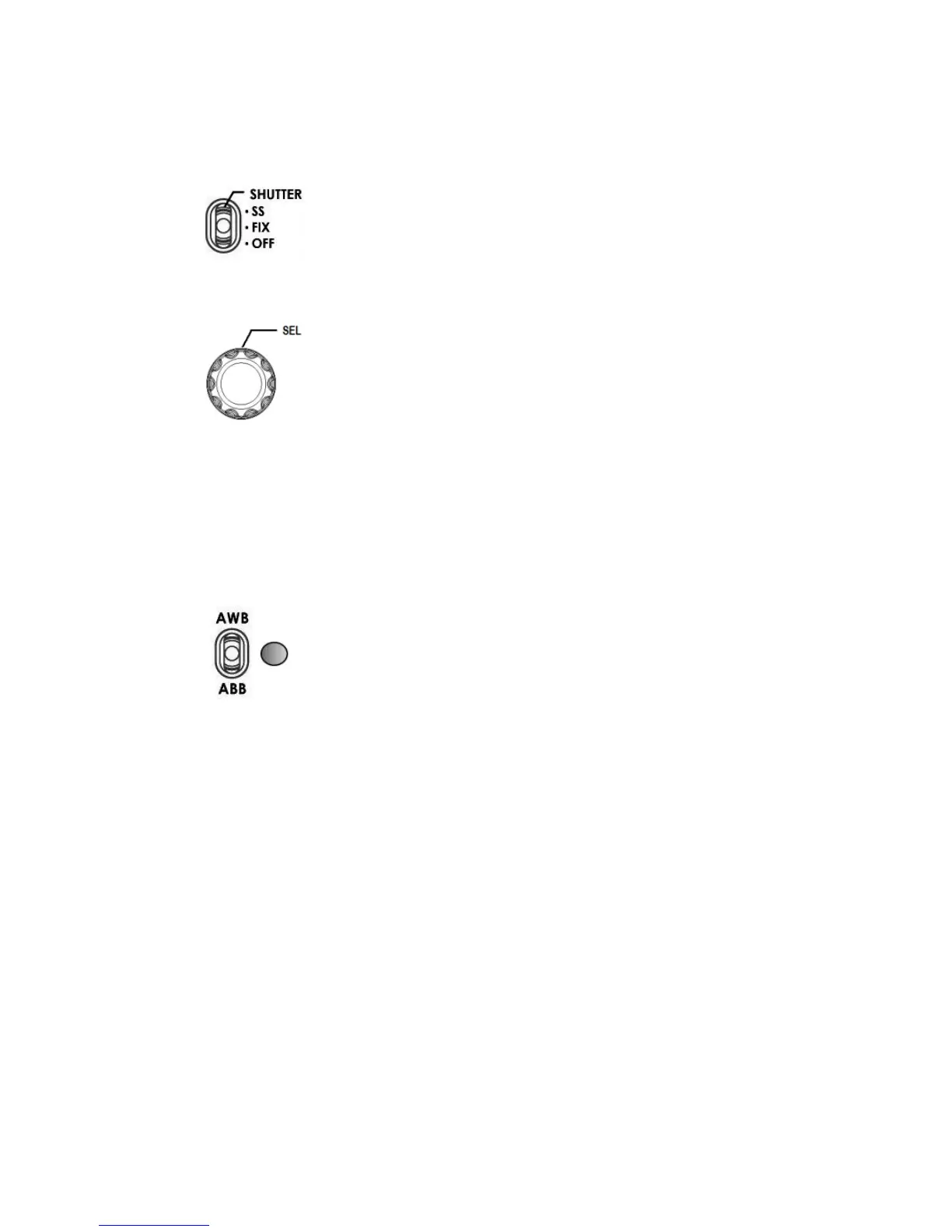Some camera models also allow this OSD menu to be
displayed on the SDI or HDMI output of the chosen camera.
Refer to your cameras manual for more details on its OSD
Menu outputs and change settings where necessary.
To change operation of the shutter.
OFF : To turn off the shutter operation.
FIX : To turn on fixed shutter mode.
SS : To turn on synchro scan mode.
SEL - Select dial
The select dial is used for two functions, to navigate the
menus or to control the shutter speed.
When the MENU button is active and back lit orange. The
select dial is turned to navigate through the camera’s menu
options. Pressing in the same dial, like a button, confirms
the current selection or value shown.
When the MENU button is NOT active and back lit green.
The select dial can be turned to adjust the SHUTTER speed
of the camera.
AWB / ABB switch with LED
This switch is used to trigger Auto White Balance (AWB) or
Auto Black Balance (ABB) adjustment.
AWB
: White balance is adjusted automatically. When the
W.BAL switch is set to A or B at this time, the value to which
the balance was adjusted will be store
memory B.
ABB: Black balance is adjusted automatically. This value will
be stored in a dedicated ABB memory.
LED ON
: Auto white balance / auto black balance in
Auto white balance / auto black balance
completed.
LED stops blinking and goes off: Auto white balance / auto
black balance error.
