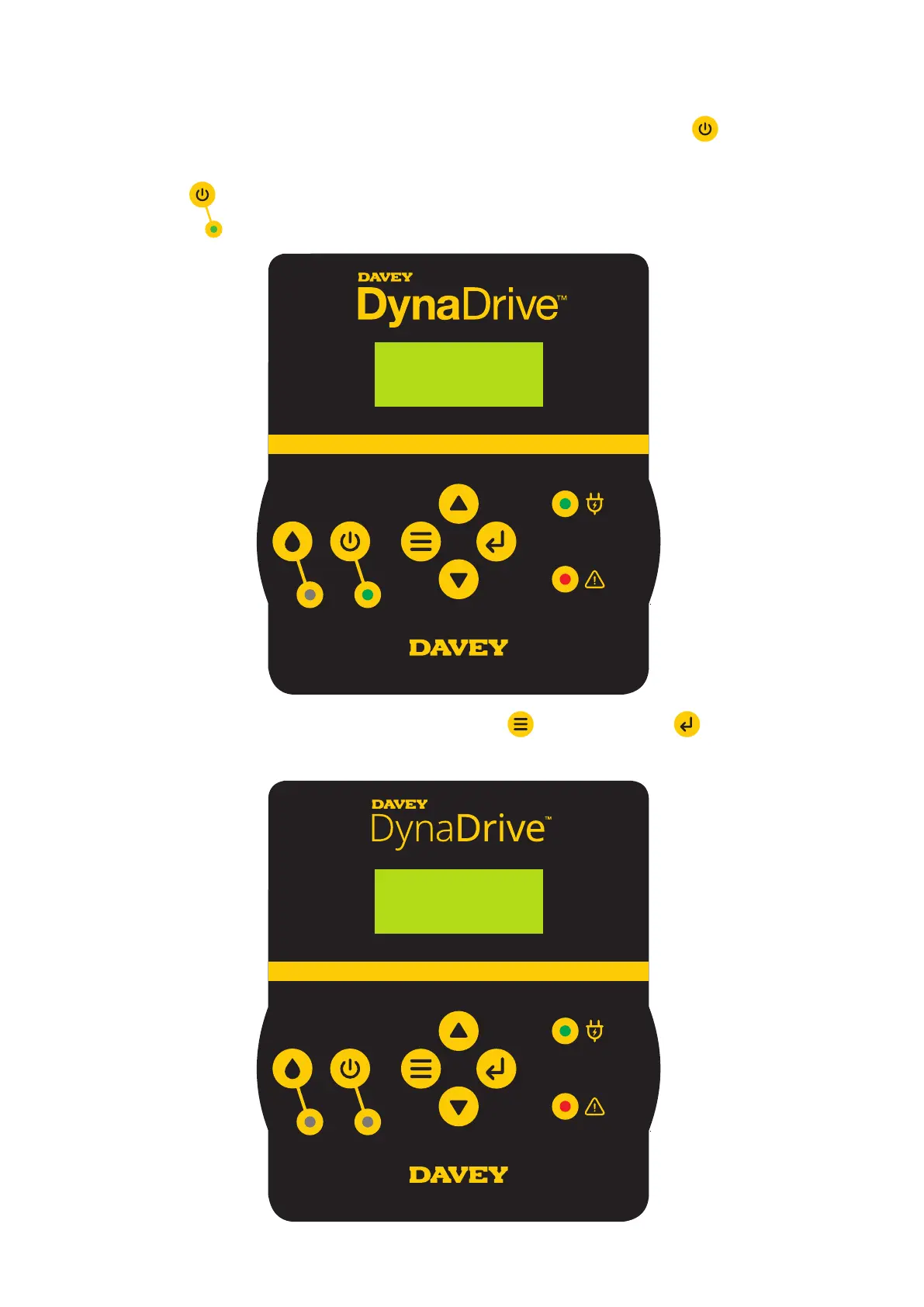21
To set the DynaDrive to recognize the remote switch:
• Ensure automated control is turned off. To turn the automated control off, push the
Automatic on /
manual off button.
• The green
Automatic LED will turn off, see figure 7.7;
Figure 7.7
P/ N :16115 -1 B
Pset 400
Pact 400
• Once the motor has slowed to a stop, press and hold the Menu button and Enter button
for ~ 5 seconds. The display will change to show your current set pressure, see figure 7.8;
Figure 7.8
P/ N :16115 -1 B
pressure
400 kPa
