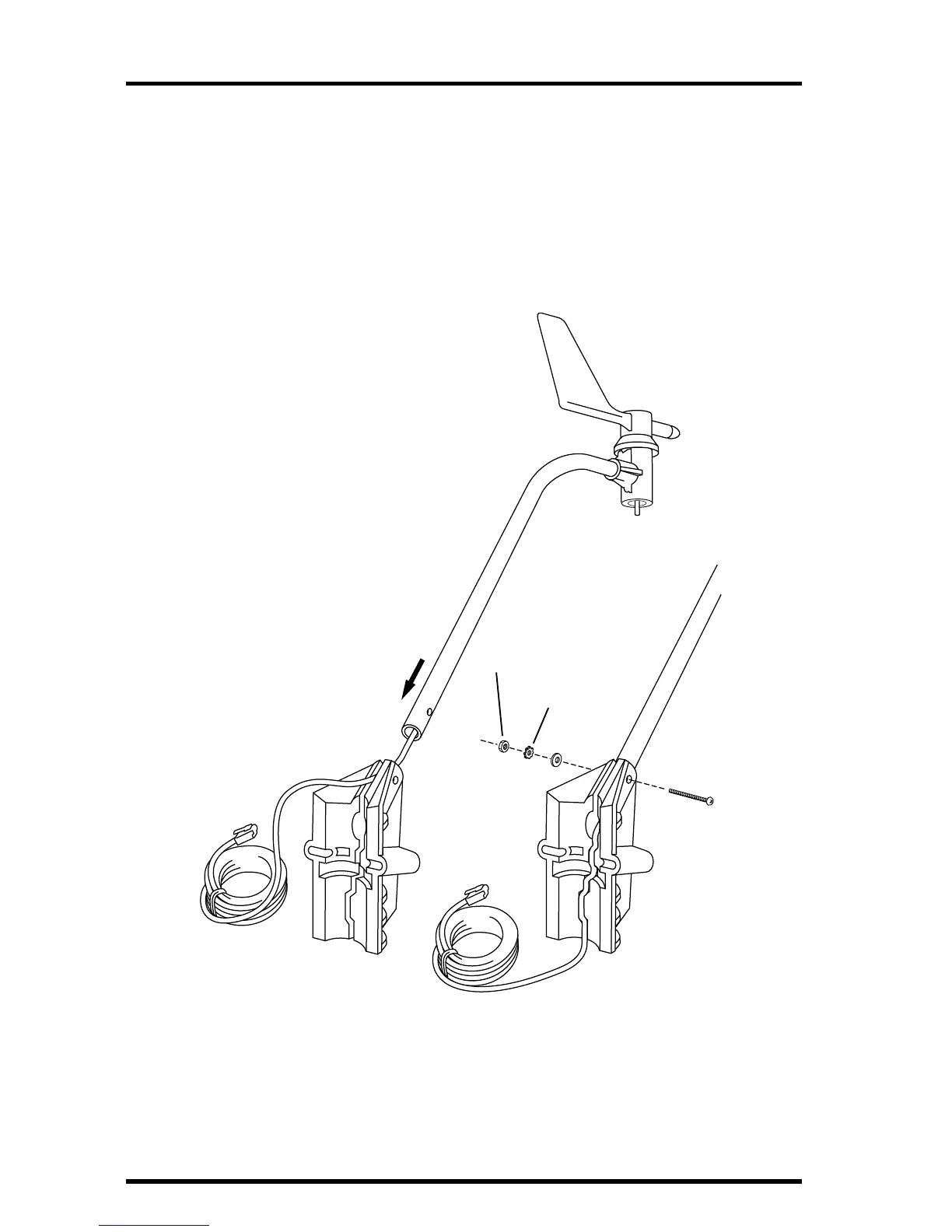Page 6 Integrated Sensor Suite
3. Slide the flat washer, tooth-lock washer and hex nut onto the machine screw. Tighten
the hex nut while holding the screw with a Phillips screwdriver to prevent it from
turning.
4. Press the sensor cable firmly into the zig-zagging channel in the base, taking up any
slack between arm and base.
Make sure that you
press the anemometer cable down into the channel as
much as possible
so that the U-bolt used for mounting will not pinch or
cause wear on the cable.
A
TTACHING
A
NEMOMETER
A
RM
TO
B
ASE
Slide cable
through notch
Route cable firmly
into channel
#4 x 1-1/8"
Machine Screw
#4 Tooth
Lock Washer
#4 Flat
Washer
#4-40
Hex Nut