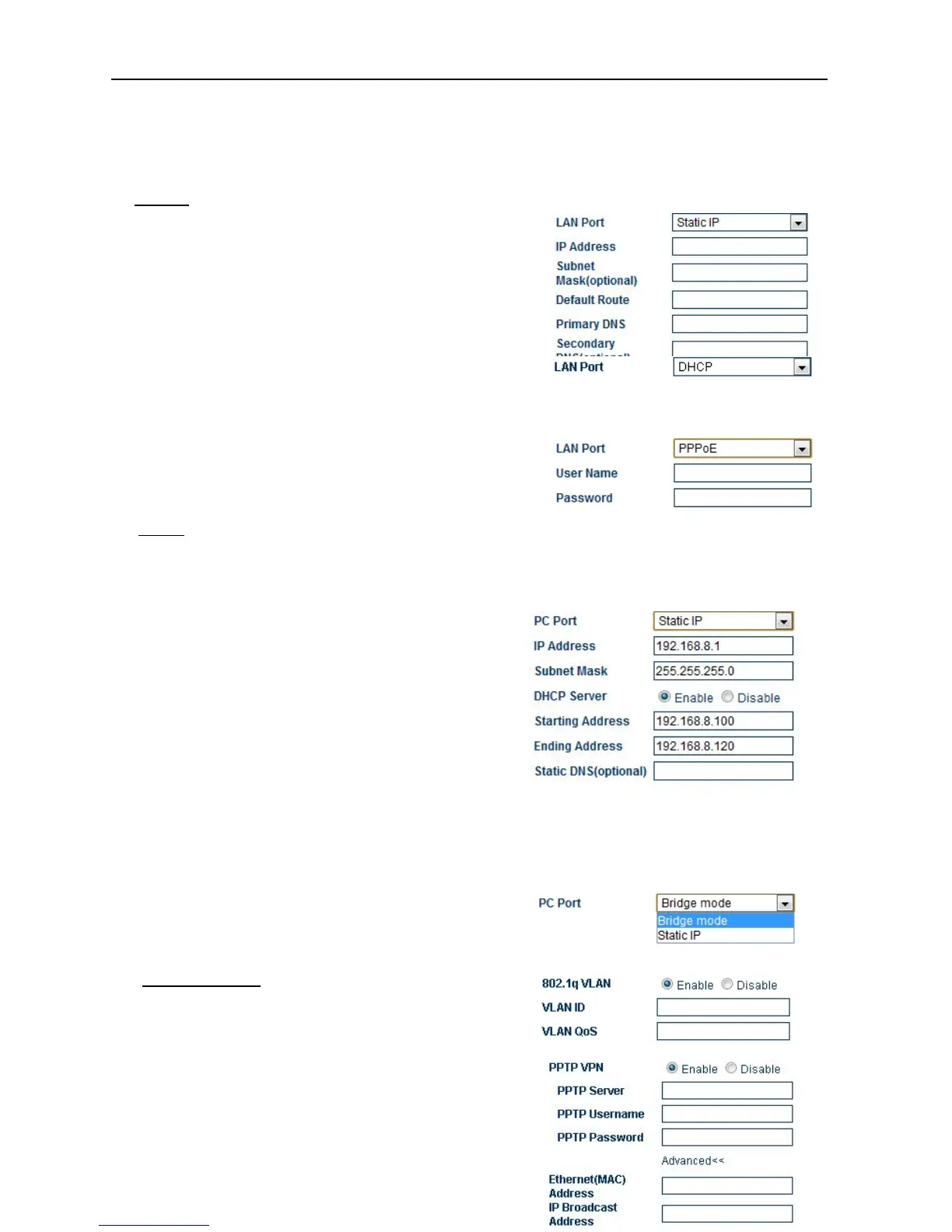GoIP User Manual
http://www.dbltek.com
traffics for the device installed when all lines are used simultaneously.
In order to get external network access, the LAN port must be configured according to the network
environment to be connected.
There are 3 access methods available to configure the LAN port.
1. Static IP – This mode applies to both public and private IP
network environment. In the LAN port configuration
shown on the left, select “Static IP” and then fill in the
parameters as provided by your network administrator.
2. DHCP (default setting) – When the device is installed behind
NAT and a DHCP host is available, select “DHCP” to enable
the device to obtain LAN IP address and other network information automatically.
3. PPPoE – ADSL and Cable modems very often use PPPoE dial
up to obtain network IPs. If this is the case, select “PPPoE”
and then enter the information as provided by your ISP.
The PC Port allows other network devices to be attached to the device in order get network connection. It
offers both Router and Bridge modes to meet your requirements.
1. Static IP (default setting) – This mode enables the device
to create another network segment and it then
functions as a router/gateway for this new network
segment. Select “Static IP” for this new segment and
then enter the PC port IP address and Subnet Mask
It also has a built-in DHCP server to assign IPs to the
devices attached to this network segment. Enable it
and then enter the “Starting Address”, “Ending Address”,
and “Static DNS” as required.
As a factory default, the PC port is set to “Static IP” (Router mode) with IP Address set to 192.168.8.1 and
Subnet Mask to 255.255.255.0.
2. Bridge Mode – Select this mode if your network topology
requires the network devices attached to the PC port to
be in the same network segment as the LAN port.
1. VLAN – This is a type QoS service and is intended to give
higher transmission priority to real time packets.
However, your router switch and ISP network need to
support this feature as well.
2. PPTP VPN – This option allows the device to create a VPN
tunnel with the designated VPN Server. The VPN