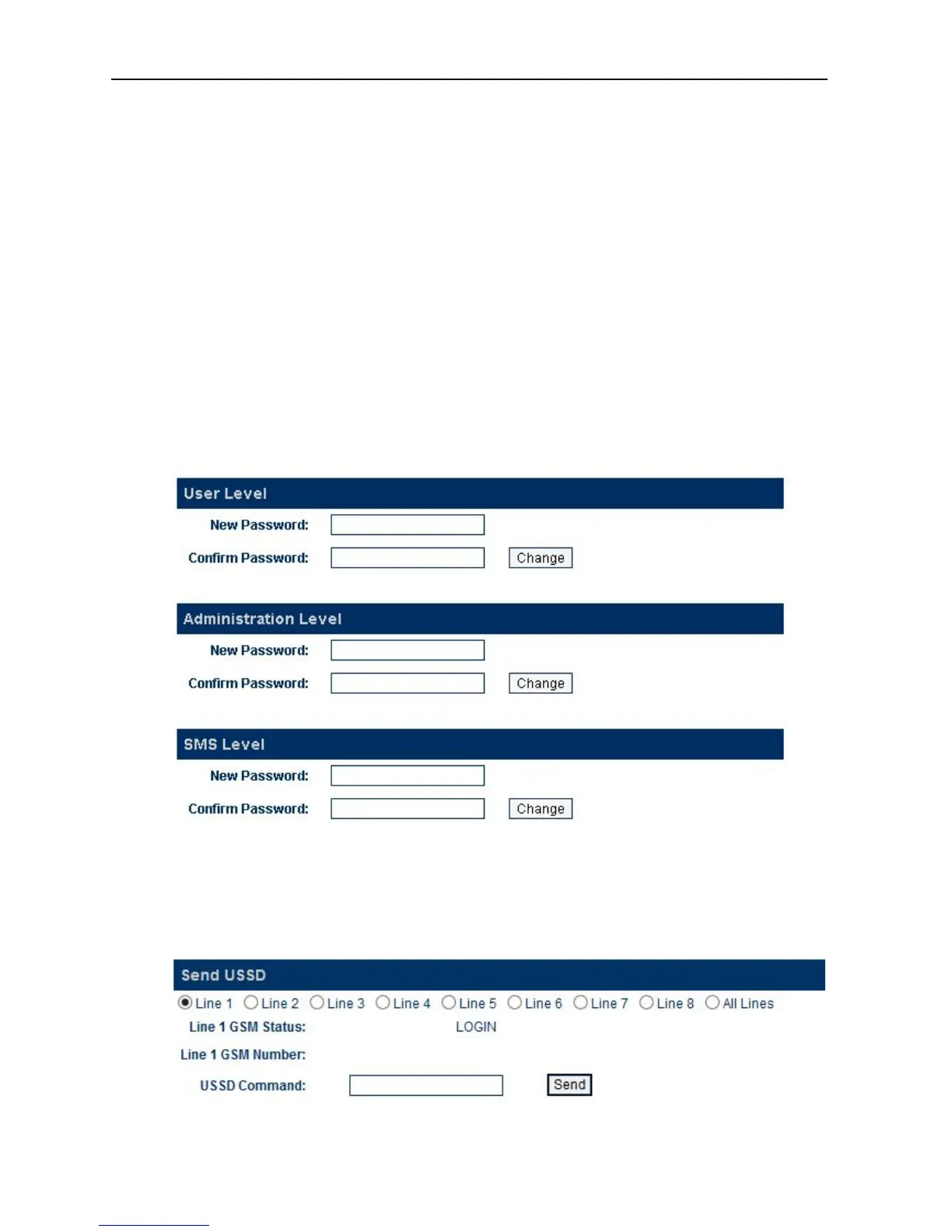GoIP User Manual
http://www.dbltek.com
Contact us or your local agent/supplier for the latest firmware version. Enter the firmware link (URL)
and then click “Start” to begin firmware upgrade. Once the firmware upgrade is completed, the device
will reboots itself automatically. Please wait patiently as this process may take a few minutes.
Note: It is important not to disconnect the power during a firmware upgrade since the internal Flash
may be corrupted. If this happens, pleases contact technical support for assistance.c Please reboot
the device if an upgrade attempt fails before performing another upgrade.
Click “Change Password” to change the password with respect to the login level. There are three login
1. Administrative Level – Login ID is “admin” and the default password is “admin”.
2. User Level – Login ID is “user” and the default password is “1234”.
3. SMS Level – Login ID is “sms” and the default password is “1234”
Note: Administration Level allows changing the passwords for all 3 levels.
Click [Send USSD] to access the webpage (as shown below) to send USSD commands.