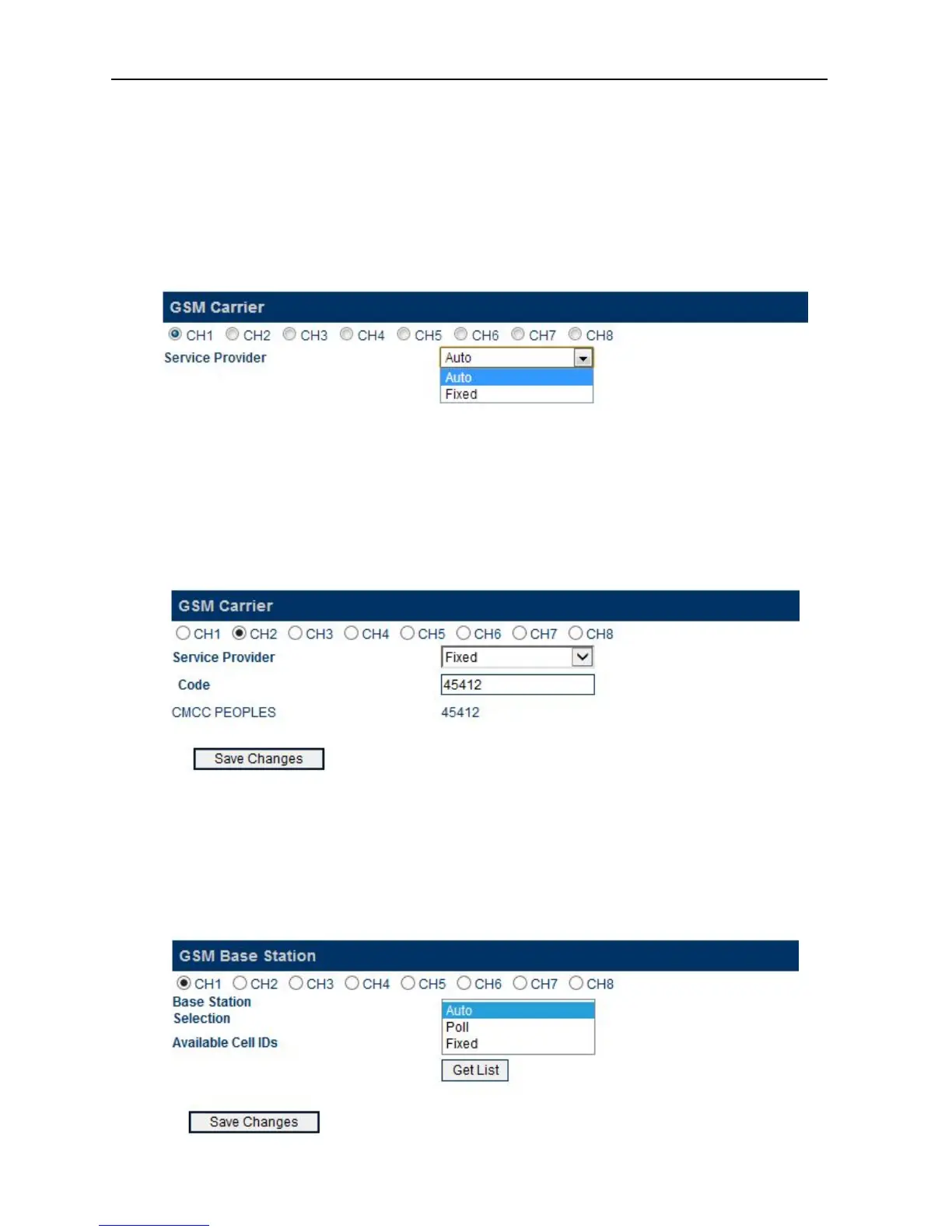GoIP User Manual
http://www.dbltek.com
The *Auto Config. Other Line button is provided to facilitate the programming of each channel. After the
parameters for the CH1 SIM are set, clicking this button automatically duplicates the same settings to all
other channels with the exception that the SMS Client ID is incremented by 1 with respect to the ID of the
This section sets the mode of the GSM service provider selection. The factory default setting is “Auto” for
automatic selection of GSM service provider based on the default preference set by the SIM card .
When a GoIP is installed at a location that is close to a country border, it is possible that the default service
provider is not selected based on the base station signal strength. The GoIP may then register to a GSM
service provider that charges for expensive roaming fees. In order to avoid this, the "Fixed" mode should be
selected in order to lock the channel to a preferred service provider. When the "Fixed" mode is first selected,
you must press [Save Changes] to save the setting and then refresh the browser after a few minutes in order
to view a list of GSM service providers. Enter the provider code displayed in the Code entry and then press
[Save Changes]. Please view the screen captures below.
This feature is currently in beta testing stage with certain customers and it is intended for advanced users only.
Don't attempt to change the default settings if you do not have a good understanding on the GSM network.
Please contact us for help if you have a specific requirement on GSM base station settings.