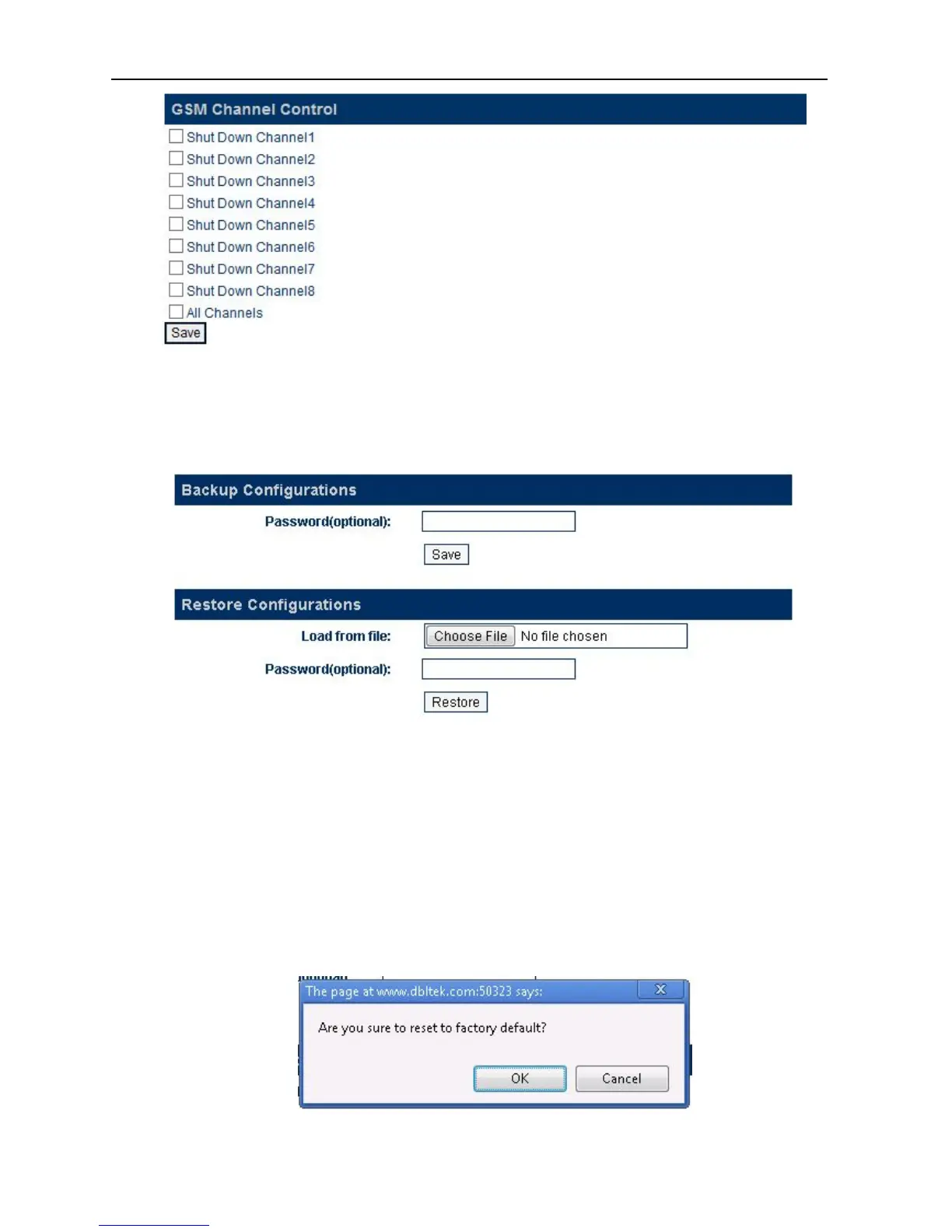GoIP User Manual
http://www.dbltek.com
The device configuration can be backup or restore via this page. Click [Backup / Resotre Confguration]
to access the page shown below.
To backup the device configuration, just click [Save] in the Backup Configuration section. If a password
is required when restoring a saved configuration, enter a password before the backup.
To restore a saved configuration, choose the configuration file in the Restore Configuration section and
then click [Restore]. Enter the password if required.
Click [Reset] to reset the device configuration back to the factory default. Click [OK] in the pop up
window shown below to confirm this action.
Click [OK] to reset the device configuration back to the factory default!
