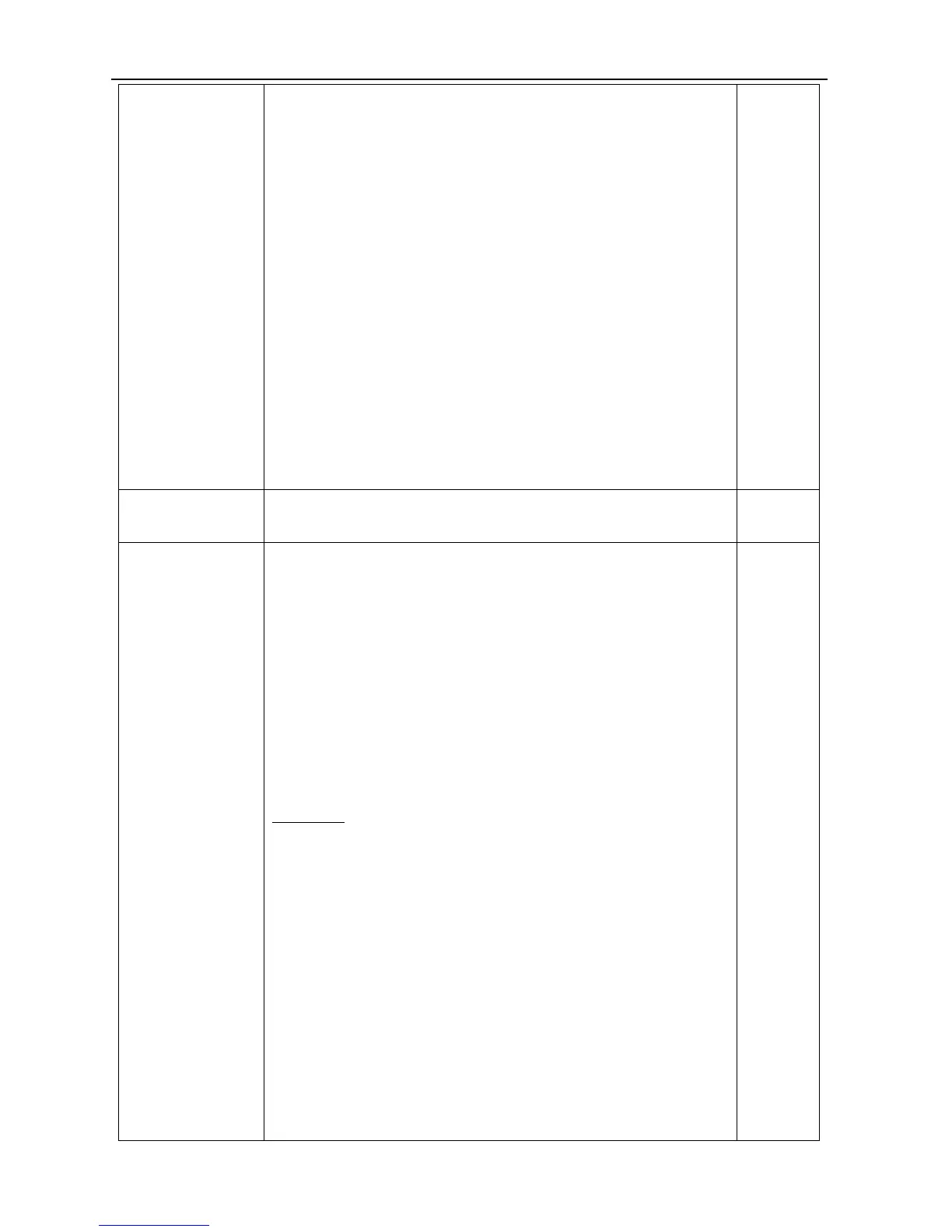GoIP User Manual
http://www.dbltek.com
1. Disabled – Incoming GSM caller ID is not transmitted to SIP.
2. Use Remote Party ID – This enables the Remote-Party-ID field is sent as part of the INVITE
message. The incoming GSM caller ID is specified as part of this field.
3. Use CID as SIP Caller ID – This causes the CID information in an INVITE message is replaced
by the incoming GSM Caller ID.
This parameter is intended to modify the incoming GSM number.
The portion on the left side (“a”) of “:” specifies the prefix for matching. The right portion
“-b+c” is the action to be taken and they are optional. When the beginning of the CID number
matches “a”, the first action “-b” is to removed “b” from the CID Number. The second action
“+c” is to add “c” to the beginning of the number that is produced from the first action. Please
note that a, b, c could be a single digit or a sequence of digits and they are independent.
Actual CID Number forwarded = 85226124567
2. CALL IN via GSM This setting controls the device to accept (select “Enable”) or reject (select “Disable”) incoming
calls via the selected GSM channel.
This parameter defines if an incoming call to the selected GSM channel is forwarded
immediately to the VoIP network or not.
If this parameter is blank, the device answers an incoming GSM call. If IVR (in the Preference
section) is enabled, the device generates a voice prompt to ask the caller to dial an extension
number; otherwise, it generates a second dial tone.
If a phone number is assigned to this parameter, a SIP INVITE to the “Forward Number” is sent
to the SIP Server or the SIP trunk address. This number must be a number that can be
recognized and accepted by the VoIP network registered. This means that it could be an
extension number in the VoIP network or an E.164 number. For E.164 number, the VoIP
network must be setup properly for dialing out via another trunking service. Since the device
can be used for trunking, it is possible to set it up to route an incoming GSM call from one
channel and dial out to another party with an E.164 number via another GSM channel.
Conditional forwarding is implemented to forward an incoming GSM call based on its caller ID.
“a” is a complete or portion of a number for matching with the incoming caller ID.
“b” is the number to be dialed via the VoIP network. It could be an extension number or an
In this example, GoIP first try to match the incoming GSM caller ID with the number
98765432. If it is a match, GoIP dial the number 108. If the first rule does not match, it
will continue to the second rule. There is no matching number for the second rule. It is
then considered as a match and GoIP dials the number 101.
The maximum length for this parameter is 140 ASCII characters. The number of rules can be
adopted is limited by this length. Each rule must end with the “|” character.