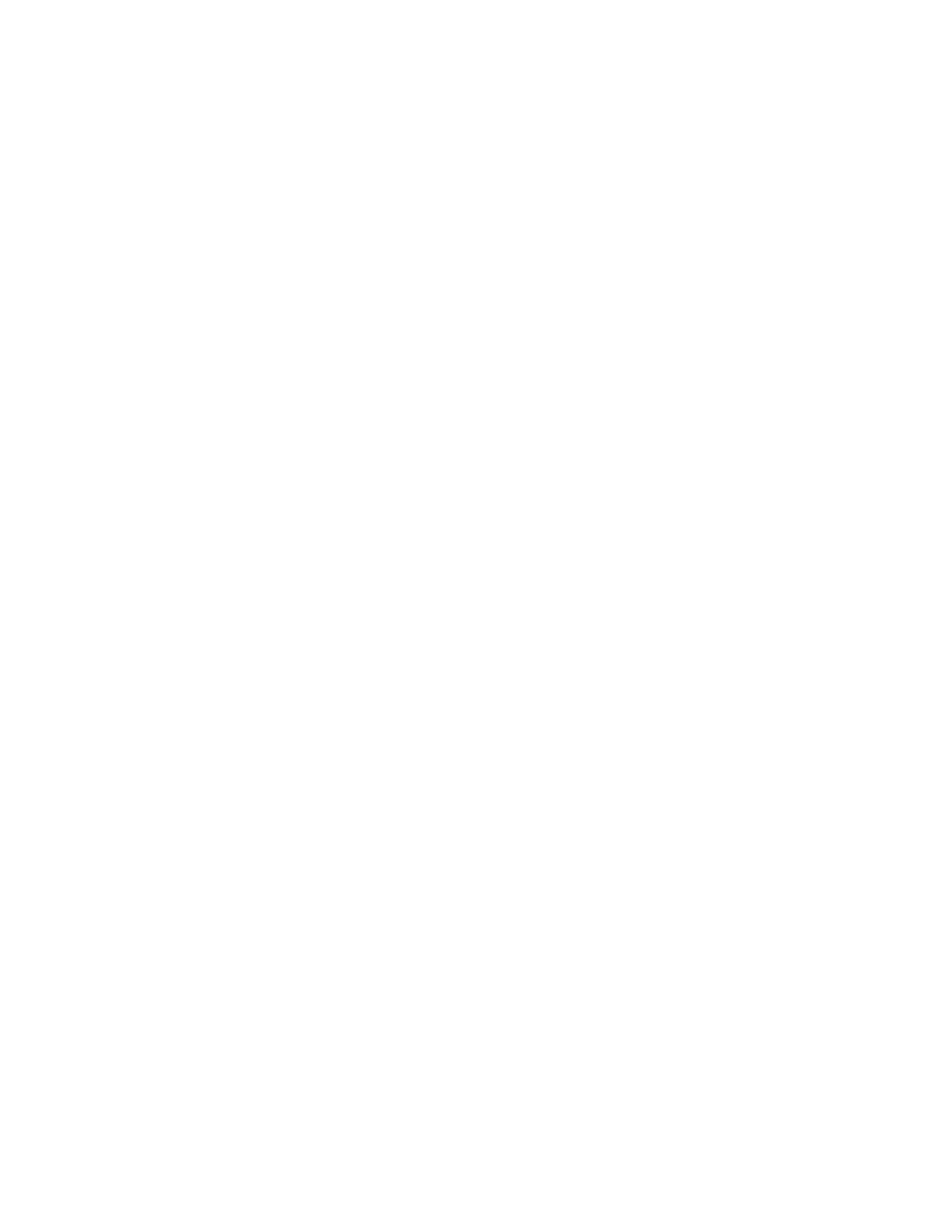Copyright © 2005 Data Design Corporation Version 05.02.06
All rights reserved.
14
2.3 Transient Recorder Mode
Changing between oscilloscope and transient recorder mode is performed by selecting a
mode from the Mode menu item. This menu indicates the current mode with a check mark.
Starting the transient recorder mode will result in a blank display screen and the Run/Stop control
indicating STOP. The status display of Sec/Div will be missing as this value does not have
meaning until a recording is made and displayed.
The vertical controls under CH1 and CH2 perform the same as they do in the
oscilloscope mode. The trigger controls under TRIG also perform much the same except that
the trigger modes of the oscilloscope do not have any meaning in transient recorder mode. As a
result the trigger Mode control is disabled.
The offset and channel source trigger level controls are not adjustable in the transient
recorder mode. These settings are generally adjusted while the user has a good look at incoming
data in the oscilloscope mode and then are not to be changed while a transient measurement is
taken. All other controls can be adjusted. However, adjusting any control will invalidate any
previous transient record and the display screen will be cleared. It is important to recognize that
a transient record is a once and done event with a very specific set of parameters on the
instrument. By operating in this manner, the user can be sure that any transient records displayed
or written to disk were in fact taken with the settings shown. In contrast, the oscilloscope mode,
which also clears the screen on a setting change under most conditions for the same reason, will
generally refresh the data with a new record following shortly after the setting change. The
transient recorder mode requires user intervention to collect and display each record.