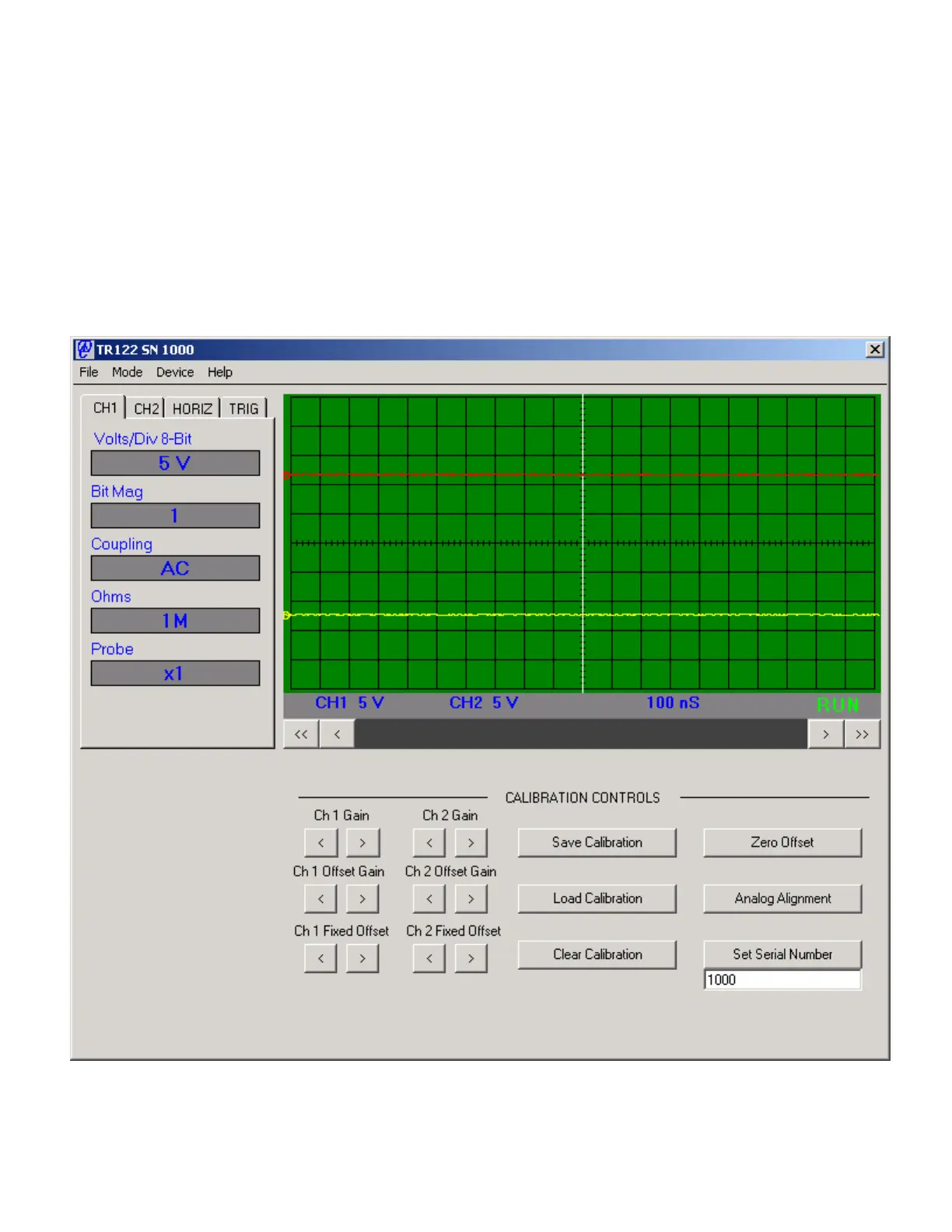Copyright © 2005 Data Design Corporation Version 05.02.06
All rights reserved.
32
4.1 Using Calibration Features Of The TR122 Software
The TR122 software contains a complete set of calibration features. These features are
generally only accessed at the factory or by metrology personnel. With these features available
in the turnkey software provided, it will generally not be necessary to incorporate such features
into any custom software.
To access the calibration features of the software, create a Windows shortcut or use the
command line to start the software with the –C command line argument (i.e. TR122.EXE –C).
This will present the window shown in Figure 4.1 with the added controls for calibration.
Figure 4.1 Calibration Controls