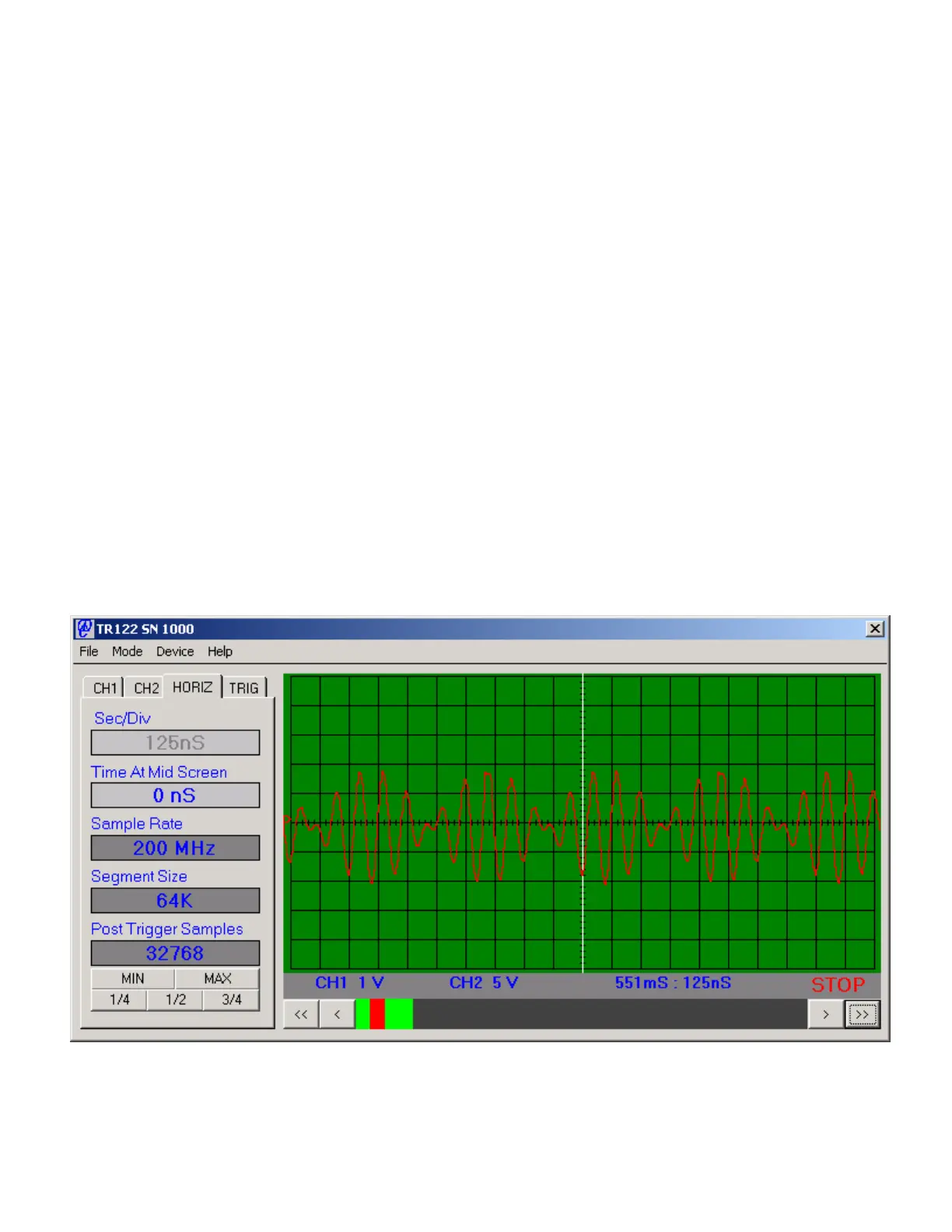Copyright © 2005 Data Design Corporation Version 05.02.06
All rights reserved.
17
2.3.2 Performing A Transient Recording
To prepare the TR122 to capture a transient record, set the Run/Stop control to
RUN. At
that point the memory geometry controls are frozen and the TR122 begins recording pre trigger
samples and waiting for a trigger event. The other controls remain available to the user, however
it should be kept in mind that adjusting controls after the first trigger is received could cause an
inconsistency in the data between one segment and the next.
The TR122 will continue to record data until enough trigger events have occurred to fill
all segments, at which point it will automatically stop recording and display the data from the
first segment. To stop the recording and display data before all segments have been filled,
manually set the Run/Stop control to STOP. The data from the first segment will be displayed
on the oscilloscope screen with the trigger event at the center of the gradicule.
When a transient record is displayed, the dark bar below the display will be filled with
red and green bands. This bar is referred to as the sample memory profiler. The green band
covers the portion of the memory which is filled with valid samples. The red band lays over top
of the green band and indicates which segment of memory is currently being displayed. The size
of these bands is relative to the segment size, and of course for geometry consisting of a single
full memory segment, the sample memory profiler will be entirely red. This display provides a
clear visual indication of how many trigger events were received in a transient record, the
relative size of the data for each segment, and which trigger event is being examined. Figure 2.7
below shows the display of a transient record in which four trigger events filled 64K segments
before the record was discontinued by the user. The second segment is displayed.
Figure 2.7 Displaying A Transient Record