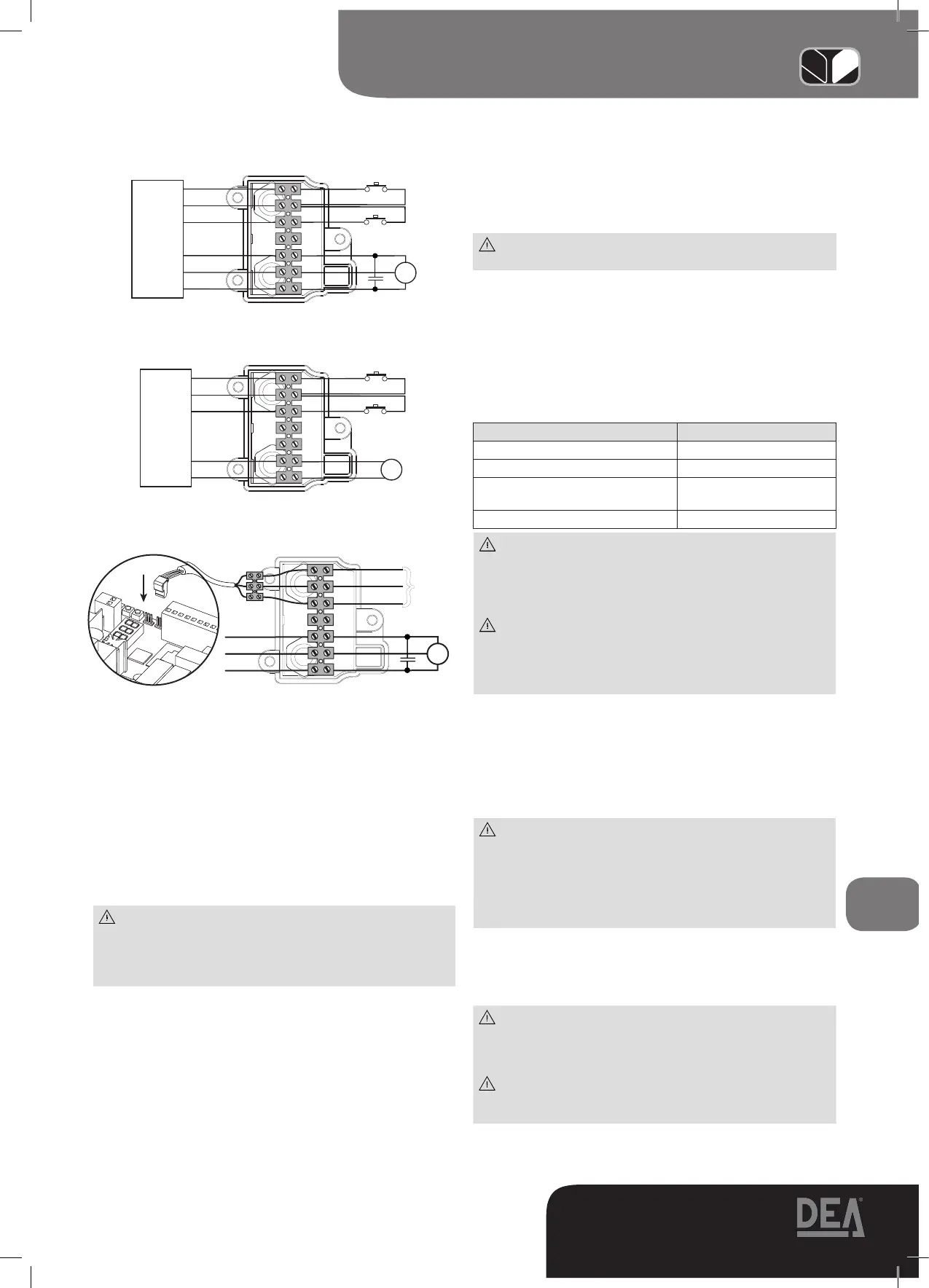L O O K
Operating instructions and warnings
only for qualified personnel
11
Connection for the basic 230V with limit switches
CHIUDE
COMUNE
APRE
M
CENTRALE DI COMANDO
ELECTRONIC BOARD
ARMOIRE DE COMMANDE
CUADRO DE MANIOBRAS
CENTRAL DE COMANDO
FCC
FCA
N.C.
N.C.
FCA
COM
FCC
1(bianco)
2(blu)
3(nero)
4(marrone)
5(blu)
7(marrone)
6(blu)
Connection for the basic 24V with limit switches
CHIUDE
APRE
M
CENTRALE DI COMANDO
ELECTRONIC BOARD
ARMOIRE DE COMMANDE
CUADRO DE MANIOBRAS
CENTRAL DE COMANDO
FCC
FCA
N.C.
N.C.
FCA
COM
FCC
1(rosso)
2(blu)
4(marrone)
5(blu)
7(marrone)
6(blu)
Connection for 230V with encoder
After the installing, limit switches must be adjusted (only for
models that foresee them) as follows (see pag. 37):
• UnscrewtheAfixingnutssotooperateonCandDscrews
• Adjustopeningandclosinglimitswitches
• ScrewtheAfixingscrewsbykeepingCandDblockedbya
screwdriver so to maintain the adjustments
Program the control board to complete all adjustments. It
is now possible to supply a complete installation in compliance
with all standards required for gate automation. See the instruc-
tions provided with the control panel to be connected.
Finally, verify that all adjustments operations have been cor-
rectly performed and that safety devices and unlocking device
properly work.
WARNING All the other adjustment/setting operations
are made by the manufacturer. Tampering with these settings
may cause malfunction and/or situations of risk to people,
animals and property. Refrain from performing any opera-
tions not authorised by DEA System.
4.5.3 Use
The product is destined for incorporation in the assembly of
devices that comprise the gate automation. DEA System assu-
mes that it will always be used in compliance with the standards
and regulations in force.
All LOOK models are equipped with an unlocking device
with the following operation:
• Disconnectpowersupply
• Turntheblackplasticcoversotodiscovertheshapedhole
• Inserttheunlockinghandle(F4pag.40)
• Turnitat90°
• AtthispointLOOKisunlockedandifnootherobstructions
are present, the gate is free to move
• The opposite procedure returns LOOKoperator to normal
working conditions
• Remember to protect the lock with the respective cover so
that the operator is protected by water or powder (even when
it remains unlocked for a long time)
WARNING during this operation gate may perform uncon-
trolled movements: operate with extra care so to avoid any risk.
4.5.4 Maintenance and repair
Good preventive maintenance and regular inspection ensu-
re long working life (see also “Warranty”). Consult the “TROU-
BLESHOOTING” table (see page 12) whenever anomalies are
observed in order to find the solution to the problem and con-
tact DEA System directly whenever the solution required is not
provided.
The inspection/maintenance operations to be routinely sche-
duled in the “complete automatism maintenance register” are:
INTERVENTION TYPE PERIODICITY
cleaning of external surfaces 6 months
checking of screw tightening 6 months
checking of unlocking device
operation
6 months
greasing of articulated joint 1 year
WARNING All installation, maintenance, cleaning or re-
pair operations on any part of the system must be performed
exclusively by qualified personnel with the power supply di-
sconnected working in strict compliance with the electrical stan-
dards and regulations in force in the nation of installation.
WARNING The use of spare parts not indicated by DEA
System and/or incorrect re-assembly can create risk to people,
animals and property and also damage the product. For this
reason, always use only the parts indicated by DEA System
and scrupulously follow all assembly instructions.
4.6 Training
After installation and setting, the correct operation of the
complete automatism must be carefully illustrated to the final
user. LOOK gate operator requires careful instruction on the
unlocking device (see “Enclosures”) in particular and the respec-
tive maintenance schedule (see Point 4.5.4.).
WARNING Awareness of the operation of LOOK
unlocking device (see F4 Page 40) is essential for all users of
the automation because the failure to use the device quickly
during emergencies can jeopardise people, animals and pro-
perty. An enclosure to these instructions, which the installer is
required to deliver to the final user, illustrates operation and
can be detached.
4.7 Inappropriate use
Chapter “4.4 Appropriate conditions of use” describes the
conditions for which the product has been designed and tested.
The product must never be used for other purposes.
WARNING The use of the product under unusual condi-
tions not foreseen by the manufacturer can create situations
of danger, and for this reason all the conditions prescribed in
these instructions must be respected.
WARNING To ensure compliance with regulations and
safe operation of the motor, we recommend to use DEA Sy-
stem control panels only.
M
1(bianco)
2(blu)
3(nero)
ENCODER
}
white
green
brown
CHIUDE
COMUNE
APRE
w
h
i
t
e
b
r
o
w
n
green