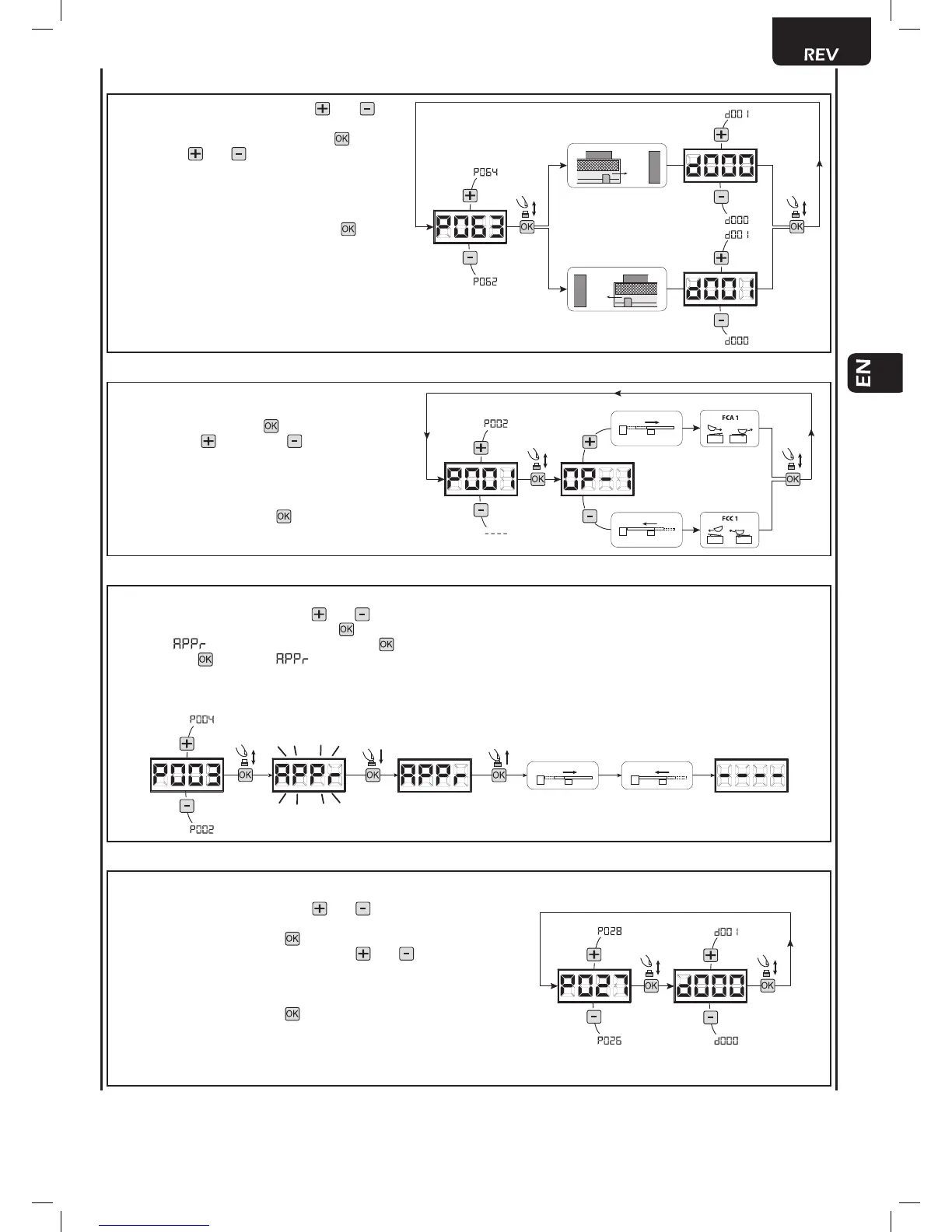27
4Selection of direction of motion
1. Scrolldowntheparameterswith and keys
untilyouvisualiseP063;
2. Accesstheparameterbypressingthe key;
3. Actingon and keys,set:
-d000=motorinstandardposition(ontheleftof
thegap);
-d001=motorininvertedposition(ontherightof
thegap);
4. Confirmyourchoicebypressingthe key(di-
splayreturnsagaintoP063).
Warning: The parameter automatically reverses
the motors output open/close and any limit switch
input open/close.
5How to adjust the limit switche
1. Scroll down the parameters untill you visualize
P001;
2. confirmbypressingthe key;
3. bypressing (open)and (close),movethe
leafintheopeningpositionandadjustthelimit
switch cam so that it pushes the microswitch in
thatpoint;
Repeatadjustingtheclosinglimitswitch.
4. Confirm by pressing the key (display shows
againP001).
6 Motor stroke learning
1. Makesureyouhaveproperlyadjustedtheopening/closinglimitswitchescams;
2. Scrolldowntheparameterswith and keysuntilyouvisualiseP003;
3. Accesstheparameterbypressingthe key;
4. When“ ”flashes,continuepressingthe key;
5. Releasethe keywhen“ ”stopsflashing;Startthelearningprocedurewithoperator1opening;
6. Waitforthedoorsearchesandstopsontheopeningstopandthenontheclosingstop.
7. Oncetheprocedureisended,thedisplaywillshow“----“.
7Transmitters learning
7.1 Transmitters coding selection
1. Scrolldowntheparameterswith
and keysuntilyouvisualise
P027;
2. Confirmbypressingonthe key;
3. Selectthetypeoftransmitterbyscrolling and keys:
-d000=fixrolling-code(suggested);
-d001=completerolling-code;
-d002=dip-switch;
4. Confirmbypressingonthe key(displayshowsagainP027).
Warning: If you need to vary the type of encoding, and only if other
remotes with different encoding are memorized, you need to erase
memory (P004) AFTER you have set the new encoding.
