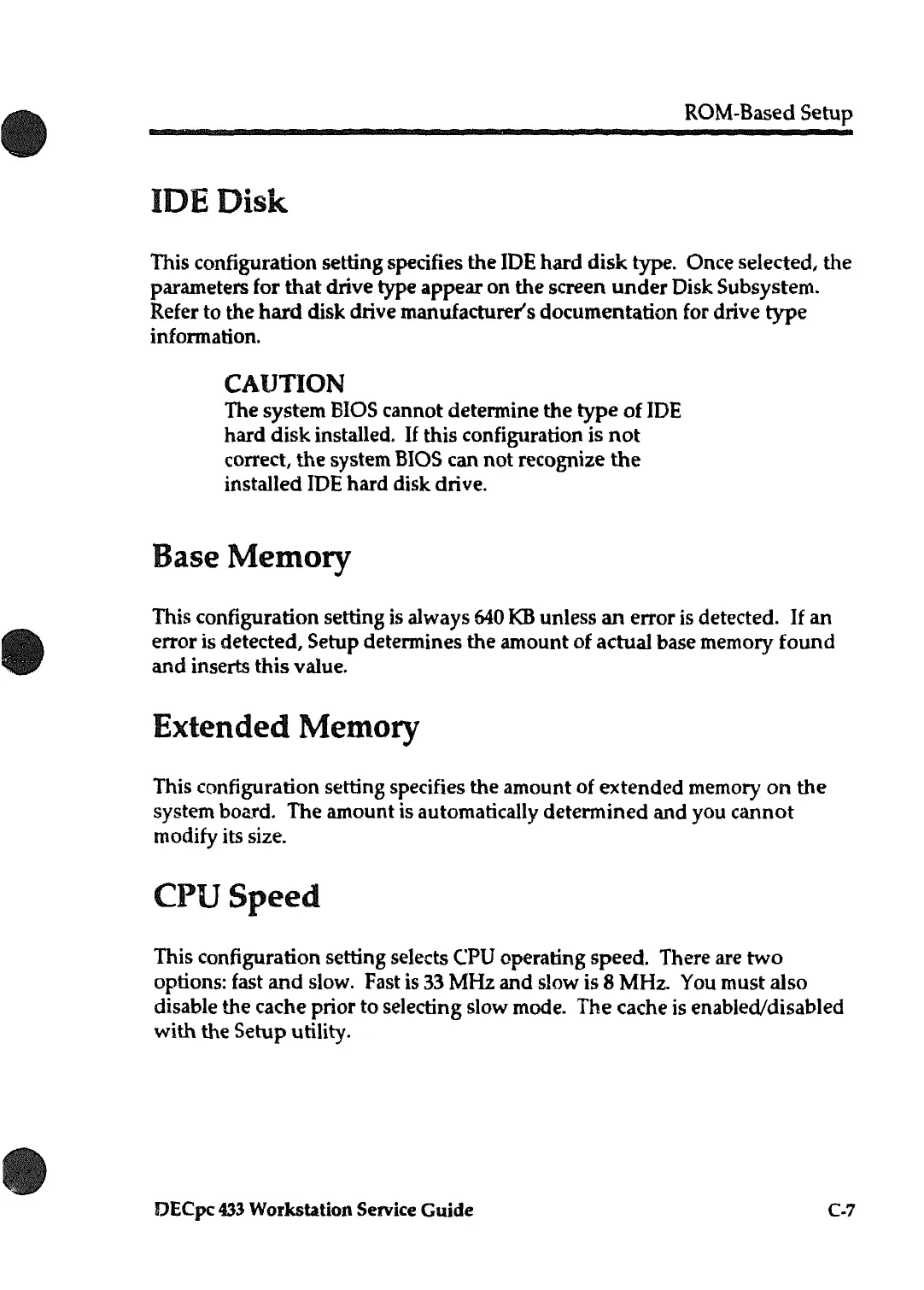ROM-Based
Setup
IDE
Disk
This configuration setting specifies
the
IDE
hard
disk
type.
Once
selected,
the
parameters for
that
drive type
appear
on
the
screen
under
Disk Subsystem.
Refer
to
the
hard
disk
drive manufacturer's
documentation
for drive
type
information.
CAUTION
The
system
BIOS
cannot
determine
the
type of
IDE
hard
disk
installed.
If
this configuration is
not
correct,
the
system
BIOS
can
not
recognize
the
installed
IDE
hard
disk drive.
Base
Memory
This configuration setting is always
640
KB
unless
an
error
is detected.
If
an
error
is detected, Setup determines
the
amount
of
actual
base memory
found
and inserts
this
value.
Extended Memory
This configuration setting specifies
the
amount
of
extended
memory
on
the
system board.
The
amount is automatically
determined
and
you
cannot
modify its size.
CPU
Speed
This configuration setting selects CPU operating
speed.
There are
two
options: fast
and
slow. Fast is 33
MHz
and
slow is 8 MHz. You
must
also
disable
the
cache prior
to
selecting slow mode.
The
cache is enabled/disabled
with
the
Setup
utility.
DECpc
433
Workstation Service
Guide
C-7