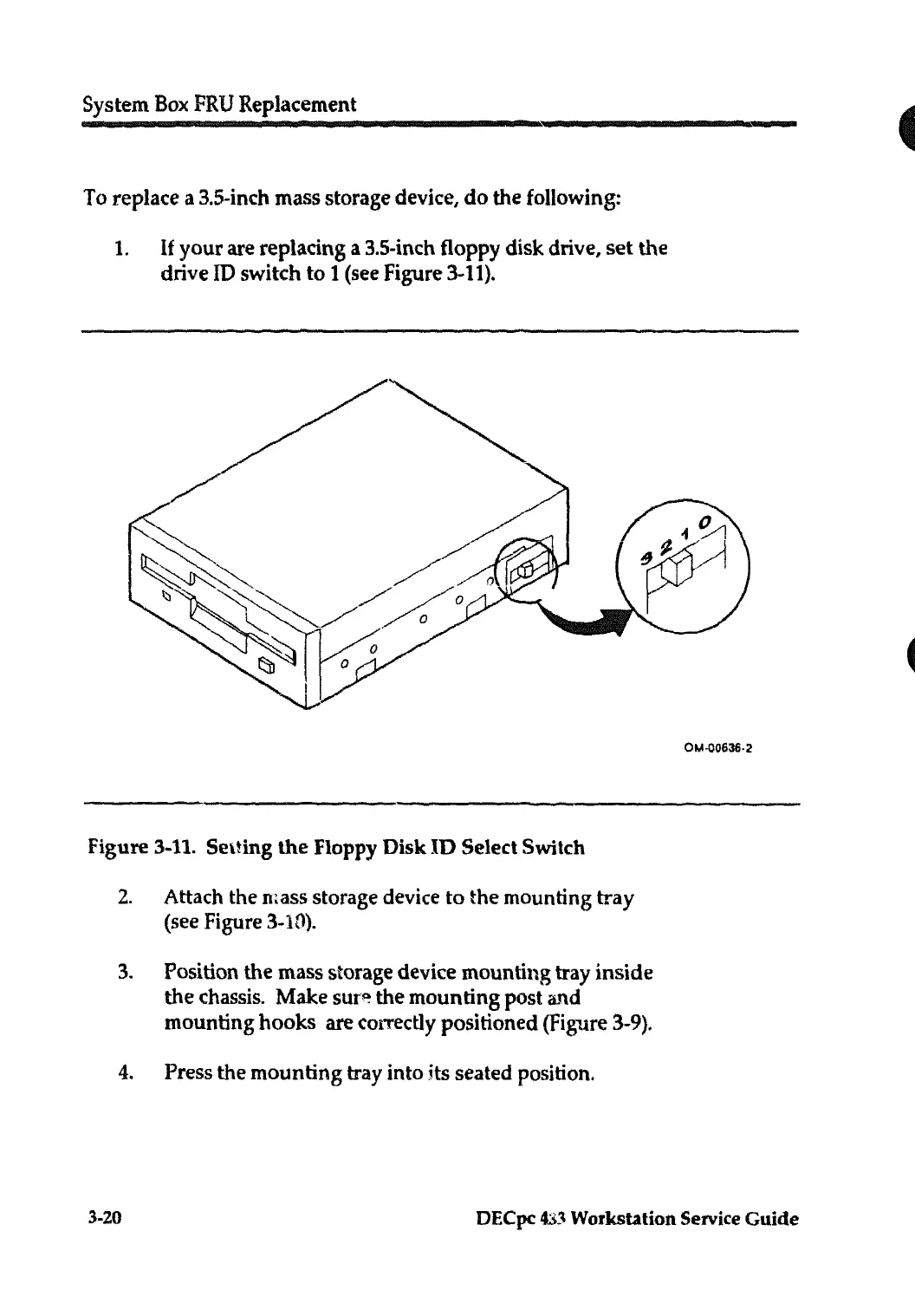System
Box
FRU
Replacement
____________
llllllllllli
____________________
......,
__
._..
____________
......
To replace a 3.5-inch mass storage device, do the following:
1.
If
your
are replacing a 3.5-inch floppy disk drive,
set
the
drive
ID
switch
to
1 (see Figure
3-11).
Figure 3-11. SeUing
the
Floppy
Disk
ID
Select Switch
2.
Attach the mass storage device
to
the mounting tray
(see Figure 3-10).
3.
Position the mass storage device mounting tray
inside
the
chassis. Make
sur~
the
mounting
post and
mounting
hooks
are correctly positioned
(Fig1ue
3-9).
4.
Press the mounting tray into its seated position.
Ot.1-00636·2
3-20
DECpc
43~
Workstation Service Guide