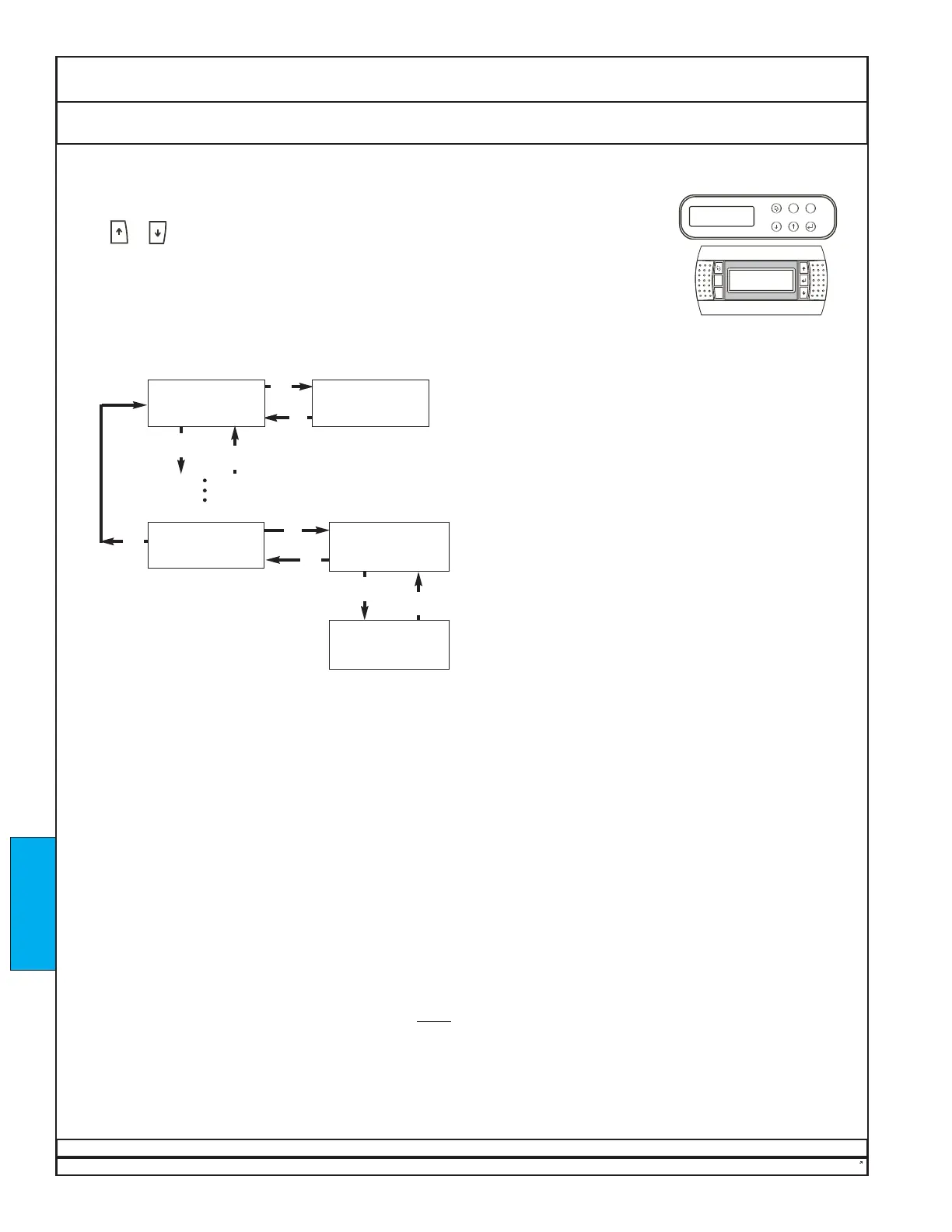If a compressor does not start:
1. IMPORTANT! The room conditions must be approximately as shown on the unit nameplate.
2. Check that the software compressor enable is actually set to AUTO.
3. Check that the compressor-overload device (if any) is ON.
4. Check STATUS MESSAGES (next page) to be sure that
4a. the blower is ON, and
4b. the Firestat is in the normal condition.
5. Correct the above as necessary.
If the compressor still does not start, temporarily change the set points (third page following) to cause it to do so.
NOTE: Air-compartment access doors or panels must
remain closed while the compressor(s) is running, except
briefly for expansion-valve adjustment.
NOTE: The evaporator pressure may not be stable for a few minutes. This is normal.
If instability persists, it should be corrected when the expansion valve is adjusted
(see following instructions).
DECTRON
To check the current status messages, use the controller-interface map below access
the STATUS MESSAGES screen.
Press or to view all the status messages
Dectron, Inc. March 2012
DSH/DSV/RSH/DBH/RBH Series Dehumidifier Owner’s Manual
Startup Enable Operation Check Status
Data subject to change without notice.
230
MAIN MENU
SCROLL DOWN
FOR OPTIONS
Default Screen
HUMIDITY aaa / bbb %
ROOM AIR ccc / ddd F
STATUS MESSAGES
SCROLL DOWN
TO VIEW
XXXXXXXXXXXX
XXXXXXXXXXXX
XXXXXXXXXXXX
GO TO
STATUS MESSAGES
Press
↑↑
or
↓↓
as necessary to see all the status
messages.
Refer to the following page for a list of status
messages and their meanings. Some units may have
special status messages. In this case, refer to the
Sequence of Operation supplied with the unit.
Press Esc repeatedly to return to the main menu or
the default screen.
NOTE: In the images and the discussion, “aaa”,
“bbb”, “ccc”, “ddd”, and “xxx” are placeholders.
Your screen will actually show the current values
for your unit.
STARTUP
↵↵
↵↵
↑↑
Esc
Esc
Esc
↓↓
↑↑
↓↓